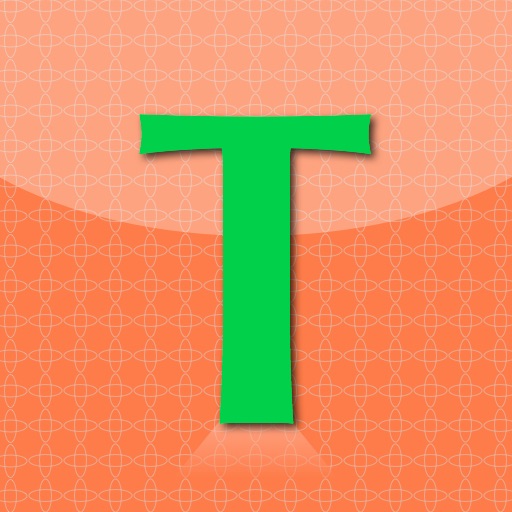memoco Handwriting Notepad
| Category | Price | Seller | Device |
|---|---|---|---|
| Productivity | Free | Hajime Saito | iPhone, iPad, iPod |
* Big notepad than display size
* The number of pages unlimited
* There are 25 different background images.
* All functions are free of charge.
Can not be used eventually to narrow the smartphone Notepad put only the size of the display size.
To say , or complex functions , such as automatic recognition handwriting is difficult to get the hang of , and until there is not needed.
This notepad to such you. It is just good handwriting simple notepad.
In Notepad wider than display size , you can select up to three to five times in the configuration. Number of memo unlimited . You can use comfortably because it is free of course .
Reproduce the same sense a handy notepad and realistic , delete or add notes , the operation very simple . You can be at the touch of a button . Using a large virtual scratch paper , please write the text freely .
There is a fit mode that can be added to the zoom mode to use when handwriting See Notepad whole .
In zoom mode , or to scroll in two fingers , you can scroll the screen automatically by half in top-down, left-right button .
In fit mode , you can resume the handwriting from the point where you touch .
Note paper 25 kinds for free .
You can choose from freely set from the configuration menu .
Reviews
Great start
Jessica Lares
It's a little laggy on my iPod Touch 5th gen, but that could just be the A5 chip. Love the papers to choose from. Please consider adding a toolbar instead of the separate page for the undo/delete/etc and keep the extra page for switching papers. Also consider another toolbar at the bottom for rectangles/circles/lines/brush width/simple text boxes (let us click an arrow to show and hide these). I know you're trying to keep it simple, but it limits your app appeal. I personally would use it for quick graphing, I really think the paper is perfect for it.
Like it
Fools like us
Simple and easy to use, nice for the iPhone, as it has a small screen. If I may, it would do well with an erase feature. I know it can undo my last mistake, but it would help to just get rid of part of my note, not all of it or the last thing I did.
Junk
Ethan Conner
This app is incredibly laggy, awful at picking up swipes on the ipad, and terribly inconvenient.