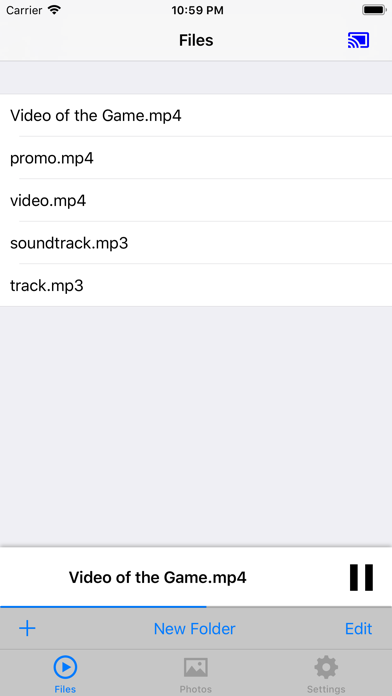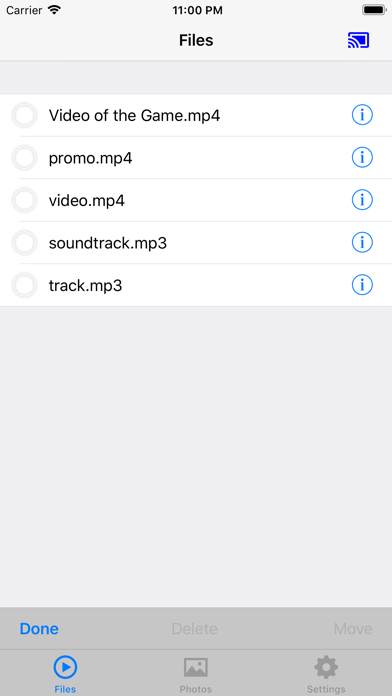MediaCast - Cast your Videos!
| Category | Price | Seller | Device |
|---|---|---|---|
| Entertainment | Free | Liana Kelerman | iPhone, iPad, iPod |
MediaCast allows you to stream videos, music and images stored locally on your iPhone and iPad to your Chromecast. Streaming your favorite movies, clips and pictures to your TV has never been easier!
MediaCast is really easy to use. First, make sure you're connected to your Chromecast. Then simply import your videos to the app, and once they are ready, tap to play them!
Casting images is even easier. Go to the photos tab, tap on your image and see it instantly on your TV!
FEATURES
-> Stream all iOS supported video, audio and image formats.
-> Easily import your files from the Videos app and Camera Roll.
-> Built in image gallery to allow you to cast your images.
-> Supports iTunes File Sharing - Connect your iPhone or iPad to your computer, fire up iTunes and import videos using iTunes file sharing.
-> Supports importing files from other apps.
-> Built in File Manager to allow you to create and manage your media library.
-> Passcode lock to protect your privacy.
Reviews
Good thought
poposkidrow
I think the idea is good however the execution, is a miss. I received errors when importing music, which the app labeled videos. Importing a video from my camera did work, but was slower than expected and didn't show a progress bar, so I wasn't sure it was doing anything. Once imported playback was slow and had no sound.
Just what I was looking for
JimmyTheDude87
Great app that allows me to watch my videos I shot with the camera on my TV
Great app!
Registerthe best
So simple yet so helpful- I simply open my downloaded movies into here and chrome cast from my iPad mini to my tv- easy!
Crashes
Jfuego
Crashes and then loses the connection and then it doesn't reconnect. Tells me to check my connection but all my other chromecast apps are working fine. Fix it and I'll give five stars because it worked for ten minutes at least and it was good.
Great app
Dish 2012
This is a great app I use it Everyday,more than my Netflix Please keep up the good work. P.s than you
Apparently doesn't cast videos
ConLurker
Downloaded because it said it would cast videos from my iDevice. It has photo casting and a setting menu that is worthless. File selection appears to want to offer me games. Waste of my time
Best Free Google Cast app on iOS
MikeAjit
I love this app as far as the other apps I've used. There's no stupid banners, no video length limits or full screen ads. The video playback is just amazing even in slow internet connection. Would love it more if you could also add an internal video player for when the cast device isn't being used. Thanks and Kudos to the Developer...
Didn't work with videos stored on iPad to Chromecast
frnk6
I store multiple videos on my iPad as part of PowerPoint / other training classes, mostly mp4 or wmv, and wanted to project them on to my Samsung HDTV via my Chromecast. It just didn't work. The 'Open In' function in Goodreader didn't connect to MediaCast. So starting with MediaCast I loaded the videos into the program. What I got was video without sound - if that - and some Videos didn't project at all. The guy who gets a stable reliable App that does the function I need will get HUGE thanks from many adults. The kids who want to use apps to watch streaming websites have plenty of options - I just don't care about watching crummy streaming URLs.