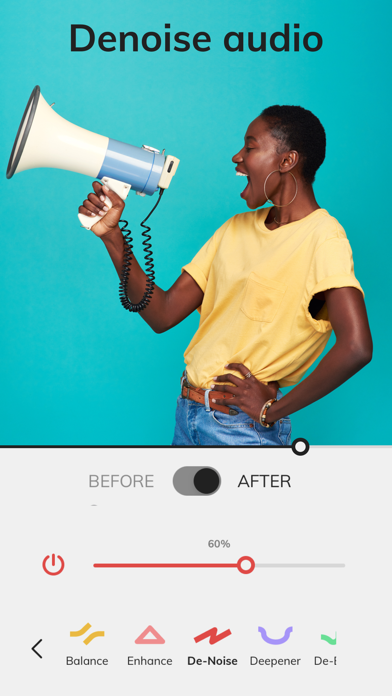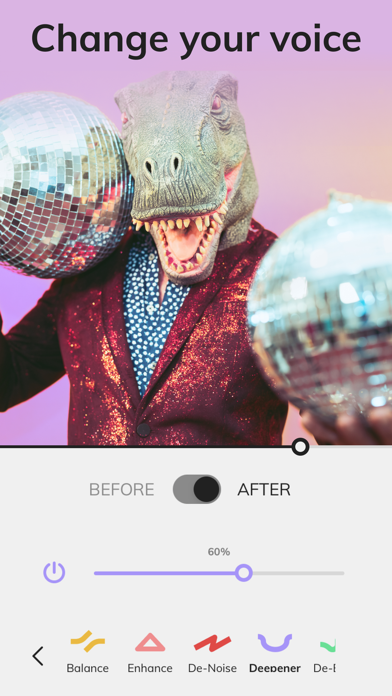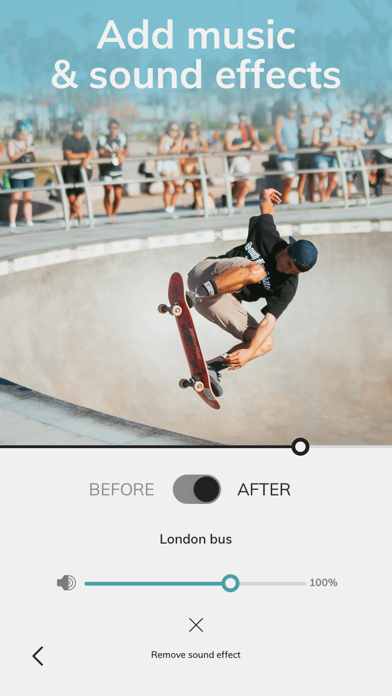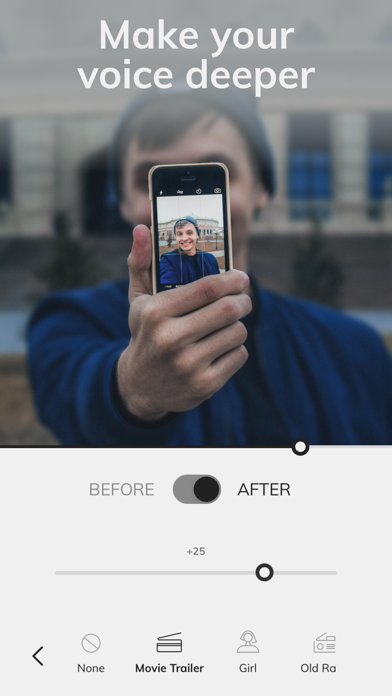Mauvio: Denoise & Boost
| Category | Price | Seller | Device |
|---|---|---|---|
| Photo & Video | Free | Accusonus Inc. | iPhone, iPad, iPod |
Use our award winning algorithms to improve the sound of your videos and audio tracks.
• Remove noise — Use the Denoise filter to instantly reduce background noise from air conditioners, computer fans, busy roads and machinery or electric noise like hum, buzz and hiss.
• Boost volume — Mauvio automatically boosts the sound and you can further control it with the Boost filter.
• Voice enhancer — Use the Enhance filter to improve the tonal balance of your voice and achieve broadcast quality results.
• Deeper voice — Use the Deepener filter to make your voice sound naturally deep. Everyone loves a deep voice!
• Natural voice — Use the De-Esser filter to control harsh sibilant sounds like "sh", "ch" or "ess" and avoid listening fatigue.
• Fix quiet and soft voices — The Balance filter will intelligently amplify or reduce the loudness of your video, without compromising audio quality. It’s like an audio compressor but better.
• Add music — Create stunning videos with the best royalty free music. Find the perfect match from an exclusive music collection made for content creators. Add your own custom music using Files.
• Add sound effects — Enhance the natural ambience of your video with a great collection of background sound effects.
• Voice Changer — Change your voice! An exciting collection of practical and fun effects that radically change the way your voice sounds. Talk like a robot, yell inside a cave, make a movie trailer!
• Compatible with videos and audio tracks.
As a creator, you want to tell a story that is both original and engaging. But you can’t schedule ideas for a great video. They spark at any time and in any place. That's where smartphone cameras come into place.. But what about audio, the other 50% of your video?
Mauvio is extremely easy to use:
1. Import a video or audio track.
2. Use Mauvio’s Voice Cleanup filters to instantly repair & enhance your audio.
3. Add music, effects or change your voice if you want!
4. Share anywhere or send it back to your video editor.
Subscription Terms:
Mauvio subscription is required to access all features and content. The subscription automatically renews with the price and duration given above unless it is canceled at least 24 hours before the end of the current period. Payment will be charged to your Apple ID account at the confirmation of purchase. Your account will be charged for renewal within 24 hours prior to the end of the current period. You can manage and cancel your subscriptions by going to your account settings on the App Store after purchase.