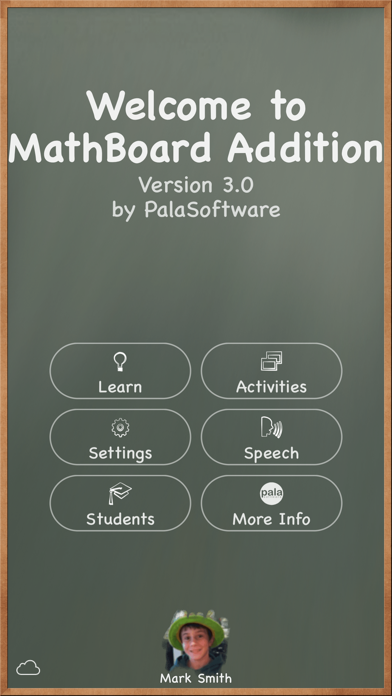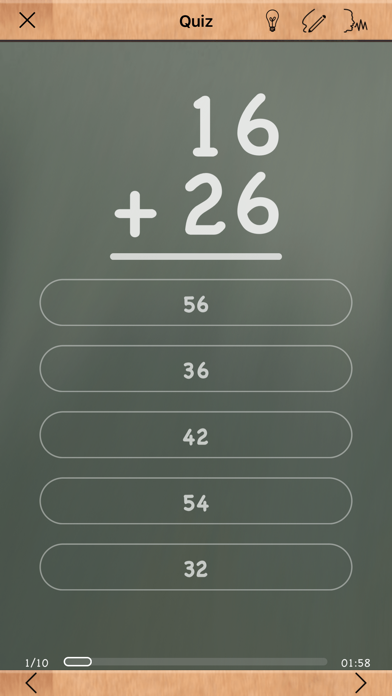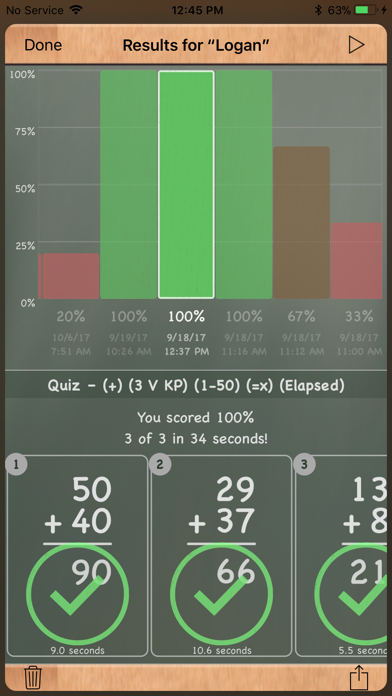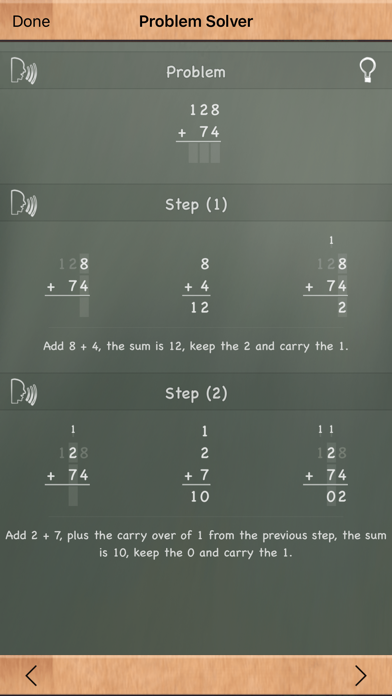MathBoard Addition
| Category | Price | Seller | Device |
|---|---|---|---|
| Education | Free | PalaSoftware Inc. | iPhone, iPad, iPod |
MathBoard now supports iCloud Syncing, along with a host of other newer technologies, like Text to Speech as well as Speech Input, the Apple Pencil, Slide Over and Split Views and more.
MathBoard Addition is a highly configurable math app appropriate for all school aged children learning addition. MathBoard Addition will allow you to configure the app to best match the abilities of your individual child/student.
More than just standard drills, MathBoard encourages students to actually solve problems, and not just guess at answers. This is done by providing multiple answer styles, as well as a scratchboard area where problems can be worked out by hand. Students can also turn to MathBoard's Problem Solver for further help. This powerful teaching feature walks students through the steps required to solve equations. Additionally, the included quick reference tables serve as a valuable learning tool.
Math Activities. These activities include Find the Sign, Equality/Inequality, and Match Math (a memory game). Each activity is based upon the current settings level, so the difficulty will vary based on the student’s knowledge.
FEATURES:
- Number ranges are configurable, including the ability to require certain numbers to be in each problem.
- Number and order of displayed digits can be limited, allowing for equations to conform to certain learning levels (e.g. 2 digit numbers over 1 digit numbers).
- Generates simple equations, as well as single step algebraic equations. (e.g. 6+x=12; x+8=2).
- Intelligent problem and "wrong answer" generation makes guessing more difficult.
- Includes both multiple choice, as well as, fill in the blank style questions.
- Activities and quizzes can be timed, either as a countdown timer or elapsed time.
- Equation configuration settings can be saved for future use as well as shared with others.
- Multiple student profiles are supported. Includes the ability to save, review, and share the results for activities and quizzes with others.
- Problem Solver will outline the steps needed to solve problems.
- In addition to standard drills, activities are included (Find the Sign, Equality/Inequality and Match Math).
- Quick reference math tables for counting and addition.
- iCloud (syncing) support.
- Support for Slide Over and Split View.
- Support for the Apple Pencil.
- Keyboard commands.
Reviews
Pretty cool
Adelvice
This app is fun and educational, but does not respond well when writing the problems with your finger and is also quite hard to write with (which there isn't a lot of solutions to.) But I really think this app is worth getting. I'm thinking I'll get the full version.
3 flaws
JimHSCOM
On 4 digit addition, the answer columns are not lined up when using the direct column input . They need to fix this. Secondly, if a student gets a wrong answer all their blackboard work is wiped out and they can not review their work to see where they made mistakes. If you are not multiple choice answer averse, and you don't mind having the blackboard work wiped clean when a wrong answer is submitted, then you might like this app. I personally think multiple choice answers are fine for test but not ideal for study work. The third flaw is that to input a column answer directly you have to use up or down arrows to get to the digit you want instead of having a method for direct entry.
Mrs.
teacher025
Good app, that is not to overwhelming for students. Love that you can save results for individual students making it great for progress monitoring. There are few more options I would like to see added. It would be great if teachers had the option to assign problems with and without regrouping. Also, instead of entering the whole sum from left to right, I would like to see the option for students to enter their answer digit by digit from right to left. Overall a nicely designed and very usefull app.
Good
Hopefullsoul
Very good implementation. Would be perfect if the number option can be added with decimal, and also fraction.