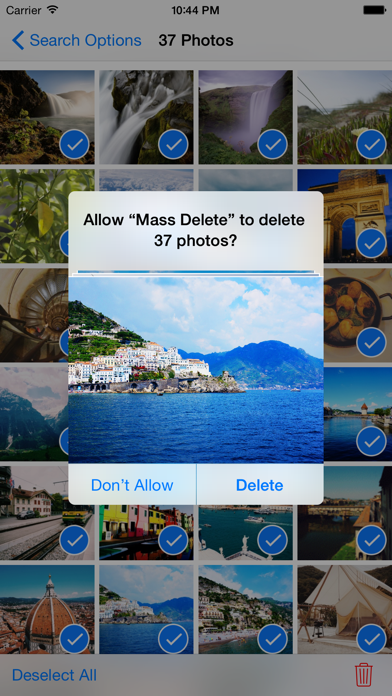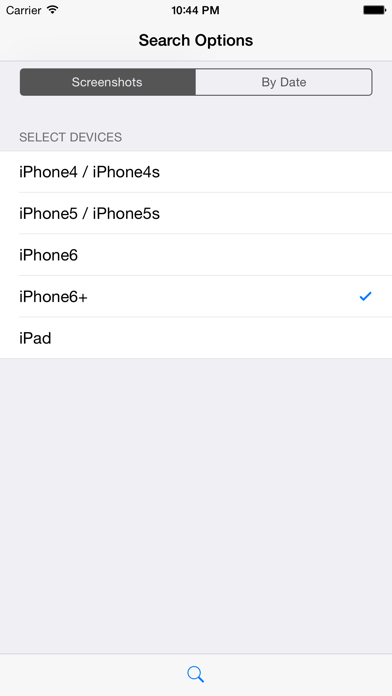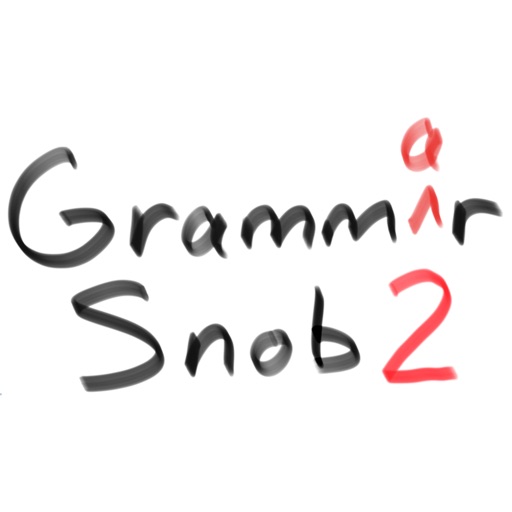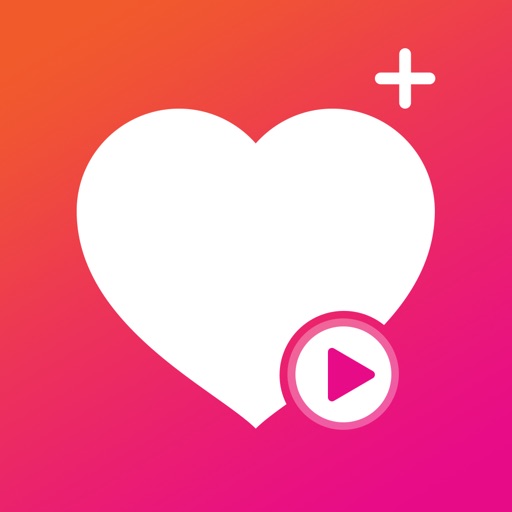Mass Delete - Clean up screenshots, delete by date
Clean up all screenshots in photo album at once!
| Category | Price | Seller | Device |
|---|---|---|---|
| Utilities | Free | Wooseok Kim | iPhone, iPad, iPod |
Delete all photos taken on a specific date!
You can search and delete photos by single touch.
1. Search Screenshots
- Search screenshot by device
2. Search by date
- Search all photos taken between specific period
- Search all photos taken before/after specific date
- Search all photos taken today
Reviews
Doesn't work.
DearArchie
The delete button won't actually delete anything. I can only go as far as it "selecting" the photo and that's it.
Works Great!
Krichy713
Did exactly what it was supposed to do! I deleted over 2,000 pictures in a matter of seconds!