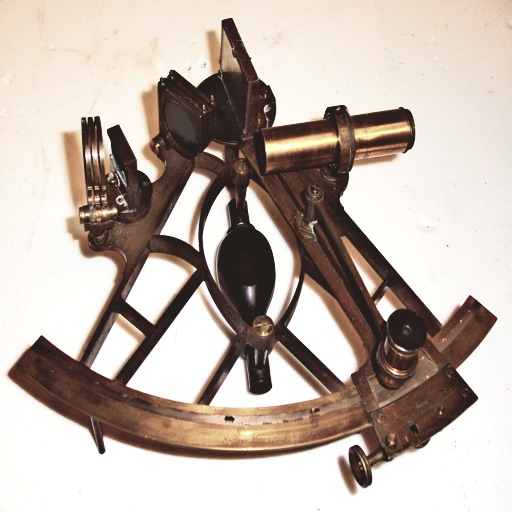Mapnakotic Reviews – Page 3
3/5 rating based on 29 reviews. Read all reviews for Mapnakotic for iPhone.
Mapnakotic is free iOS app published by Glenn Andreas
Semi useful map tool
Neonbasschild
The only way this product is useful is if you are building the maps completely in maptool. If your like me and import your maps from other programs than forget it, they show up as a black square because there is no way to add custom items to the app. If the app could load custom items from the server it would be great.
B87 support?
ibyJamin
Maptools is a great product for D&D play. I was unable to get this product to work, it would be great to play remotely instead of missing campaign sessions. So far still unable to connect to a remote server -- best fix is to run Maptools on desktop and then use a Remote Desktop to connect to the product.
App doesn't even load
Volkaine
I'm sure it's just an error, but it doesn't change the fact I paid for this app faithfully.
One shade of grey
Fugli
The app does not work. It freezes on a grey screen when trying to open. There are a couple of menu icons and rectangles on the screen that are frozen. No joy.
Doesn't load.
Pesky bugs!
Downloaded the app and opened it, and a few scattered icons came up with a couple grey squares covering most of the screen. The icons did nothing. Nothing worked. It says this is a Map Tools client, so I guess it requires a connection to Map Tools, but there is no documentation at all so how would anyone know this??? Edit: From the developer website; By default, MaPnakotic works as a client that connects to another computer that hosts the MapTool server (avaiable from RPToolswebsite). The server is written in Java and runs on most popular OSes. OK, downloaded that, installed it, now what? Start up MapTool on your desktop/laptop, and then go to "Start Server" (found in different places depending on the OS), set a GM Password and Player Password (you can leave the port as is), and click OK. Now from your iOS device, you can enter the IP address of your computer, a user name and that player password, and tap Done. You'll now be seeing the same thing on the device as on the server. What is the IP address? This can be found in "Server Info" panel found by the "Connection Information..." menu item. Since you're probably on the same network as your server, you'll probably want to use the "Local Address". Otherwise use the "External Address". So I have to bring a laptop to use this? No - MaPnakotic works as a stand alone "battle mat", or, if you get the in-app purchase "Local Files Editor" option, you can copy campaign files you've created on with a full version MapTools via iTunes to the device and work with them there. Or you can even make your own campaign files (with multiple zones, line of sight, etc...) Then another person can connect to it? Not yet - that's coming in a future version. But how do I use it? You'll first need to get familiar with MapTool - there are a number of tutorials available on the RPTools website. Not everything seems to be working There are some current limitation in the MaPnakotic - most specifically, not all of the full macro functionality is available. This is being worked on, but there's a whole lot to do. How do I add a waypoint while moving a token, say I want him to walk around the corner While dragging with one finger, just tap another finger on the screen - it'll add (or remove) a waypoint where the token is The measurement on the device seems different than on the server Check that the metric is the same for both. I can connect fine, but I don't appear to be anywhere near the place shown to everybody else The server needs to issue a command to tell you where to "focus" on - this can easily be done by having the GM do a "Center Players on Current View" command How do I get those cool dice to roll on the screen? First you need to purchase them via the in-app purchase (tap the gear icon, then "Add Ons" - the dice are there). Then when you enter a chat command like "/roll 3d6" it'll roll the dice. Good luck!