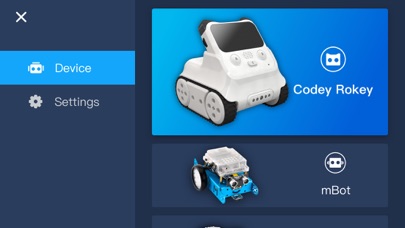Makeblock-Play STEM Robots
| Category | Price | Seller | Device |
|---|---|---|---|
| Education | Free | Makeblock Co., Ltd. | iPhone, iPad, iPod |
What is Makeblock?
****************************
More than a robotic controller, Makeblock is a powerful tool for users to realize their creative ideas rapidly.
Providing more than ten Control Panels, users can control Makeblock robots (including mOmega Robot Kit, mBot Ranger, mBot, Starter Robot Kit, Ultimate Robot Kit and other robots utilizing Makeblock mainboards) easily via those Control Panels.
For every mainboard, there are more than 30 predefined modules, which can control different sensors or execute various commands . Arrange those simple control modules and settings in any combination you choose, you can drive Makeblock robots as you wish. You may even create your own control panels.
Furthermore, Users can customize their own control modules to control different sensors or execute different commands with mBlockly (Drag-and-drop style programming similar to Scratch). Makeblock makes programming robots as easy as using building blocks.
If you've used Sphero MacroLab, orbBasic, Scratch, Hopscotch, Tynker, and Blockly , you'll fall in LOVE with Makeblock.
Rocking your robots with Makeblock!
*****************
Features
*****************
Provide more than ten default control panels to support all Makeblock products
Choose from over 30 control modules to create your own robot controller
Play with robots and learn to code using visual programming language
***********************
More information
***********************
In order to use this application, you need to own a Makeblock Robot Kit
Visit www.makeblock.com to get a Makeblock Robotic Kit, learn more from our tutorial materials;
Join Openlab.makeblock.com community, get inspired and share your ideas with all around world;
Support:[email protected]
*****************
Notes
*****************
For users who don't have any Makeblock robot, Makebblock V2.0 will set defaulted robot as mBot Ranger with mainboard (Me Auriga).
The 30+ control modules may not support all Makeblock robot yet; mBot Ranger is fully supported, and more support on Makeblock products is coming.
Reviews
Joystick crashes the robot
Daryn C
Joystick crashes the robot on clicking the edge of circle. Makes the robot crash and have to power cycle to bring it back online. Other than that good app for my 4 year old to learn very basic programming.
Ruined my MakeBlock
InvaderZIMM
The app promoted me to update and when I did, it ruined the card and now it just says "firmware not detected" and won't update it. Fix this now.
Horrible.
ChippyChawa8223
This app use to work some what decent for the firmware up dates. Now, it doesn't work at all. Also, now the motor joystick only works for one of the motors. When prior, the joystick worked flawlessly.
Horrible. Doesn't work at all.
pilot4fun
I got a brand new makeblock tank from a Radioshack that was going out of business. Built it, download the app ... and ... nothing. It connects over bluetooth. I can see the comm light blinking on the arduino board, so I know it's getting commands from the app, but it literally doesn't do anything. Nothing works. I tried to check the app about screen to make sure it was the latest version, and they don't even show the version. The app looks like it was written by a 4 year old. Horrible interface. Quirky interface bugs. Just terrible. Too bad I can't return this useless piece of junk.
Fix now please
EngineerStarter
This does not work one bit. The Bluetooth connects and everything but no controls work at all. I bought a $150 robot to just have it on display basically.. Seriously, this is not okay. They need to fix this
Lame
Jrog83
I would get fired if I designed software this bad. Complete lack of functionality. Might just design my own app, or redesign it to run with RF. Who designed this app a two year old? I gave it one star because we are not allowed to rate an app with zero stars.
Many issues...
jarnold241
There are a lot of issues with this app. It will not connect without making me downloading the firmware... which I did already via USB. UPDATE: After the last update, the app worked well with my daughter's tank. We then added an arm and the app controls everything well. Thanks for the update!!
Awesome!
IvanD'trrble
Ok first of all the app does work. Just don't update the firmware from the app do it through USB from your computer. The app works 100% I'm controlling my robot with an iPhone 5c, no problem. Thank you guys!