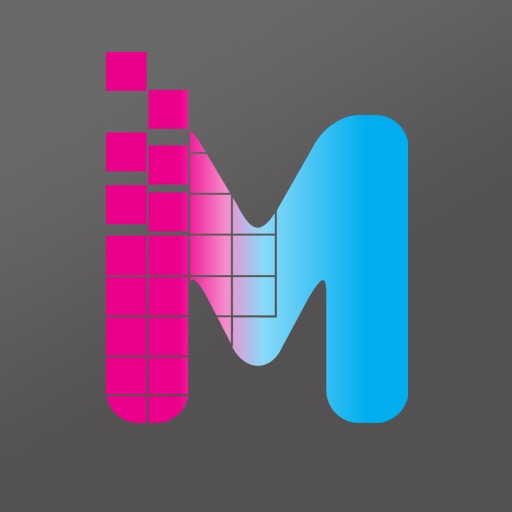Make Pixel Art Reviews – Page 2
4/5 rating based on 40 reviews. Read all reviews for Make Pixel Art for iPhone.
Make Pixel Art is paid iOS app published by XOXCO, Inc
Kind of a waste.
breadfishs
This app takes so long to load that I haven't gotten to use it yet. I was looking forward to downloading this app, but now it seems like I wasted my money. Hopefully my first impressions change as soon as it loads in maybe... A week? Who knows.
Pixel artists unite!
FreethinkerRyan
This is a very fun and creative tool for anyone from the casual pixel artist to the aspiring indie game developer. Perfect tools for the job, however i'd like to request a couple features: 1) Easier color choosing. I get frustrated trying to find the color I want to use from time to time. I'd much prefer a shade scale for each base color or an easier to navigate RGB color palette. 2) Ability to pick canvas size with options such as 56x56, 48x48, etc. 3) I'm not a big fan of how the entire frame of the app changes color when you choose a color as it tends to mess with my eyes. I'd much rather the color i'm using just be outlined somehow. 4) I'd like to be able to turn the gridlines off. Despite these simple wants and preferences, I give it 5 stars. Great app, guys! :)
Too limited
Dash.KO
This app is simple to the point of being useless. No drawing primitives such as circles, rectangles etc. No rotation, scaling. Not worth even a dollar.
THE BEST PIXEL APP <> <> <> <> <>
Adam the Tester
This is AWESOME. I was always trying to look for a pixel making app, and I finally found this. ~The best pixel app
Need something
Aiko Shiri
Please add an import button, like for adding those other pixel images, all I want to do is have fun splicing sprites and enjoy it. The app is already very well made but please ad this :)
Ehhhhh
truemarmalade
Things that absolutely need to be improved; Color palette being saved with a saved drawing. Cropping an art board down to just the area I'm drawing on. Exporting at different sizes than a 1:1 pixel ratio of how I drew it. Exporting actually working properly… Two fingers on the screen to pan the art board around. Pinch to zoom! Retina iPad support, seriously. I get that it's pixel art but the pixels should look crisp. I hope your 'big update' addresses these obvious needs.
Good
Tmataya28
This app is great but there is one problem. When it has me typing something and I exit out the keyboard is still there and I have to restart the app. Otherwise it is perfect.
Import needed
GabieW
Needs the ability to import. I need my custom palettes I've made. So need to import pictures to get the colors too. So Importing! But other then that completely adore this app!
This is a very good app!
EggplantWiz
I've been looking for a good app like this for a while. It's not perfect, but the best one I've seen so far short of a counted cross stitch app for Windows. It needs a better way to import colors from existing pics and a way to import pics in general. Maybe an RGB way to pick colors too. Still, I love it! It sure beats coloring in Excel.