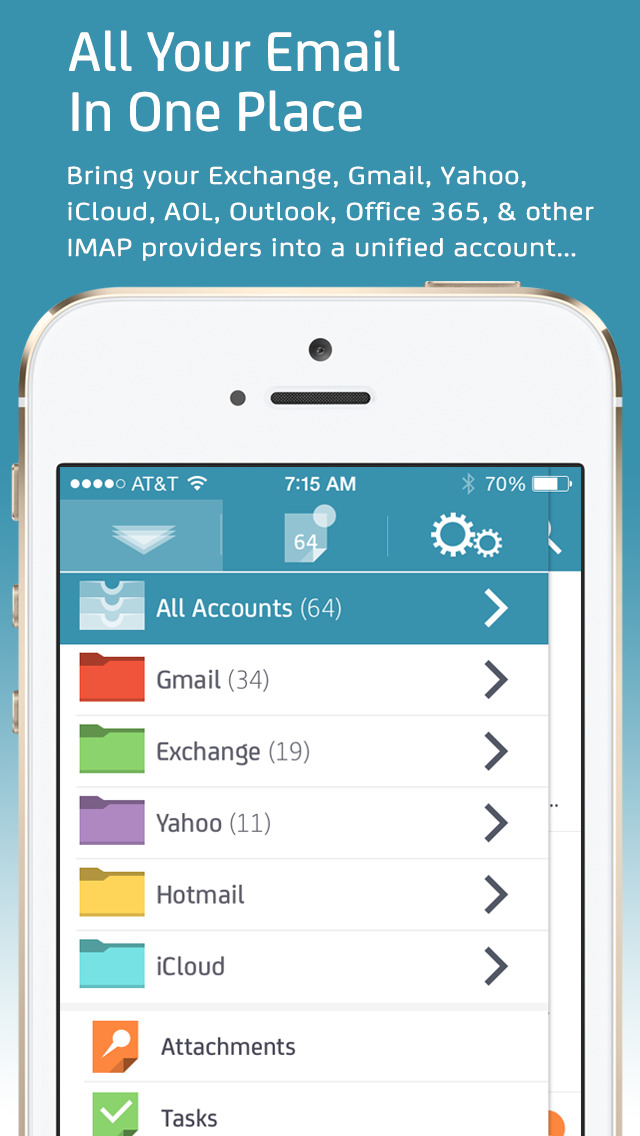MailDeck
| Category | Price | Seller | Device |
|---|---|---|---|
| Productivity | Free | Crono, Inc. | iPhone, iPad, iPod |
Master of Email Management, MailDeck is a beautifully efficient and secure way to increase your productivity and decrease the time you spend searching and organizing mail on your iPad and iPhone.
Dave Johnson of CBS’s “MoneyWatch” counseled, “If you yearn for smarter email management and a more refined interface, definitely give MailDeck a try.”
Here’s what you’ll discover:
*MailDeck allows you to choose how you’d like to view emails from any number of different accounts (Exchange, Gmail, Yahoo, iCloud, AOL, Outlook, Office 365, and other IMAP accounts) with unified folders and multiple viewing options. See your email in decks of color-coded stacked cards, in full-screen preview, or in a scrollable list.
*Its super-smart search capabilities use multiple toggle filters, with a variety of filter options, to intuitively narrow results and effortlessly speed retrieval.
*For ironclad security, all messages and attachments in each user account are encrypted using 256-bit AES encryption, and they are never stored on our server. Optional passcodes also protect each individual user on a shared device.
*With MailDeck, you can access sent or received attachments from any account to view, save, forward, send, or post documents, spreadsheets, and pictures in mere seconds.
*MailDeck’s proprietary “Conversation” feature brings all associated content for any contact, message, attachment or task into single, simple view – even from dozens of different email accounts.
* Important emails are automatically sorted into localized folders based on pre-set parameters, and can also be manually organized in custom folders.
* Create and manage task notifications within the app and sync with Apple Reminders, delivered across all your devices.
In short, MailDeck is intelligently designed to help you control your email, promote conversations, and reclaim your life.
MailDeck currently supports Exchange Web Services (EWS), Gmail, Yahoo, AOL, iCloud, Outlook, Office 365, and other IMAP accounts.
In addition to the features above, you can access premium features with a one-time purchase that entitles you to all MailDeck updates and the premium features below. Or, for a yearly, auto-renewing subscription, you can create multiple, personalized email signatures, remove ads, and set up your Exchange accounts.
Subscription charges will be assessed to your iTunes account upon confirmation and will automatically renew unless auto-renew is turned off at least 24 hours before the end of the current period. No cancellation of the current subscription is allowed during the active subscription period. Subscriptions can be managed in the Account Settings after purchase.
For feedback, questions, or comments, please contact us at [email protected]
Privacy Policy: http://www.maildeckapp.com/about/privacypolicy/
Terms of Use: http://www.maildeckapp.com/assets/tos.htm
Note: POP and ActiveSync support not yet available.
Expert Reviews
“If you yearn for smarter email management and a more refined interface, definitely give MailDeck a try.” – Dave Johnson, CBS MoneyWatch
“A more visually pleasing way to view and organize email” – J.R. Bookwalter, Mac|Life
"Spectacular. This app can be easily compared to some OSX desktop e-mail clients, and you’ll surely enjoy using it." - MacReview.com