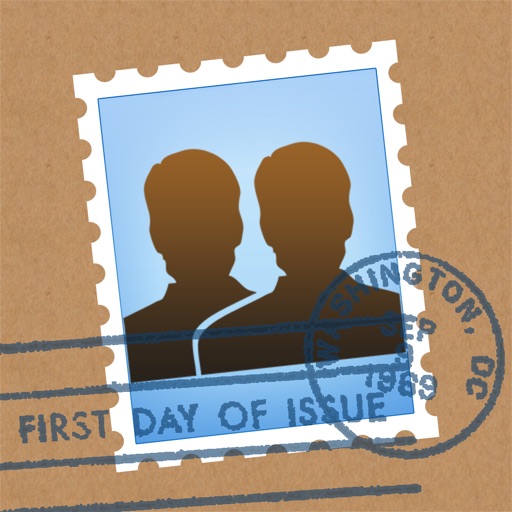Mail+ Email Client with Attachments and Cloud Services Reviews
4/5 rating based on 61 reviews. Read all reviews for Mail+ Email Client with Attachments and Cloud Services for iPhone.
Mail+ Email Client with Attachments and Cloud Services is paid iOS app published by Andrea Vettori
This App is the best
therox
I use Mail+ daily. It has saved me so much time in sending group emails. Never had a problem. I say, try it!
Essential
rippercat
Apple's native mail app does not support distribution lists so this app is essential. Many nice features in addition like photo's as attachments at various sizes. I’ve been using this for several years and it has saved me a lot of time by having several mailing lists for different purposes. I also use it when sending pictures to only one recipient because of the features listed above.
The best app out there for mail groups
Yogaval
Have been using for many years, never a glitch, perfect app for my very regular group emails......
Nope
JBandrew
Looking for a way to send a nice HTML email template to my customers when out of the office. The product description sure made me believe it was possible with this $10 app. Not even close. I feel like I was just robbed. Thanks. Buy something nice with my money.
To & Cc fields not populating
PDF maven
This app used to populate addresses when showing a list and tapping the Create Message button. Now only the Bcc emails show up automatically. Support site is minimal user guide is MIA, no link to email support team. So until this problem gets fixed, I can't recommend the app. Using iOS 10.2.1 on iPad Pro.
Exactly what was missing
janet114
With this product, I could pre-define several templates for routine emails that I send out monthly and easily then customize them before I email them. It also uses my Google contact groups (YAYYYY) which I keep in sync with Google Contacts using Contacts Sync. Oh yes, AND it allows me to see what entries are in the groups I use and customize THOSE as needed before sending out an email (great for surprise parties... I can send a note to my group, but REMOVE the one person we're hiding from from the list. And then I can save that customized list in the template so I never have to remember to do that again. This is one product I absolutely can't do without. And anyone who does volunteer work or any type of group organizing... this product is super. I use this on my iPad, and this is now my preferred platform for group email instead of using my desktop.