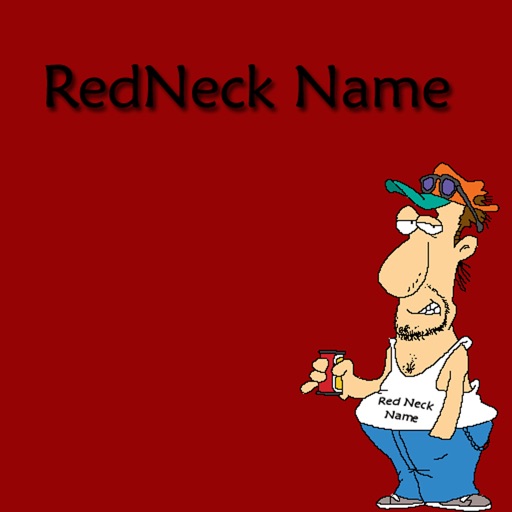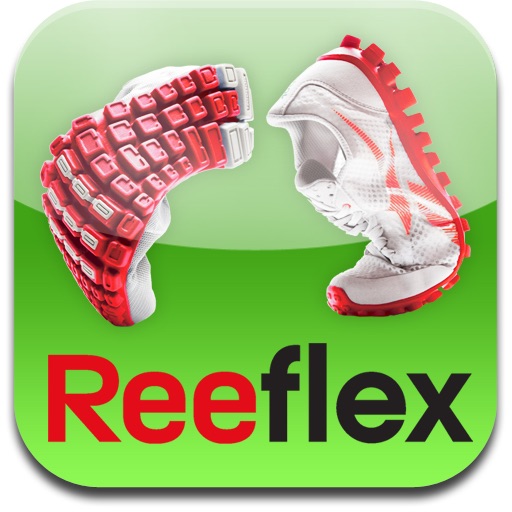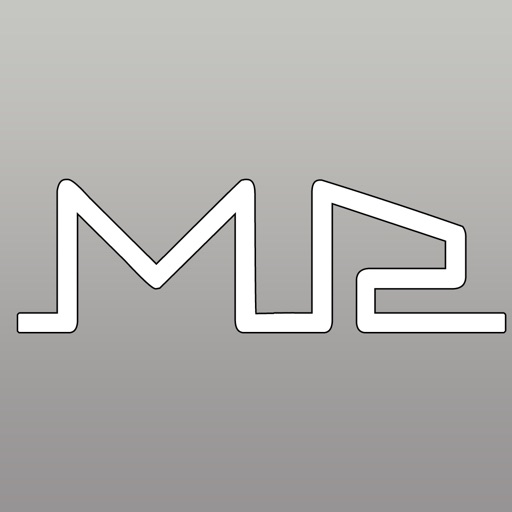
MagikPad
| Category | Price | Seller | Device |
|---|---|---|---|
| Entertainment | Free | Anthony Perozzo | iPad |
MagikPad is a new drawing tool for the iPad - it allows you to create beautiful, line-based drawings without the need to shake them away at the end. From Gilthonwe Apps, MagikPad combines classic elements of the art with new social elements, too. Use the four onscreen arrows to guide the drawing point across the canvas to creating beautiful rigid line drawings.
If you have used an Etch A Sketch, you will instantly feel familiar with MagikPad - there is no learning curve. The difference comes with the ability to save and share your creations. That’s right: MagikPad lets you share your artwork across Twitter, Facebook and via Email.
If you grew up with the Etch A Sketch, you will feel right at home with MagikPad. Instead of using turnable wheels, our application uses simple arrows to draw lines - it’s easy to learn yet hard to master!
Unlike it’s physical counterpart, MagikPad allows you to customize all the dynamics of your drawing - the app is a sentiment to the past whilst adding modern features that we have all wanted for years. Choose between 16 different backgrounds, change the line width and edit the color of the line. With these tools, you can create drawings like never before - you have full creative control of which colors you use and how the finished artwork looks!
Relive your childhood today - with MagikPad!
- MagikPad is the Etch A Sketch for the 21st century.
- Save and share your creations on Twitter, Facebook or via Email.
- Change the width and color of the line.
- Optional grid for easy drawing.
Reviews
excellent
lovely kayla
excellent n innovative. i don't really know if there is any other similar app like this in the app store but this app is just very innovative to me, excellent indeed. It took me a few days (gradually) to get used to the drawing control, it's not kinda hard or complicated, it's just quite new and unfamiliar to me. Having been mastered the control, I can now sketch everything I want as the most detailed & accurate level as I need. This innovative app has just changed my mind that the iPad is not only for playing game, but can be for working and creating as well. I will definitely show it to my friends.