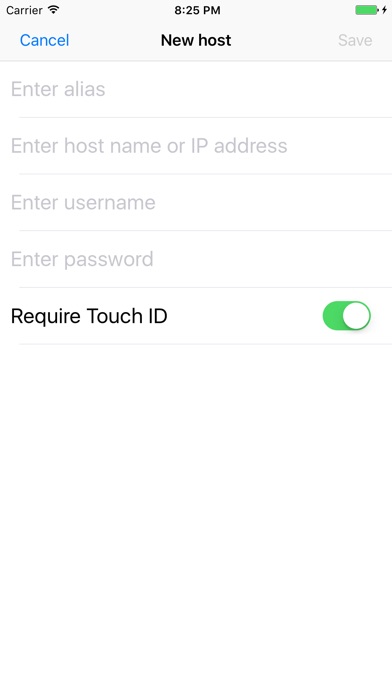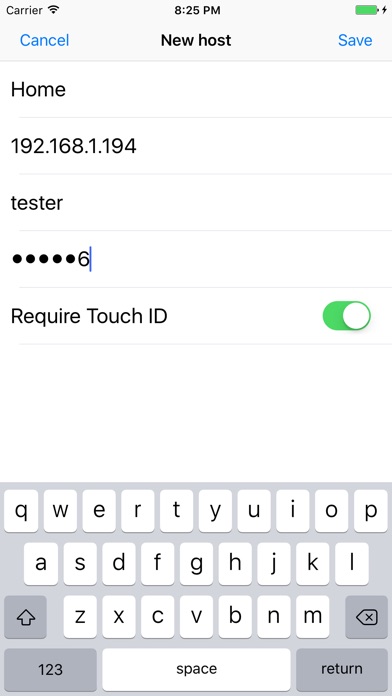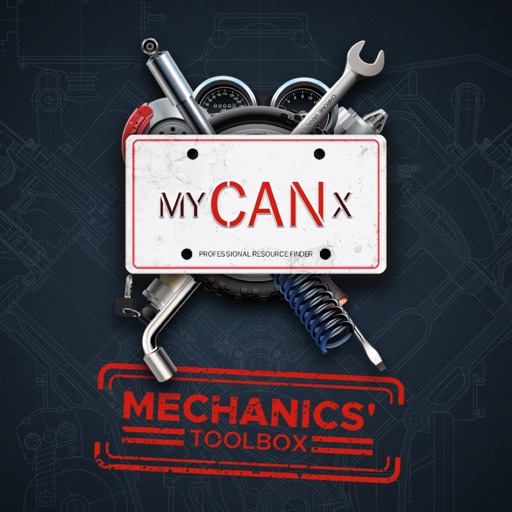MacKey
| Category | Price | Seller | Device |
|---|---|---|---|
| Utilities | Free | Liang Liu | iPhone, iPad, iPod |
Setup:
Tap on "+" button. Input the following information.
1. Enter alias: This can be any string which you would like to use as an alias of your mac. If you need to add host info for multiple macs, please use different aliases for different macs.
2. Enter host: This can be the IP address or machine name of your mac. You can get it from SystemPreferences -> Sharing -> RemoteLogin on your Mac. You can find the IP address or machine name under 'Computers on your local network can access your computer at:'.
3. Enter username: This is the username of your account for your mac.
4. Enter password: This is the password of your account for your mac.
If connection is failed, please check the following conditions.
1. Please make sure that your Mac and your iOS device are within the same WiFi network.
2. Please make sure remote login is enabled in SystemPreferences->Sharing on your Mac.
3. Please make sure the IP address, username and password for your Mac are correct.
Reviews
It's like magic!
ortiztapia
Setting up my mac was easy. Unlocking my working-station through fingerprint authentication is pretty awesome!
Something big is coming...
Pixupstix
I was amazed at how simple it was to setup. Suspiciously easy. That suspicion was quickly transformed into delight when I saw the app working with my iMac! No companion app, simple ssh magic! Can't wait for future releases!