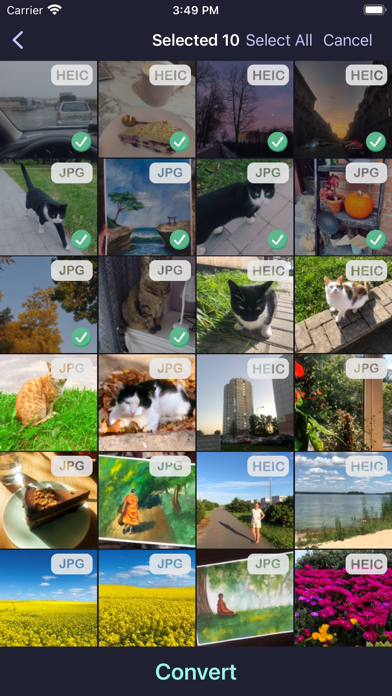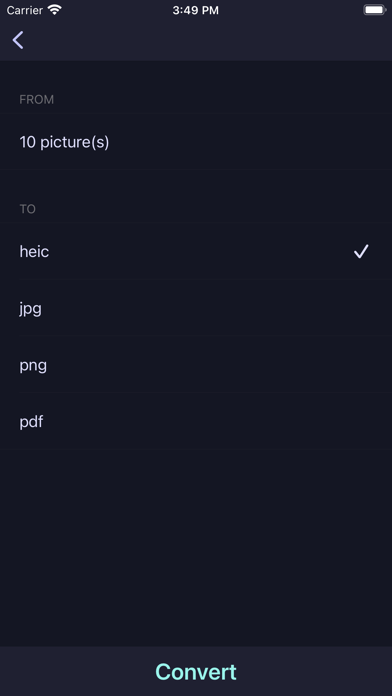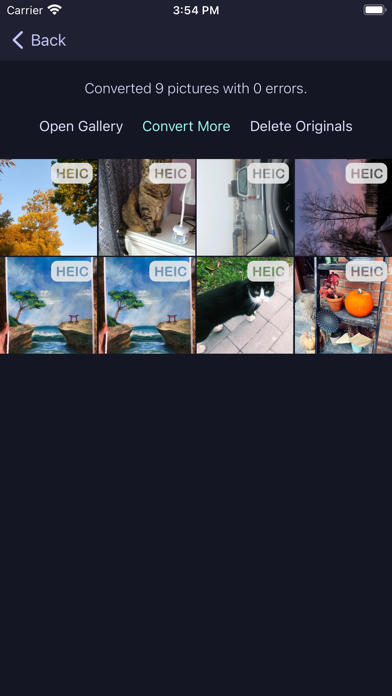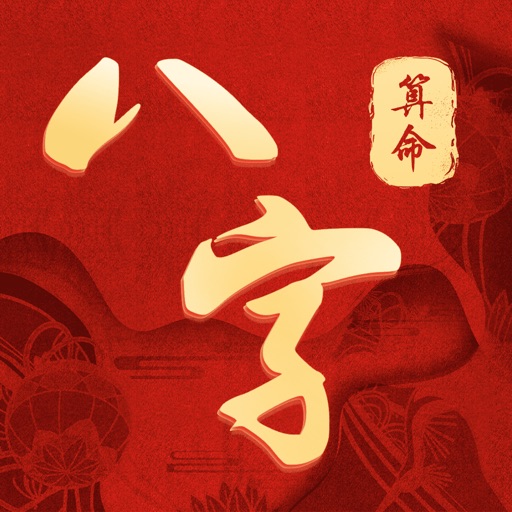Luma: Convert Heic 2 Jpg
Luma is designed to enable you open and convert to jpeg multiple images with *.HEIC file extension at a time. These are images in High Efficient Image Format (HEIF). Images in this format take twice less space on your device without any loss of image quality. Using this format will help you to save up to 50% of storage space for images.
| Category | Price | Seller | Device |
|---|---|---|---|
| Utilities | Free | Sergey Pekar | iPhone, iPad, iPod |
Luma works completely offline and you don't need to internet connection to make the app working. You can either open single image or select any number of images and convert them to jpeg without loosing quality and pictures' metadata.
Batch convert any number of *.heic, jpg or png images preserving quality and metadata.
Convert HEVC videos in .mov container to mp4 or standart mov format.
Reviews
App needs work
Disappointingappguy
The pictures in my album show that they are Jpeg through the app but when I click on it, the file is still HEIC. it’s also annoying that you have to watch a 5 second ad for every single photo you convert. No thanks.