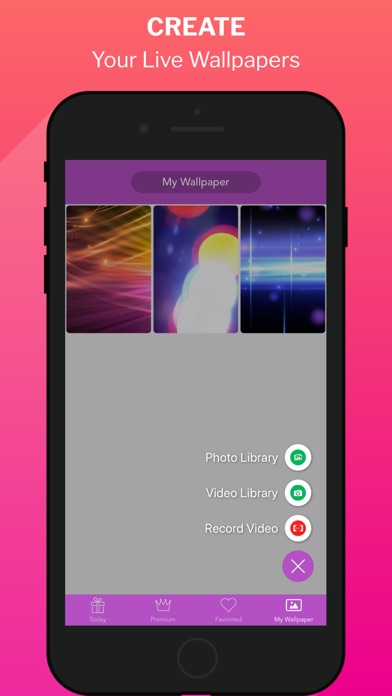Live Wallpaper Collection
| Category | Price | Seller | Device |
|---|---|---|---|
| Photo & Video | Free | Phan Hoang Phu | iPhone, iPad, iPod |
Let's make your iPhone look awesome!
Ready to take a step up in customizing your device? Animate your screen with spectacular time-lapse sceneries, cute pets bringing a smile to your face, or hypnotic abstract dynamic patterns, carrying your thoughts away. You can even witness a powerful cosmic explosion right on your Lock Screen!
We add new live wallpapers every week, so there's always something new to enjoy!
Here's how:
Step 1: Go to "Photos" App on your iPhone.
Step 2: Find the Live Photo you want to set as wallpaper and tap on it.
Step 3: When the menu appears at the bottom of the screen, tap on the Share icon.
Step 4: Swipe across the options and choose "Use as Wallpaper".
Step 5: Keep "Live Photo" checked and adjust the photo if you need.
Step 6: Click "Set" and choose "Set Lock Screen" or "Set Home Screen".
Get high-quality animations for your screen and make your device draw admiring glances!
By using the app, you are agreeing to our Privacy Policy:
Privacy Policy: http://fufanapp.com/wallpaper/policy/
If you need support please email:
[email protected]
If you love this app, please give me a review!