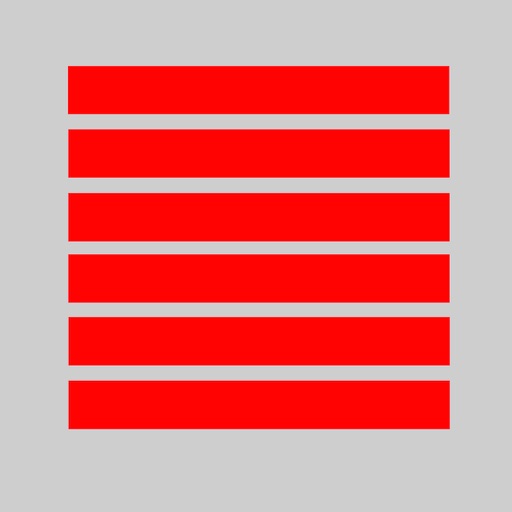Live Guitar Reviews – Page 2
4/5 rating based on 19 reviews. Read all reviews for Live Guitar for iPhone.
Live Guitar is paid iOS app published by Patrick Madden
Live Guitar Rocks!
PropellerheadUSR
This is a guitar player's app, if there ever was one. I've tried a few other guitar apps (certainly not all though), and while some have a nice interface, they ultimately are not very playable. Live Guitar is surprisingly playable, given the limitations of the device that it is hosted on. Playing chords on the home view is easy and fun. I haven't tried downloading or uploading chord progressions to/from Twitter, but that is the kind of nuanced capability throughout this app. This is a well thought out feature, but doesn't scream at you, it simply waits for you to want to use it. Next, I'm struck by how expressive the fretboard view can be. Strings can be stretched and frets cause new notes as you slide up and down a string. Sure, grabbing a barre chord isn't as easy as on your trusty (rusty) six string, but with a minimal amount of effort, you can devise hand positions that allow you to play complex harmonic structures. And while all of these things are very well done, for me, the real brilliance of this app lies in it's MIDI controller aspect. As a guitar player, I've always felt like playing a keyboard was like learning a second language well into adulthood. It's just never comfortable or fully able to capture what you're trying to say. Live Guitar is so playable that, finally, I feel like I can be expressive with some of the amazing sounding apps to be found on iOS. This is because the MIDI notes Live Guitar sends out over Virtual and Core MIDI are fast and accurate. I have to admit, I'm having so much fun sending MIDI notes to other synths that I haven't even tried sending MIDI into Live Guitar, but I expect that to be just as solid as any other feature. Finally, I emailed the developer and received a response within hours. He is very approachable and clearly understands how to make this a great app for both new and experienced guitarists. He mentioned a few enhancements in his response to me that will make a great app even better. All in all, Live Guitar is a great app that really "plays" like a guitar, and has rock solid MIDI and AudioBus support. I've wasted most of this weekend playing with it!
Good but...
Donnnie
This is a well-made app. However I'm having issues using a USB MIDI Keyboard Controller with the app, which I kind of assumed would be a snap.
I can play the guitar now!
magnum6
This is a really clever app. Kudos to the developers. It's not perfect from an execution standpoint - there are starts and stops to the strumming. But all in all - I can suddenly play songs on the "guitar" when I couldn't before. I'm sure the execution will improve over time. Great work!!
Should be Shoved Back into the Oven...
Poof2subdivision3x
Many, many problems--aside from being hugely overpriced. Having tried it I would pay $1.99, if it worked. First, to use it at all you have to press your fingers to the fret board. The programming to set this up for left-handers must be priceless but the system is a hit and miss deal anyway. Unfortunately mostly "miss" because any weight shift sends the whole screen upside down, and playing causes the program to disappear into the menu of open programs on your iPad. Organization of elements aside from the main instrument are awkward to find and use. Thus far using this has been a mini-nightmare.
This Developer Gets It!
ZenLizard
What makes LIve Guitar superior to the others? The chord buttons (frets) are located ergonomically and require very slight movement of your fingers instead of chasing around the screen for a bunch of separate chord buttons – like half the other guitar apps. There is only one other guitar app that is as good as this one (I'm not telling which one). Live Guitar has a better interface design than it's single real competitor though. There are up to 16 chords in a chord set, all accessible with barely any movement of your fingers on the same four closely placed "frets". You can create or import as many chord sets as you'll ever need. The other half of guitar simulating apps try to recreate a guitar with finger positioning, which is just stupid on a touch screen. If I want an "authentic playing experience" I will go grab my real guitar and play it. If, on the other hand, I want an efficient, well constructed app that is easy to operate, I will use Live Guitar. This app is made for when you don't have your real guitars handy. It's built to be easy and efficient to play, not to try and replicate a guitar in a very un-guitar-like device. This app is great for veteran guitar players, but It would be mind-blowing fantastic for a novice. The only downside I can see for them would be that they would never bother learning to play a real guitar, getting addicted to this app instead.
Great for ambient music
Caladium Fire
This app is a secret weapon of mine. It has some nice synth tones that are great for ambient music. The chord changes you can use are nice for an ambient style as well. I highly recommend it.
My phone plays like an instrument
Mississippi water dog
It's pretty great, I looove the fretboard layout to input chords. It would be cool if you could also input on a piano keyboard in a similar way. This app reminds me of an autoharp and it's quickly becoming my favorite iOS midi controller.
Not enough room
Riskylooks
The gray area should provide more space. Also, I am a left-handed guitar player.
Awful
Bobbypinto212
This app is pathetic. it doesn’t even remotely sound like a guitar. instead, what you hear is the lamest, cheesiest noises, more reminiscent of a midi harpsichord from 15 years ago