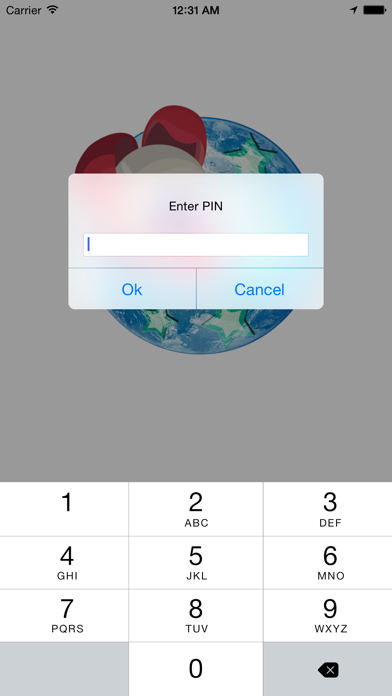Litchi Magic Leash
| Category | Price | Seller | Device |
|---|---|---|---|
| Utilities | Free | VC TECHNOLOGY LTD | iPhone, iPad, iPod |
Litchi Magic Leash requires another mobile device running Litchi.
How to use Litchi Magic Leash:
Requirements:
- one DJI Phantom 3-4 or Inspire 1 aircraft
- one mobile device with internet access and Litchi installed
- one mobile device with internet access and Litchi Magic Leash installed
1. Start Litchi on the mobile device connected to the DJI remote controller
2. Switch to Follow mode
3. Tap the Magic Leash Button (top left) to connect, and remember the PIN code that pops up
4. Start Litchi Magic Leash on the second mobile device
5. Tap the Magic Leash icon to connect and then enter the PIN code from step 3
6. Your two mobile devices are now paired.
7. Start Follow me in Litchi
8. Your DJI Phantom 3-4/Inspire 1 will now follow the second mobile device which is free of the remote controller
Reviews
This should not exist
NotCranium
This hasn’t worked for 4 years and has not been up dated. The company should remove this app. Zero functionality between a smart controller and IOS devices. Not even a hint that it would possibly work.
Won’t work on 2 iOS devices
cazsims
They should tell you it doesn’t work with 2 iOS devices which is all I own I can’t use this apps follow mode
Still does not work in IOS
AndreEksteen
I notice that others also complained about Magic Leach not working on IOS. Bought the app and tried it on my two IPhone X. There is no option to pair in Letchi app under track? Why put an paid app on app store that does not work?
Doesn’t work and little help
Elliott Inspace
Why have an app in the App Store that doesn’t work at all on iOS
Not compatible with IOS 9.1.2
Rude11456
Great idea but unfortunately does not work with the current version of IOS and very little support from the developer. If you keep your IOS current you should wait for an update.
Does not work iOS so far
KINGFISHMB
Connects but app keeps saying location inaccurate, show blue dot far away from actual location. Was very hopeful feature would work, would be great, hope they can fix
Does NOT Work In iOS!!!!
BummerDude!!!
This app does not work in iOs as far as I can tell. And on their website they have a video explaining how to make it work using the "Follow" feature, which the Litchi app on iOs does NOT have. Which is one of the main reasons I bought the Litchi app in the first place!!!! Super Lame! Very Bummed that I cannot use this with ywo iPhones. (I used two iPhone 6 Mobile Devices). Please fix this ASAP Litchi!