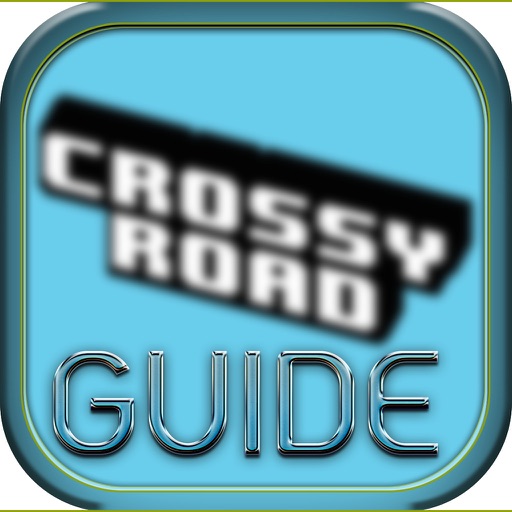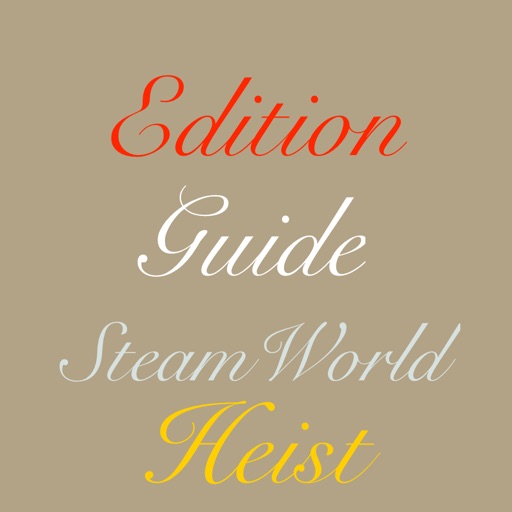Listen to Wikipedia
| Category | Price | Seller | Device |
|---|---|---|---|
| Reference | Free | Michael Oltman | iPhone, iPad, iPod |
The app has support for English, German, Spanish, Swedish, Russian, and 27 other languages.
Developed by Bryan Oltman (bryanoltman.com). Based on Listen to Wikipedia by Hatnote (listen.hatnote.com).
Reviews
COOL! support Korean language please.
:.7h
The app is cool, but I will thank you if you add korean in language list.
Great, but
Lanie J.
don’t use this to fall asleep to if you use your phone’s alarm to wake up. Your alarm won’t make sound. Good for background noise during the day though.
Nothing like the web version
Vuel987
When listening to the side by side to the website the instruments in the app sound like a smaller instrument with a higher pitch and less length to the note. Short, quick, pitchy, sporadic and clustered is the best way to describe it.
Calming
Apple-Pear-2020
This is incredibly calming to have on my headphones while filtering out other noises. The sound is not quite as pleasant as it was when you could stream it through your Internet browser, but that function no longer works. This is a good replacement for now. I turned all of the languages on so that I would get a more vibrant stream of sounds. I would pay for this. It keeps me sane.
Web version is more soothing
Jkmewright
I ADORE the concept of hatnote wikipedia but the app is not soothing as the web version and I'd love it if it kept playing when my phone goes to sleep.
Very cool
SaintPatience
Very cool app based on a very cool concept. Would be nice if it worked from the background or lock screen as well though. Not everyone keeps their phone plugged in and leaving the screen on can drain battery pretty quick.
No sound
RobP1957
Could not get sound out of the app and was pulling my hair out trying to understand why. Then I realized the ringer volume toggle switch was off. I always keep it off as I make my phone vibrate for calls and no other app has problems playing music or sound with the switch in that position. This needs to be fixed. Also, the bells sound much more jarring (high pitched?) for some reason than the web based version.