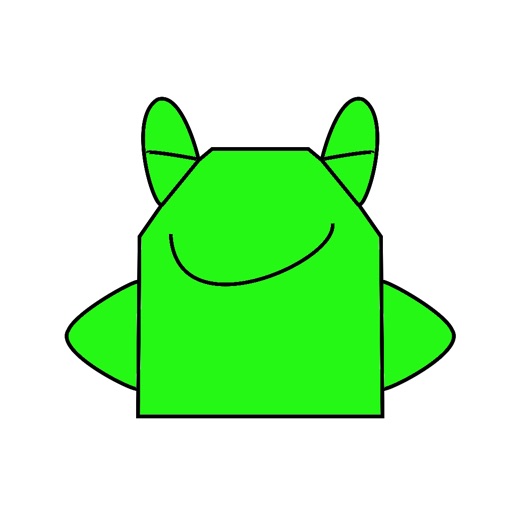lino - Sticky and Photo Sharing for you
| Category | Price | Seller | Device |
|---|---|---|---|
| Productivity | Free | Infoteria Corporation | iPhone, iPad, iPod |
- Take a note right away wherever you are
You can freely post memos, pictures and videos you take with your iPhone, and even files as stickies on a canvas. Stickies posted while you're offline will appear once you're online.
- Take advantage of a multi-touch screen
Zoom in and out a canvas by pinch gesture. Drag a sticky to move it. You can take advantage of a multi-touch screen of your iPhone and iPad.
- Organize your stickies visually
You can move stickies around at any time. Organize your memos and ideas by changing colors of stickies or setting an icon on them.
- Never forget special days or deadlines
Set due dates on your stickies, and you will receive an Email reminder on the morning of the due date. In addition, stickies with due dates can be viewed in Google Calendar or Outlook.
- Make your iPad a photo frame
Layout your pictures and videos of memories on a canvas, and your iPad becomes a photo frame. Once you make the canvas public, you can show the canvas to your friends, your parents and others.
- Share your ideas with texts and pictures
lino is an ideal tool to share your ideas and to have a discussion with your friends and colleagues. You can create or configure a group from PC browsers. With iPhone/iPad App, you can post, see, move and peel off stickies.
lino will become more useful if you use it from PC browsers as well as from iPhone/iPad App. Please visit http://en.linoit.com/.
Reviews
Needs heavy upgrade
salty_tomato
They should add a download feature to download the boards, and they need to modernize the site a bit
If you come from using Padlet
Dancingmobs
This one is good to use. The app and the web are both in sync, writing new notes, just starting to use it but will continue if anything pops up. Lino has proven to be good. ? So something to note: I wish the website would become a secure website with the lock on the search bar-not that I will put sensitive info on, it just seems less secure without any safe guard.
No OpenID support
crazeeeyez
I login using OpenID online, but there's no support in the app. What am I supposed to do with the app?
Lino
KCKP
Absolutely useless and poorly conceived. It apparently was written in another language, then POORLY translated into English This app is highly overvalued at its current price...free. One star is also far too high of a rating, but I'm forced to pick at least one star. Don't waste your time.
Rather silly
Clareco
Would have loved the sticky note concept but this isn't it ! They blame Apple for the roundabout steps, and that is probably valid. Using email or the note pad provided on the IPad is better.
Can't login
Sys26
I would love to write a review but I can't even login to check the app. Please fix this bug asap!
Needs work for iPad use
Moxeri
Works ok from a laptop but from the iPad there is no way to move the stickies around.
Great complement to Web version
3Ageek
Could use some improvements (like allowing to move stickies around a canvas!). However, it's great to be able to interact with linoit canvasses from an iOS device without going through a web browser.
Cool Collaborative Tool
Jeanne Reed
This is a cool tool for working with a team. I used a custom background, inserted a picture of a schedule and now teammates can add a note on the day and time they prefer. I moved my sticky note with a long press, then tapped again and moved it. Cool!