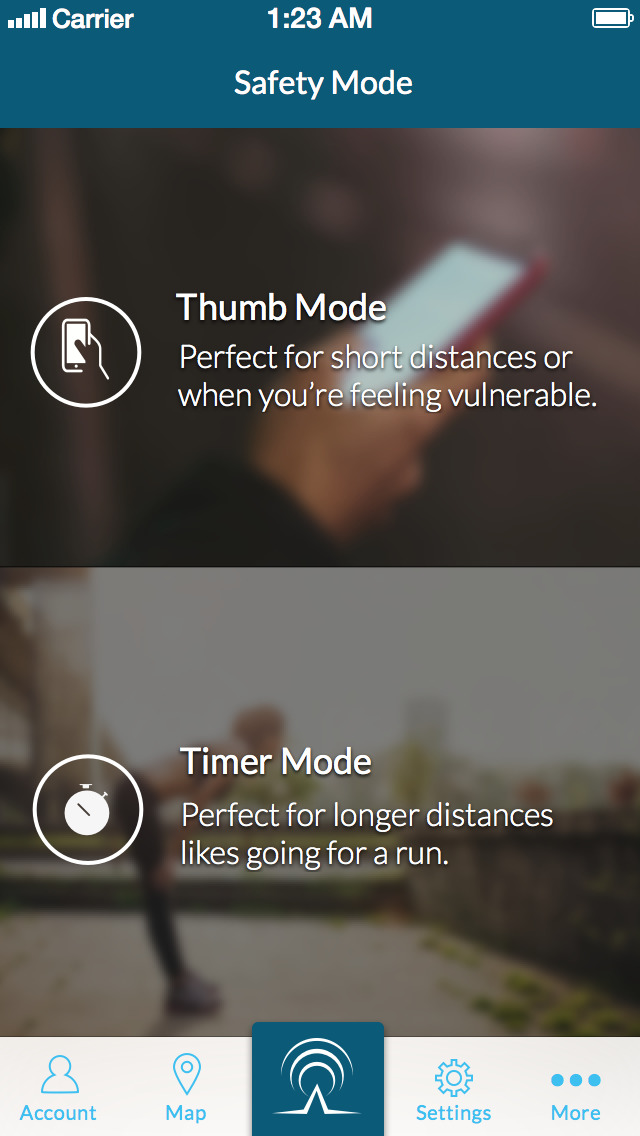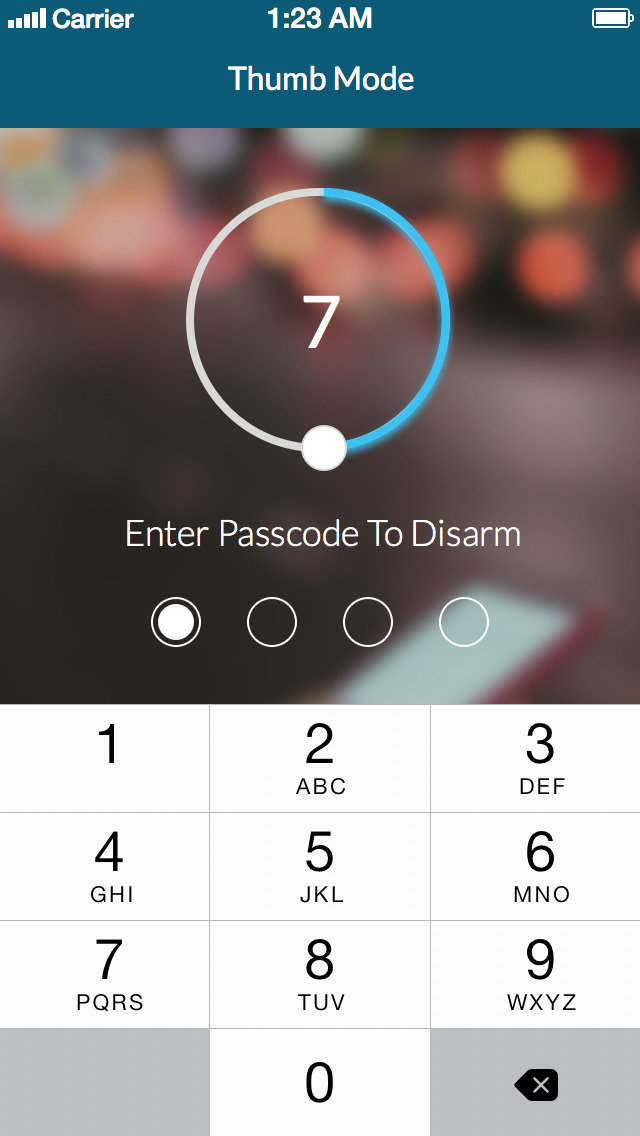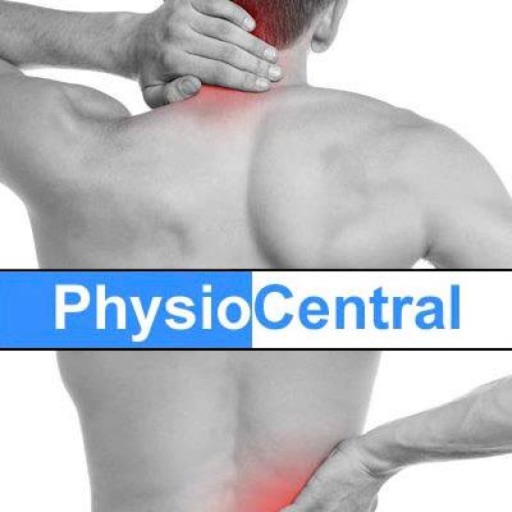LifeLine Response Enterprise
| Category | Price | Seller | Device |
|---|---|---|---|
| Lifestyle | Free | Clandestine Development, LLC | iPhone, iPad, iPod |
LifeLine Response for personal use is named under simply “LifeLine Response”.
What you need to know:
Today when dialing 9-1-1, it is assumed you can verbally articulate what is happening at the moment of an attack, LifeLine Response does NOT make this assumption.
This is MORE than simply a panic button app. Think of it as a home alarm system you can take with you everywhere you go.
Our Mission Statement:
We at LifeLine Response believe in safety through prevention.
We empower those who feel unsafe by bridging the gap to first responders, with a focus on allowing anyone, anywhere, at any time to feel safe and to embrace a mobile safety solution for themselves, their family, friends and communities. We understand every second counts in an emergency, and if you cannot verbally articulate what is happening to you or to others by calling 9-1-1; we are the trusted solution.
Our Inspiration:
LifeLine Response has prevented several assaults in the domestic United States. Testimonies from our community serve as motivation to ensure everyone is empowered with this technology.
One specific story close to our hearts is of 18 year old Kelsey Smith. Kelsey was abducted, assaulted and murdered in 2007. Kelsey’s father, Kansas Senator Greg Smith, has said about LifeLine Response, "If my daughter, Kelsey, had it that day, she'd still be here." This story has become a motivation. At LifeLine Response we know our product must deliver, and we invite you to utilize LifeLine Response as a mobile safety solution for you, your loved ones, and your community.
To learn more about taking control of your own safety, and joining our growing community, please consider downloading LifeLine Response today and take time to visit us at www.llresponse.com. You can always find us on Facebook, Twitter or just by a simple search for “LifeLine Response” on the web.
Thank you for supporting LifeLine Response.
Please visit http://LLResponse.com for a demonstration video.
Minimum Requirements: IOS 8 or higher; iPhone with an active mobile phone subscription and data plan. GPS functionality must be enabled to provide our 24/7 Response Center, your location and the availability to respond to your Distress Alert.
Please note continued use of GPS running in the background can dramatically decrease battery life.
Reviews
Not worth it
Vbrimme
The application asks for way too much personal info, including the names, phone numbers, and email addresses of no less than three 'emergency contacts'. It simply isn't worth putting my family's information into a database somewhere just so I don't have to dial 911
Didn't even register
Cynthia Moore
It doesn't have very many educational institutions on the drop down menu to even choice your school.
Difficult to use
Billy st Clair
Had real trouble setting up the app, it's not straightforward at all...also noticed my subscription already lapsed two days and I've only had the app for a few hours.
Citizen
Betty Sutherlin
This is an awesome app for everyone as an added safety feature for your life! Hopefully I will never have to use it, but in case of an emergency I will be so appreciative of the designers of this app!
Home security for your body! BRILLIANT!
Whoknowsbetter
Got this for my wife and family members. It really works and the call center is legit. Amazing! Highly recommend.
Can't get past registration
J. E. Lasanta
Looks good, sounds good, but doesn't even let me register.
Great Idea but not Ready for Action Yet
luiginick
The university I work for bought this for students and employees. The idea is great, and the app is one I was so excited to use when I go jogging at night... But after 3 consecutive failures, I will just forgo and wait for an update or redesign. Every time I use timer mode, the timer runs out and ultimately I get the call from lifeline with them thinking I'm in trouble. The timer never actually goes off. Maybe you have to leave the app open? That's useless to me because I want to use my phone to listen to music. I even tried setting the alarm on my phone a few minutes before the lifeline timer to remind me to go back and turn it off... And when I opened the lifeline app, the timer wasn't even rolling anymore, and I immediately got a call again with them thinking I was hurt. Anyway, not worth the hassle of accidentally having the police show up and senselessly freaking out my 7 closest friends and family members because the app doesn't work properly. Here's hoping.