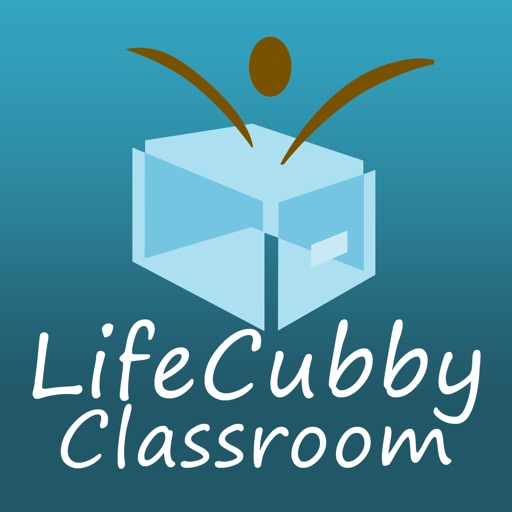
LifeCubby Classroom
| Category | Price | Seller | Device |
|---|---|---|---|
| Education | Free | JST LLC | iPhone, iPad, iPod |
Questions? Email us at [email protected]
Classroom Documentation for Early Childhood Programs
• Provide Documentation for Parents
• Journaling with Photos & Video
• Daily Sheets, including meals, naps, diaper changes, etc.
• Live Messaging
• Regulatory Compliance
Parents everywhere insist on LifeCubby. Get started today!
Reviews
Barely the bare minimum
Greetj68
I just installed the app on my phone after becoming very familiar with it on iPad. I travel between rooms and often need to log in as different classes to add observations and documentation’s. My very first time adding evidence on my phone the platform didn’t load large enough to see all the boxes, nor did it let me scroll down to find them or even hit finish/done. When adding evidence you are unable to score or rate the evidence even by the standards used in the Vine assessment, this means you have no way of knowing if a child met the standard when you added the evidence. Teaching Strategies GOLD provides a crystal clear evaluation and scoring system that allows you to quickly see the previous results and determine future needs of a child. My center contacted their support and they said there was no way to edit or change the roster system (which is not to code with ODJFS) or the evidence system.
How can I delete or edit any post ?
brodmay
I don’t see an option for edit of delete of pictures post? I’ve posted the same picture 3 to 4 different times looking to edit I’d like to delete at least 3 of the same post but don’t seem to find the way to?
Can be better
CeliJelli
After 2 updates and bug fixes I’m still having issues with logging in time. I can’t update meals, diapering or anything because the time is not visible. I can’t scroll up or down because I can’t see anything. Is anyone else having same issues
Best Childcare App
tkc2002
I love this app it let’s me see everything that is going on during the day with my child.
Needs work Brightwheel is better
BeautifullyLoved
Brightwheel is better. Especially on android tablet the app is really lagging. It’s way over complicated I’ve used similar apps and this not one of the better ones. Usability is difficult and I’m a tech savvy person. At least on android there is no “edit” so if there is a mistype you can’t edit. If you want to add an update to a nap it only updates the time not what you’re trying to say. I wish there was a way to just take fun pictures of kids and not have to post them as “observations to learning.” All in all this is not an app I’d choose to use considering Brightwheel and other similar apps exist this is not on the top of my list.
:)
ciriv
I like so much this app, but now I can’t download the photos from my new phone ? I hope you can fix this soon please!
Awesome!
Joanna959
Really great app for child care centers. Robust functionality. Big improvement over their first teacher app. Great job LifeCubby!





