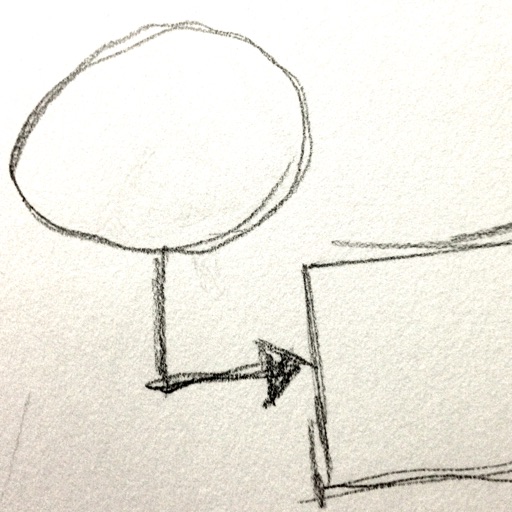
LessChart
| Category | Price | Seller | Device |
|---|---|---|---|
| Business | $0.99 | toh yen cheng | iPhone, iPad, iPod |
The following features enables you to create a simple flowchart in fraction of the time required on traditional flowcharting software:
* Text to chart
* Automatic connectors
* Automatic sizing of the shapes
Use it to conceptualize flowcharts on the go or email your flowcharts for clarity.
You are able to export the charts to your photo library or SVG format.
View video www.youtube.com/watch?v=iBrRIBbZUM0
Visit our website for more information.
Reviews
It WORKS!
TheTrainer
Great for linear representations of workflow (process graphing). Clear graphics. Linear in scope (remember this when using LESSCHART and you'll be fine). The developer listens to customers and quickly responds. Do not confuse with mind mapping tools (usually non-linear in function). It's well worth the price I paid! Keep up the good work!
It has problems
Desperado1958
It is easy to enter a small chart of 2-4 steps but it is not easy to crest large charts. It is not easy to change or edit your charts. I found it easiest to delete my chart and re- enter it with my changes.
Excellent!
Consumer Application Advocate (CAA)
However, if you incorporated the ability to add links, and perhaps a resource field of responsibilty and maybe phone numer links to hit the number and dial direct. You will have the ultimate business app. I used this app for my meeting and had I had the ability in incorporate the aforementioned I would have been able to email my chart to everyone by the they walked to their office. That would effective! Thanks for a usable, quaity app.
Best so far, still room to improve
Redbushy
I like the simple workflow to quickly straw man your flow. Plenty of functionality to move/edit/change your flow later. Pros - quick initial workflow - can rearrange shapes - can annotate connectors - sync through http worked great - edit workflow was most intuitive out of similar apps Cons - export to image gave me only part of the flow and it was too blurry to read - export to svg cropped the last two steps, but may have been the svg viewer, otherwise worked pretty well - no formatting for personal style - on a looped flow i wanted the connector to connect to the side of the process box for readability, but i could't make that happen







