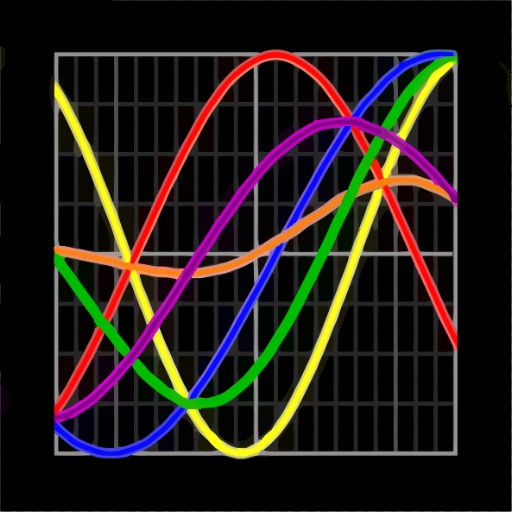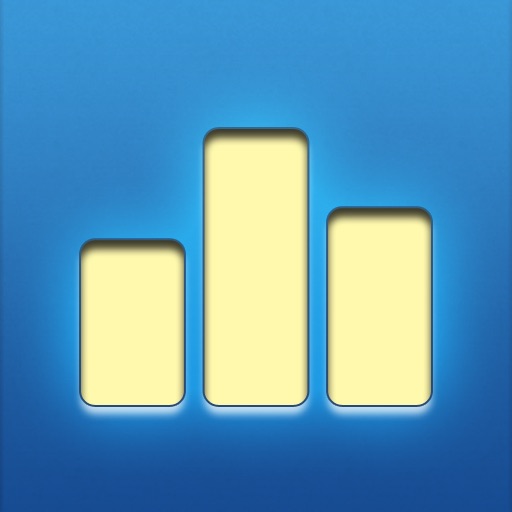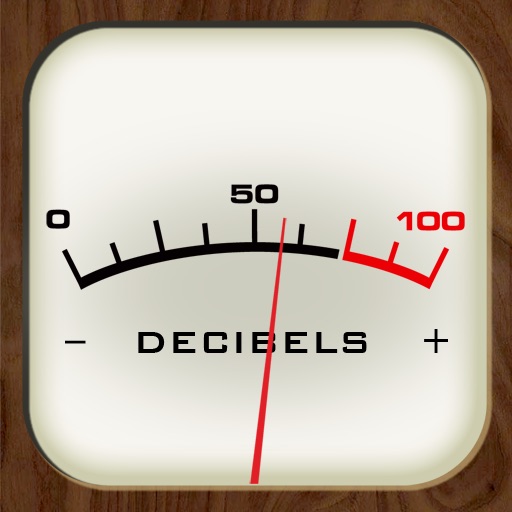LDS Authenticator
| Category | Price | Seller | Device |
|---|---|---|---|
| Utilities | Free | The Church of Jesus Christ of Latter-day Saints | iPhone, iPad, iPod |
Use LDS Authenticator to grant approval by simply tapping a button on your phone. If cell coverage is not available, you can use a code found inside the app to sign in instead.
For convenience, LDS Authenticator also supports generating codes for other sites.
Reviews
No Direction
boatersteve
Sorry but this app is harder to use with virtually no guidance than any similar app I have used. Too bad nice idea.
Simple
JefferyT51
Very straightforward 2 Factor Authentication app. Very simple and minimalistic. Some people have complained that there’s no instructions, which may be good to include for those who are less familiar with 2fa and how to set it up correctly. Otherwise, seems very simple and easy to use. Only using another app as I already have dozens of accounts set up in that one and some specific features I like. Otherwise I’d recommend this to anyone who just needs simple 2fa access.
Stopped working
ldallan
I really liked this app at first, but it stopped working over a month ago. Even though I’ve sent many emails, I haven’t received a reply. I would love to be able to access my account, especially to pay my tithing. ?
Update Issues
BradyBunch2018
I recently got a new phone and since transferring apps over via iCloud, I haven’t been able to complete the two-step verification. I receive the ribbon notification asking if I’m trying to sign in, but when l click it, the verification message for which I would normally click YES isn’t even showing. Also, the 6-digit code inside my Authenticator App that I would manually enter also isn’t showing up. What do I do? I’m in a calling that needs frequent access to LDS.org and I am frustrated.
I want to like it… But
Adventure Aisle
I think this probably does good stuff… But there is no explanation at all that I can find to show you how this works. It just starts showing numbers and a countdown. I looked everywhere for something that just explained how this process works. Please don't assume that everybody just knows What We're supposed to do with this. if you paragraphs of exclamation… And if you screenshots would make a world of difference! Good luck!
Terrible app
JamesH215
I don’t have any numbers showing up and now I’m locked out of my account. There is no reset, no help option, no QR to scan. Don’t get the app. I sent an email and no response.
Works Perfectly - How-to Provided Below
mcfleming
The app does exactly what it’s supposed to do, you set it up with your account and enable its ability to send you notifications on your phone/tablet. There have been questions about how the app works. I’ll provide a simple summary below: When you sign into your church account on the website (LDS.org or churchofjesuschrist.org), after you input your username and password, you’ll receive a notification from the Authenticator app asking if it’s really you signing in (a pop up on the screen of your mobile device). Simply tap that notification and affirm that you are the one signing into your account and voila! You’re in! The reason this is so important is that it protects you from people who steal your username and password getting into your account. If you were to see the notification asking if you were signing into your LDS account and you weren’t the one signing in right then in that moment, that means someone else is signing in with your username and your password. You select “no” or whatever the selection is to let the app know that you are not the one signing in and it won’t let whoever has your username and password into your account. If that ever happens, you need to change your password on your account because someone else knows it and is trying to access your account without your permission If for some reason the notification isn’t working (it’s not popping up on your screen to ask you for permission to sign into your LDS account), after you type in your username and password into the church website, then you have the option of simply opening the app and taking the number that shows up in the app and putting that into a field on the website that you’re signing into. Again, this just proves that it’s really you signing in because you have access to your username, your password, and you have access to the Authenticator app on your phone. What’s the likelihood that someone is able to steal your username, password, AND your phone and is able to get into the Authenticator app so they can sign in? Pretty small. Make sure you have a pin/fingerprint on your phone to keep it locked. If someone did pick up your phone and they can just swipe to get into all your apps, they can pretend to be you and sign into your account without you knowing it. Again, the app works perfectly. You can setup two-factor authentication on your google account, Twitter, Facebook, your bank, and many other personal accounts (and it’s strongly recommended that you do). Now you can secure your LDS account with two-factor authentication (aka 2FA, multifactor, MFA) as well.
Works as it’s supposed to
Stupid upgrade
What most people are not understanding, is this app isn’t designed to do much. It’s supposed to be a second verification for your LDS account. The numbers that count down are if you try to log in and it asks for the second verification. Open this app, and those numbers are the second verification. The numbers are only good until the timer expires, then it gives you a new number. If someone tries to log in to your account, you get notified. It’s that simple.
Good but...
Scherbellion
Missing Apple Watch support and wishing I didn’t have to use this so often.