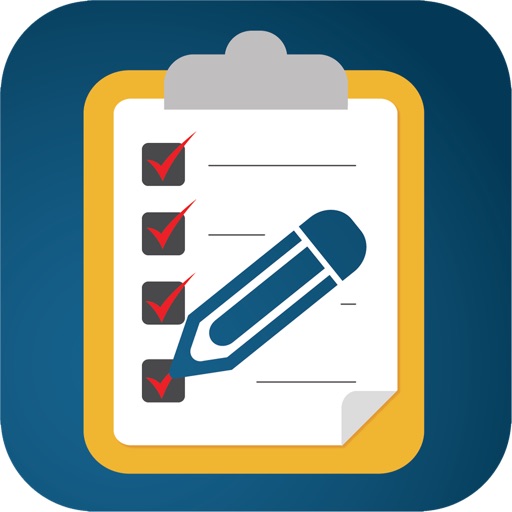
Laza Lists – To Do List, Randomizer & Team Maker App
| Category | Price | Seller | Device |
|---|---|---|---|
| Productivity | Free | David Miklas | iPhone, iPad, iPod |
"The interface is clean and simple." - TekSocial
"If you believe in getting things done in a simple and effective way Laza Lists is the way to go." - iPhoneFootPrint
Key Features:
• Create personal to do lists for work, groceries, gifts, parties, travel, and much more
• Mark items as complete or delete items with the swipe of your finger
• Set due dates for your lists that sync with your calendar
• Set reminders to receive notifications on your phone
• Share your lists via e-mail
• Sync your lists to iCloud
• Sort lists alphabetically, completeness, or due date
• Create teams or groups for games, sports, and other activities with Team Maker
• Randomly select an item from a list or vote on items with Decision Maker
For awesome tutorial videos and to learn more about our app check out our website: www.lazaapps.com
Contact us at [email protected]
Reviews
Excellent for Test Situations
drqpiano
I teach music and need to randomly check technical skills in an exam since thorough testing to take over an hour with each student. There are always 12 tonalities possible for each skill. For piano skills, I used Laza Lists to create a list of white keys,a list of back keys, and a list of all keys. When testing a skill, I can pull up the specific list, click decision maker and have a random key. The only problem I have run into is the repetition of keys. There is likely no way to avoid that since each decision provided only a single new decision. It would be nice to be able to specify the number of items to be chosen from the list, but that is a luxury I can live without. This is a huge improvement over my use of using pieces of paper for students to choose, unfold, and read!
This app was just what I was looking for!
I R Tobi
I was hoping to find the randomizer, and this is exactly what I was looking for! Thank you so much!!
Must-Have for All iDevices!
Mrzzy1
I genuinely love this app, being a very indecisive person! It's great because it has no ads that I've noticed and you can put an unlimited amount of things in the list (I had over 200 before!) very easy to use, very nice, must-have for all indecisive people and normal people alike!
The only choice
Bah42
This app is the only good decision maker option but there are things I want to have improved. I wish that it was more random, automatically scrolled to the highlighted option instead of having to search for it, allowed you to move/add established options to other lists, and had a prettier interface.
Crash
FoutOneNiner
Seemed like just the app I wanted. Randomized todo lists. But all the "random" button does is make he app crash. Delete. Bye.
Randomizer is handy
Incredibledeath
I got this app for the randomizer. It works pretty well but I really don't use it much. Now I'm trying to use the to-do list section and it is ok but you can't rearrange your items manually. You can only choose alphabetical or by due date (and that's only if you want to junk up your calendar with every item). So if you want your list in a certain order, you have to put it in exactly how you want it, only in reverse. I'd personally like it if there was a manual sort option.
Potential but could have a better work flow. Very tedious and cumbersome to use.
MacisKing
I downloaded your Laza app and had to spend so much time figuring out how the lists were created. No where on the app does it have help for that, or a link to videos on your website. I had to go back into the apple app store to find the a link to your website. You should build videos in, or tell a little bit about he 3 level lists and how to create them. You have thought of several good features, but have missed some of the most basic features that would make this easy to use and flow so much better. Such as, when you are creating a list, the first letter should be capitalized. Make it automatic. Second, when developing teams, the app asks you to enter a number for how many teams you want... it should come up with the correct keyboard. What a waste to have to click to get the right keyboard. I'm wondering about the iCloud feature. When you use that word, it sounds like it's going to go to my iCloud account. No it just goes to a cloud account, at least I think it does. Have not found any information on this feature to explain it. My main purpose was to use the Team Maker feature. I was hoping I could create my list (of about 50 items) and download it into the app. I don't find a way to do that. Typing on the iPhone keyboard with that much text is time consuming. It's also too bad you can't use a list in other options of the app, only in the section you enter it. It seems if I create a list in the To-Do option, you can upload to the iCloud, but you can't do it in other app features like the Team Maker. It would also be fantastic if you print our your creations. For example, the list of teams it creates. I see you have not updated this since June of 2013, so I suppose you won’t be doing any more now. Let me know if I'm missing something and it works better than I can figure out.










