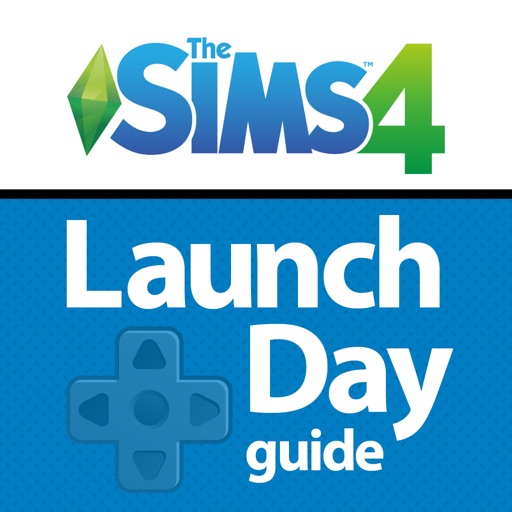LAUNCH DAY APP: THE SIMS 4 Reviews – Page 2
3/5 rating based on 39 reviews. Read all reviews for LAUNCH DAY APP: THE SIMS 4 for iPhone.
LAUNCH DAY APP: THE SIMS 4 is free iOS app published by EGM MEDIA, LLC
Es mal tipo des sim
Hillari Hernanes reyes
Lo sim 4 es le mejor pero ay diferentes sim 4 diese gue solo es coputadora se podrá en app y es grati creo gue no es gratis Es aburrido pero cuado de juega es el mejor
Add real sims4 an the ipad?
346;7
I thought this was a game and if you do not change it I will never play and rate a1so many times!!!!!! Delete or else!!!!!!!!!!!!!!!!!!!!
How to delete it
Original Terbro
1.) go to news stand 2.) go through clicking them 3.) find sims thing 4.) hold pressing it down until you see "x" 5.) press "x" 6.) delete
What?
Sofialuv7
I got this app because I thought it was the game but no!!!!!! Put the sims 4on the iPad please Oh and I can't delete it!!!
How do you take it off I downloaded it thought it was the game and can't take it off
Star girl 55
SO HOW DO I?!?!?!?!? I want the real game please
OMG thanks "I know how to delete it
Ijjsxsjbdjbbjx
Please just ,you just have to trust me. Anyone who does not want this READ!? I know it is a lot but I really want you to understand go to the "game" and then press the home button. After that you should be able to see a batman looking cover. Then hold the batman thing down. And you will get an X at the corner of it then DELETE! Or to make this easier to skip the first 2 directions go to the newsstand on the search on the home menu( just swipe anywhere on the home screen) and you will get it press newsstand then do the last 3 steps