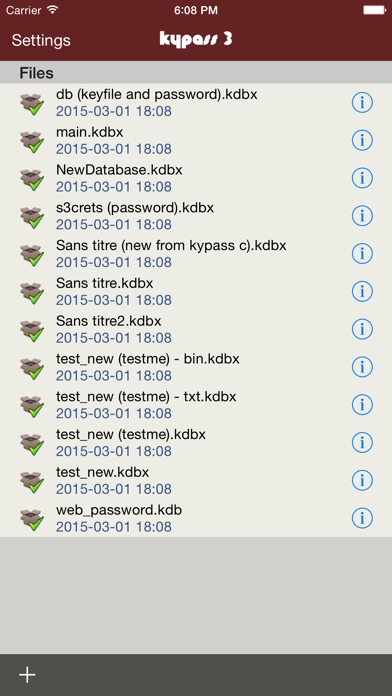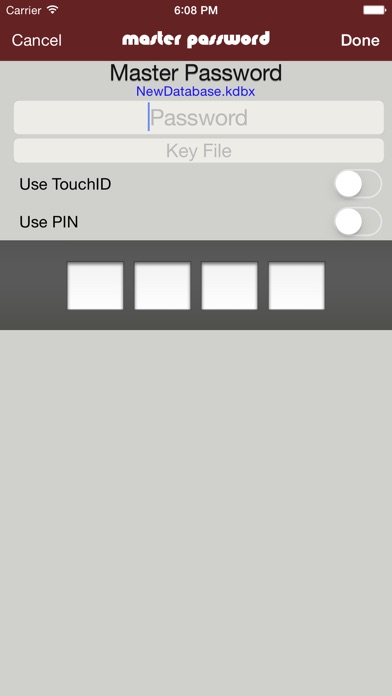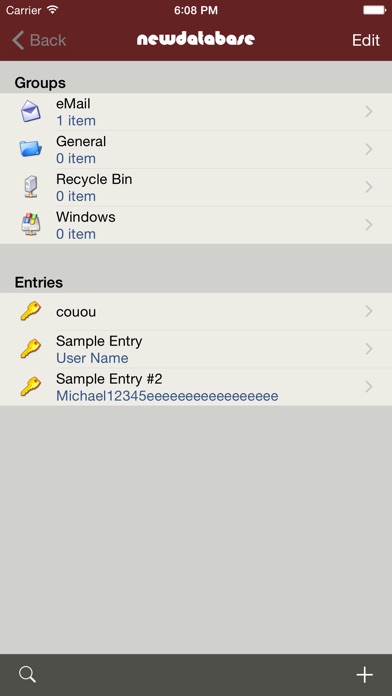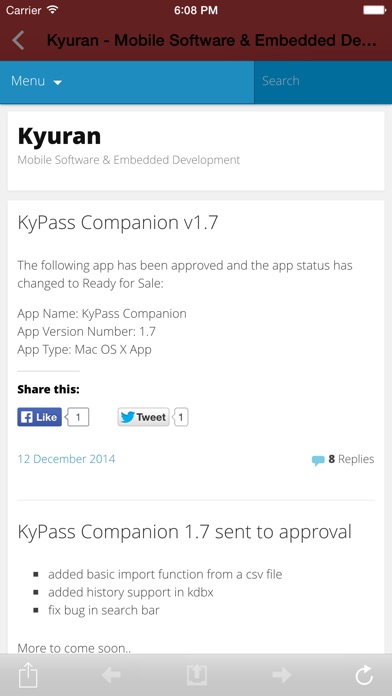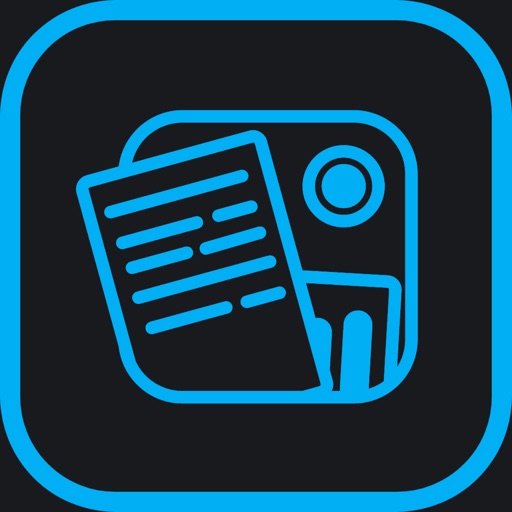KyPass 3 - Keepass in sync
| Category | Price | Seller | Device |
|---|---|---|---|
| Productivity | $13.99 | Miguel Vanhove | iPhone, iPad, iPod |
It uses the same database format than the open source software KeePass Password Safe.
Your database could be backed up:
- with iCloud Drive,
- with Dropbox, the best back-up service in the world (free accounts come with 2gb of space, enough for your KeePass databases) ,
- with google drive,
- or with any webdav compliant cloud service.
KyPass 3 saves many different information (user names, passwords, urls, comments, ...) in one single database. The entries are sorted in groups. The integrated search function allows to search in the complete database.
UNIQUES FEATURES
- iCloud Drive, Dropbox & Google Drive support (two-way synchronization).
- Auto-fill username/password in internal browser !
- Universal application.
- Icon are displayed in view.
- All orientations support.
- Read/Write mode for .kdb and .kdbx file (also v4)
- Password generator
- Webdav local server.
- Download database from URL
- Password generator
- External keyboard support
- Pin Code
- More feature are available on our website at http://www.kyuran.be
Dropbox users: by default, the databases have to be in the '/Crypted' folder of your Dropbox. This folder could be change in the settings.
Reviews
Found an issue
xxzab
Found that if a password has a “_” in it it shows up as a “ “ (space) very confusing. Other then that have no real issues with the app.
Only game in town
Ed Nick Name
This is the only workable keypass app for iOS that I could find. There is some room for improvement, but it gets the job done.
Good Integration with G Drive and Dropbox
HardlySpoken
I am not using WebDAV, as it made the last version crash. Thumbprint authentication is really convenient. I keep multiple keepass files on my phone, and it seems to work really well. So glad the "eyeball" icon at the bottom displays the current password.
Very good, some room for improvement
NatCrutcher
This does what I need, which is the most important thing. I see two areas that could be improved. The search results show each result twice, once in black text, then a second time in blue. Also, from an entry, I have to click the back arrow before I can search again. I'd prefer if I could always search for entries, since that's the thing I do most often.
Synch is broken, NO TECH SUPPORT
HeadMoose
- This app started out working fine, but now will not synch with Dropbox, even after a "reset synch" finishes. - Email sent for Support has gone unanswered after being acknowledged as received. - Having an obsolete password being shown is the same as having no functionality at all. And the total lack of support makes this app a non-starter. Waste of $$$...
KyPass was changed for the worse
infolio
Complaints: 1. Spoiled text font with background texture on iPad 2 (list of groups and entries). 2. PIN reset after unsuccessful attempt has been removed. Still no response on the developer website.
Works OK and is useful
Dreg2000
Not as good as the original Keepass running on Windows, but works and is useful. I sync with Google drive and use it quite intensively. There are also a couple of funny things like It reminds regularly to rate the app, but if you enabled Touch ID, the Touch ID dialog box replaces the rating reminder after a half second, so you never have the Callanetics to rate the app and get reminded every time. Or Why not blur the display when shown in the multitask view like any other home banking or Paypal does? Must be easy to do But beside this, it is useful and I like it
Feature broken by update
479654-evgfuk
I like this app, but the latest update broke one of my favorite features: Security>Timeout>Never Before updating I could unlock my key file once and never have to unlock it again unless I closed the file or my phone rebooted. After the update, even though it is set to "never" I am constantly getting promoted to unlock every time I go into the app.