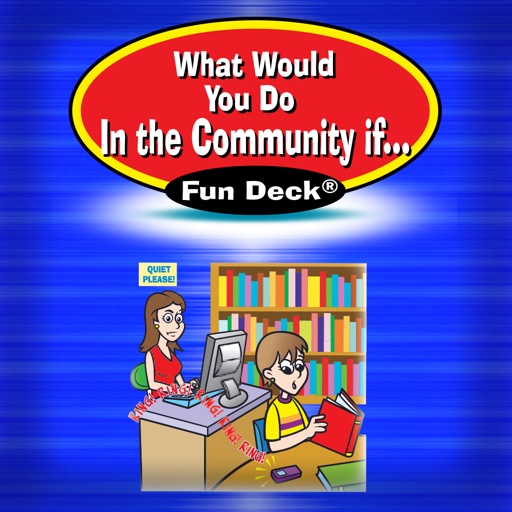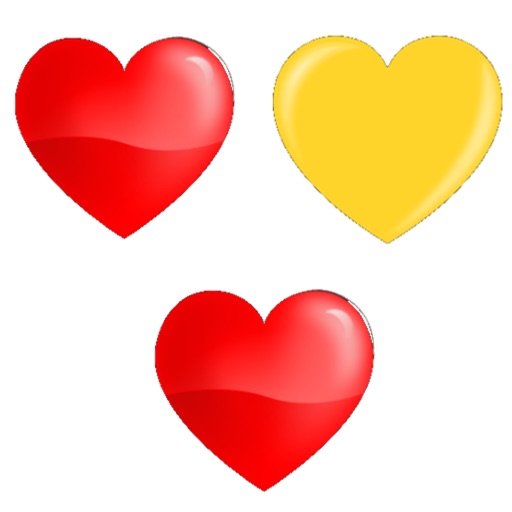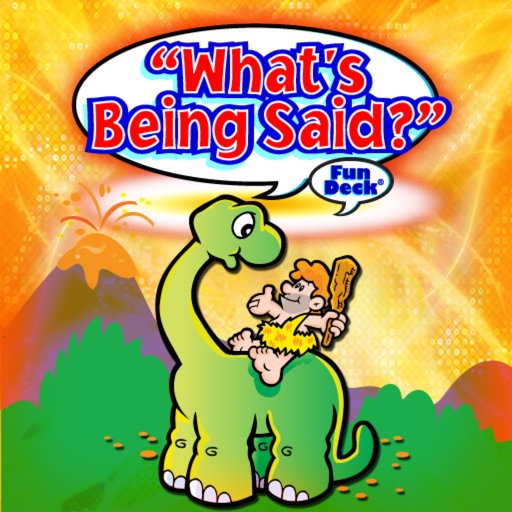Kyoku Flashcards
| Category | Price | Seller | Device |
|---|---|---|---|
| Education | $2.99 | David Cordero | iPhone, iPad, iPod |
Features:
• Create your own decks of flashcards
• Create your custom flashcards by writing or drawing what you want in their front and back sides.
• Review your flashcards to learn the new concepts
• Create your cards in your iPad making use of the Apple Pencil
• Study your cards on the go with the companion App for iPhone
I am really looking forward to hearing from you, please let me you anything you would like to add or improve in Kyoku.
Reviews
Great & Simple App
AGP/OBP
This app is Clean and to the point. Keeps all of your flashcards organized. However, there is no ability to edit existing flashcards. Please note that the only way to input writing on the card is through the Apple Pencil, which makes a lot of sense, since that’s how you write on physical flashcards. I love this app!
Very simple and effective
a;dkls
You can create flash cards and use them for memorization, very cool idea and I am surprised that no one has come up with it yet! However there are some features that I would like. - Option to select multiple cards and move/delete them - Option to add text and titles: bold, italicizing, and underlining text. - When in preview, a swipe to flip functionality would be cool. - The ability to full screen the card for added precision Thanks for the app, it is very useful.
What I’ve wanted for so long!!!!
Raysunshine
This app is amazingly simple and exactly what I’ve been wanting. I use Anki but it’s complicated and I can’t figure out how to use my pencil with it. I also use Quizlet, but again no writing feature. I learn best by writing vs. typing, but I hate the idea of carrying around decks of flash cards so I deal with the typing. I’ve tried another flash card app that lets you write but it was terrible and tried to do too much. You’ve made something so simple and easy to use, but it’s worlds ahead of the fancier options. Just a few suggestions: allow different color options for writing, give the option to type, make one side of the card blank (like a traditional card), allow for editing of cards already created (only option right now is to delete), and if possible option to create straight lines and other shapes. This is a great app I would be willing to pay to use! Thanks for creating this!!!!
Get it
Stupidlover
This is exactly what I needed, thank you! Edit: still very happy with this app! But on an iPhone X and iPad Pro 12.9 the app crashes when a card is selected to delete or edit.
Doesn’t show all my cards when reviewing
c d a v
I like it so far but when I set review training set size to “all of the cards”, yet when I review them, it duplicates some of the cards and skips others?? This does not show all of the cards.
Awesome! But sync?
nadlo67
Syncing features, sharing features, and add images/recordings would be awesome features, but I’m definitely keeping this app and recommending it to ll my fellow university students. I know I’ll use this is med school too
Great UI, simple and usable app!
Botanicus13568
Finally a usable flashcard app! Love the simplicity. Spaced repetition would be really handy, would love to be able to receive a notification if I have anything to review on any given day (with configurable hour of the day).
Wish there was an android version
ebgoodman
Works well and has different pen sizes Just wish there was a way to have it compatable with android or have a sync function
Great app - one thing missing
Bmastersilver
I love the app, exactly what I was looking for. Please add the functionality to create folders. I have a ton of subjects I am studying for (CFA hell) and being able to create folders would be excellent. Keep up the good work!
Update: horrible experience, no maintenance
shane meyer
I used to love this app until one day, all of my decks just disappeared. The app backs up all the Flashcards onto iCloud which is fine but it takes 2GB to just store less than 1000 cards? This is ridiculous. I thought all the Flashcards should also be stored on the device but I was wrong. Once I deleted the iCloud backup, all of my decks are gone. Avoid !