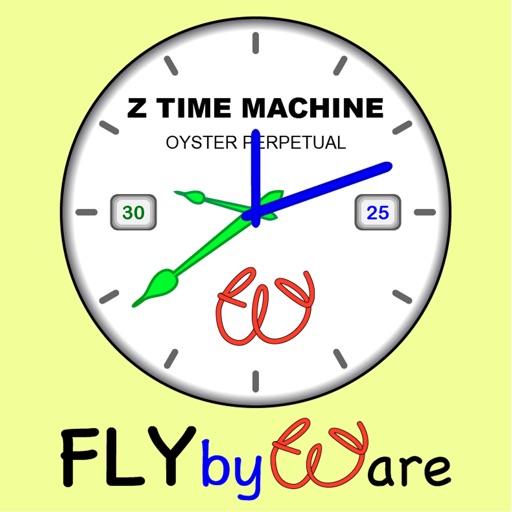KODAK WiFi Photo Frame
| Category | Price | Seller | Device |
|---|---|---|---|
| Utilities | Free | Shenzhen Yiteke Number Co., Ltd | iPhone, iPad, iPod |
With the app:
*You can send photos to all your connected KODAK WiFi Photo Frame wherever you are in the world. The photo will appear within seconds, so you can share the moments as they happen.
* Either sending photos directly from your Album or taking new a photo with camera.
*You can adjust the right size of photo to fit KODAK WiFi photo frame display with editing function.
Notes: The KODAK WiFi Photo Frame App only uses with official KODAK WiFi Photo Frames
Reviews
Horrible instructions
Sagebrush Steve
You need a masters degree in engineering to figure this app out. Fortunately I have one so I got it to work. I feel sorry for nontechnical people who have to figure it out. I used to fire software developers who did this quality of work in my organization. A few words of advice. The paper instructions that come with the photo frame say when you first install the app, touch the Kodak icon on the screen to launch it. But there is no Kodak icon on the screen. After much frustration I realized you have to swipe through several screens before you find an icon called “Let’s get started.” Then, when you want to send photos to the photo frame, they have to be photos that physically reside on your iPhone. I wanted to load photos that reside on a shared album managed by another family member and they didn’t show up under “Albums” on this app. After more thought I discovered I had to copy those photos onto my iPhone before I could send them to the photo frame. Nowhere do the instructions tell you this, and it doesn’t make sense for you to have to do this. It’s the result of lazy software developers probably working with a novice product manager who didn’t do a good job of representing customer needs. And how do you get it to play an album? You have to touch one of the photos, then know to scroll up to display a command line that includes “Play” as one of the choices. Another arcane design choice buy designers with little understanding of real customer needs.
Bad app
Elisinsing
This would be an excellent choice only if the app would be design in an efficient way. It is so bad... such a shame