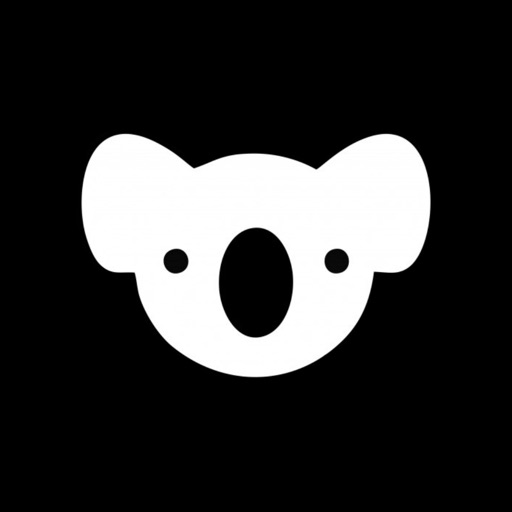
KoalaSafe
| Category | Price | Seller | Device |
|---|---|---|---|
| Health & Fitness | Free | Koala Safe Pty Ltd | iPhone, iPad, iPod |
This app is the companion app to the KoalaSafe child-safe wireless router. You need the router to unlock all the functions, but feel free to download it and explore the power you would have if you purchased the router.
Simply create an account to setup the schedule of when your kids can go online and the type of content they can view.
Find out more at http://koalasafe.com
Reviews
Stopped working
Ggdgfrdgt
Love the app. But the update has made the app inoperable. Hate updates for this very reason!
Welcome Wizard Broken
AZ Desert Swarm
Setting up new Koalasafe router. Welcome wizard starts, the app pairs with the router, then I hit "continue" button. The "continue" button blinks. Repeat continue button pushing and blinking in endless loop. Disappointed.
Easy to use
LamontC
Set up is quick and it makes it real easy to turn off and on the kids' wifi connection at will. My kids hate it so I know it works! The app itself has incrementally improved since I first purchased it.
It's slightly better...
Mr.epic3
In addition to what is below in this review (which I have changed according to problems which have been delt with) I must add that there should be a feature that allows you to import or copy blocked and allowed sites to the new "homework" mode. This way sites that should be blocked or allowed in both modes or the other mode can be easily copied or moved instead of going through all the sites in the blocked and allowed lists. Also, users should be able to add sites to categories that KoalaSafe can review and determine if it should be included on all KoalaSafe devices, and regardless the respective user who added it should be able to keep it in that category for their own device. Regular home networks are not covered, profiles only allow connecting devices and not individual device accounts, you can't allow one-time access to websites, it's too easy to accidentally hit the "block" or "allow" button when you don't realize it is already blocked or allowed (just make an edit and select button so you can block or allow multiple sites at at time), the websites cannot be clicked to bring you to the website and see what it is, you can't create your own categories or delete categories, and you can't get a remote desktop view of your child's live activity on their device. These are only a selected few of the problems with the koalasafe app and webapp that NEED to be fixed. Once these corrections are made, I'll consider reevaluating my rating.
Serviceable - needs work
Windy fish
The system does allow you to create & control three levels of scheduled hours: primary, homework and off internet access, where you can set the definitions of what sites are allowed for primary (most) & homework (Spotify only). You can also view cumulative daily usage. And from your phone you can alter the current status with a few clicks. But there is a one desperately needed improvements, one annoying bug, and few other options that would raise this review to 5⭐️. Limits need to able to be set so that if a user's cumulative daily use exceeds X number of hours access will switch to homework (or off). This adaptivity on top of the scheduling of hours is a critical need for setting limits for older kids. It would also be nice to have some color coding in the graphs of types of usage. The bug (argh!) is that the In-App guided help keeps restarting when I re-open the app. It means I have to click through about 6 guided highlights several times a week. Overall the system is a HUGE improvement over nothing (and the Windows fixed and unadaptable hours), but work is still needed.








