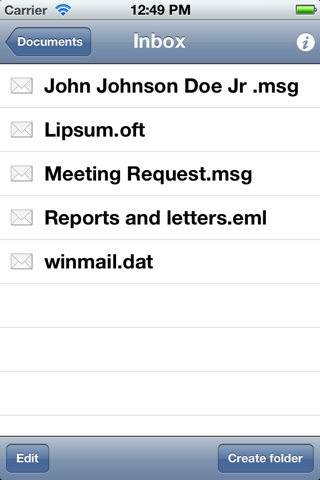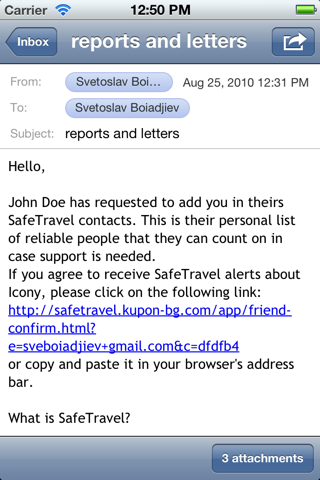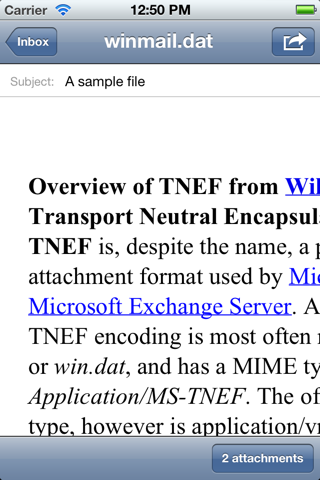Klammer
| Category | Price | Seller | Device |
|---|---|---|---|
| Business | $0.99 | Kupon.BG ltd | iPhone, iPad, iPod |
Features:
- Open EML, Winmail.dat, MSG and OFT files, view their content such as body and message details of the emails including subject, location, date, phone numbers, emails, addresses, scheduled date, duration and recurring patterns of appointments and meeting requests, estimated work time and more on tasks and tasks requests, and access the supported by your device files, attached in the it.
- Import Contacts and Calendar Events (meetings and tasks) as well as recurring calendar events from EML, Winmail.dat, MSG and OFT
- Option for opening supported files from URL directly in the application, instead of going trough Safari
- Store for offline reading
- "Secure mode" - when "Secure mode" is enabled, files will not be saved in Klammer for offline reading. You will be able to access them only from their original locations such as Mail.
- Access your EML, MSG, OFT and Winmail.dat files and attachments via iTunes
- Organise your EML, MSG, OFT and Winmail.dat files in folders
- Open, view and access the supported by your device files, attached in the EML, MSG, OFT and Winmail.dat (MSG and OFT support available after an in-app purchase)
- Universal App - designed for iPad, iPhone and iPod Touch
- iOS 6.0 compatible
Please note that operations related to MSG and OFT are available only after upgrading the application via in-app purchase.
What are EML files?
The most convenient way to forward business communication is to send e-mails as attachments - usually EML files. They contain all the email's body, attachments, sender and everything. With this application you will be able to access and view it all with ease.
What are MSG and OFT files?
MSG (outlook mail message files) are messages created or saved within Microsoft Outlook. They can contain emails, contacts, tasks, task requests, appointments and etc.
What are Winmail.dat files?
Outlook and other applications often encode the messages and their attachments in a Winmail.dat file. This application will allow you to view that file and access the attachments and the information contained in the email.
Please, use [email protected] to contact us. We cannot reply to user reviews! Thank you.
Reviews
Klammer Needs to be Updated
Vi's 2
This app used to work well, but it no longer functions with iOS 11 & needs to be brought up to date in the app world
perfect for winmail.dat files
spmanrjwpr
if you need an app to open winmail.dat files this is the one you need.
its work
spasoff
its work perfect on my 4S and Mac. Yes, i cant open winmail.dat files that are strange.dat file inside, but renamed to this name. But with real winmail.dat and *.msg files this app work perfect!
Bait and switch
Jds1121
I purchased the app for .99 then when I opened, it tells me that to open an msg file I need to upgrade for another 1.99. Rip Off!
Klammer
Avards
Waste neither your time nor your money on this program. Those speaking of "Bait and Switch" are correct. Will get you for $3.00. Communicated with vendor three times in three days asking for assistance. Got only one response and then silence. Junk! Only time I've been ripped off by application from App Store. Recommend that application be removed from listing at store and developer be barred.
Nothing Amazing But Works
nicohenry
Charging extra for .msg files is a little sheisty, but the app DOES work to open both .msg and .eml. Can't speak to anything else.
ipad veris itouch working
mmic951413
software worked well on ipad did not work at all on itouch. system has not been jail broken, but no tech support from company.
Works exactly as described
Roidlee
Honestly, I only took away a star for the bait and switch with the in-app purchase. Works like a charm, maintains formatting, allows forwarding, reply to the .msg.
This app costs $2.98 not $.99
Zipity007
I had a couple of .msg files in Dropbox that I needed to access from my iPad. I saw this app, did a real quick scan of the description and paid the requested 99 cents. I was instantly able to see the message I wanted to read but just as quickly it disappeared and a pop up box told me I needed to buy a $1.99 upgrade to see .msg files. I was in a jam so I paid it. Then the app work exactly as I needed it too. I'm giving it 1 star because the app developers feel they need to trick people to get a full $1.98. Funny thing is that I would have paid $4.99 and given them 5 stars had it no been for their pricing policy. ***NOTE*** without paying for the $1.99 upgrade this app is completely useless.