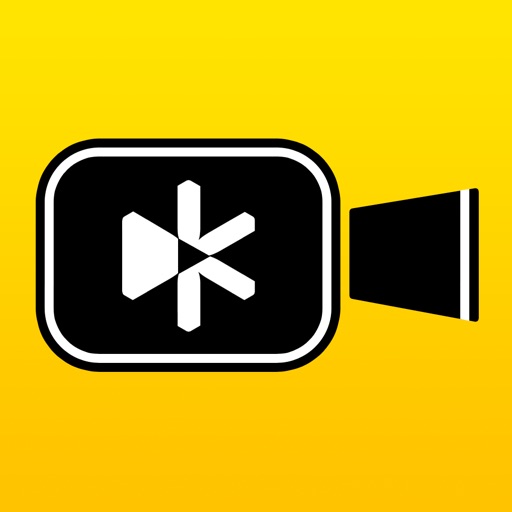Kinomatic - Pro Video Camera Reviews
4/5 rating based on 37 reviews. Read all reviews for Kinomatic - Pro Video Camera for iPhone.
Kinomatic - Pro Video Camera is paid iOS app published by A Stellingwerff & M.L Sun
Like the cinematic preset
TYLA' RAY ALL DAY
I paid for this so I could film in 1080p at 24fps. Thank you. The place holder for black bars helps too. I find it strange tho that in the editor, you aren’t able to make a simple cut. That’s pretty much the only thing I’m looking to do when I edit something on my phone. Otherwise I can make trims in my own camera roll. If you are able to make a cut, please make it more obvious. I spent five minutes hitting every button and digging through every menu and couldn’t find a way. Exporting entire projects at 24fps would be awesome too (for projects including clips shot at 30fps and higher) but idk if thats possible to do with iOS.
Nice app
sebastian.jpg
I like all the video features within the app and manual use. They need to fix for the iphone x’s
Disappointed
dwolfggc
I purchased this app specifically because it said you could (per their website)“Set and monitor audio levels.” I use a lapel mic with my phone for shooting YouTube videos I was having problems with clipping. After opening the app I could find no option for setting audio levels. I am very disappointed. I wasted $4 to find out this could not do what it claimed to be able to do.
Recorded video skips frames
Trainer Fabri
Everything is okay until i boost the frame rate pass 50 then the recorded video when played back skip frames throughout the whole recording . Please reply, thanks.
Definitely worth the money
Boobaru03
This app rocks!! So far it has drastically improved my phone videos for my YouTube channel!
Show me something that does more than this
imark77
I was looking around at camera apps and found out that the one that was being recommended was very expensive to my so I added it to my now defunct wish list and looked around for some alternatives. I ran across this one and it was a decent price so I said I’ll give it a try, it is absolutely awesome the only thing it doesn’t have is a way to lock the camera in landscape versus portrait. video quality is great, functions are great the ability to monitor audio, space and battery life is also great could use percentages on the last two but I keep asking myself what I’m missing and I’m like I don’t know. Improvements battery life and storage percentage. There’s a little bit of weirdness with presets and landscape versus portrait and the keyboard. A preset and lockable option for landscape versus portrait, yeah I very rarely will ever want to do a vertical video, I do want the option I just wanted to be like a button almost like where you can flip between the two cameras. If you’ve come this far and you haven’t got this app you must not of been reading my review, just buy it if you do anything with video this is awesome you can even take pictures while you’re recording video. I got it for the ability to monitor audio and it is my default camera app for pretty much everything apart from photos. If I start using the default app for video I start banging my head against the wall going why I have this great app that works so much better. Edit I forgot to mention that I have it on all of my devices it’s not very practical on anything below a 4S because that’s where they drew the line with 1080 P video but for everything else it’s great and it’s on all my devices just in case I want to do video it’ll just be a little lower resolution.
Bluetooth setting not working
reikazan
How do I access the Bluetooth option on the app? I go in the app to find I can’t even use it, waste of my money
Can Get Back to Home Screen
Blue Minny
First time user. I couldn’t figure out how to get back out of video mode to start or home screen. How do I easily get to list of my saved videos?