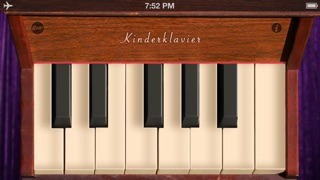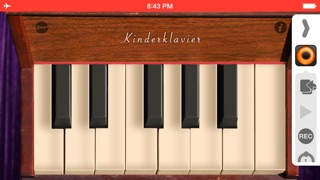KinderKlavier
| Category | Price | Seller | Device |
|---|---|---|---|
| Music | $1.99 | Scott Gibson | iPhone, iPad, iPod |
KinderKlavier features professionally-sampled sounds recorded in a world-class recording studio from each key of a real vintage toy piano.
KinderKlavier for iPad features all twenty-five depressible keys of the original unit with realistic movement, while KinderKlavier for iPhone/iPod Touch features thirteen depressible keys and an octave shift button. To play the notes from the higher keys, simply touch the octave symbol in the upper left corner on your iPhone/iPod Touch.
KinderKlavier is now compatible with Inter-App Audio for out-of-the-box support for recording into Garageband and other Inter-App Audio-enabled apps.
KinderKlavier is Audiobus compatible and can be routed to your favorite recording app thru the Audiobus app (a separate app store purchase).
KinderKlavier is Core MIDI-enabled and can be used with Core MIDI-compatible midi controllers, played over Wi-Fi, or used as a Wi-Fi midi controller.
Features:
• iOS 8 Ready
• Inter-App Audio Support
• Audiobus Support
• Core MIDI Support
Reviews
Sounds terrible
jw112
I downloaded 2 toy pianos. The other or sounds awesome. This one sounds terrible IMHO
Awesome App for kids!!!
Brookles26
My 3 year old daughter LOVES this app!! I am a singer songwriter and sometimes when I'm running errands or without a babysitter to help with my toddler, my daughter will go straight for "her piano" to make her own music and buys mommy time to check off her to do list...and everyone's happy ;)
App does NOT match description!
pennhead
Description noted that iPad version has all 25 keys, but it does not. It has the same screen whether it's on an iPad or a iPhone. There are no controls.
works great for me!
twerple
not sure what the person below me is talking about. iPad version has more keys and all the controls. i love that this app is the most realistic toy piano app i've heard- it doesn't sound like a weird midi patch….although now that it is compatible with Audiobus, i can turn THIS into a midi patch! w00t!
Sweetness
Long Live Logos
The tone on this thing is awesome. Inspires great melodies, great controller, and great for recording a sweet, authentic sounding sound. Thanks.
Kiddie Keys Magic.
Joshua D.
I am most definitely in love with this, what I consider to be, ultra realistic representation of those old toy pianos that you might have had as a child or luckily picked up at a garage/yard sale. I might be mistaken too, but I could swear that at least one of the keys sounds broken, which I absolutely love and it makes it sound that much more realistic, to me. I am not saying the key in the app itself does not function, I am just saying it almost sounds as though one note is highly out of tune, but that is something incredibly subjective, especially taking into account that I personally believe all of these simple toy pianos sound like they were tuned by a drunk, and I believe that is where their awesome appeal comes from when wanting to use them in music today, at least that is why I love it. I saw one reviewer state something to the affect of "we do not get all 25 keys as stated in the description for the iPad". I believe this statement to be one-hundred percent false now, after having just bought, opened and used this application. I have an iPad, and unless you are just counting the WHITE keys, there are absolutely 25 individual keys/notes on this keyboard for the iPad version. I think that reviewer did not take into account that the black keys above the white one's, are also separate individual keys/notes just as the white one's are. You add up both and you get the described "25" keys on your iPad. I am almost tempted to make feature requests, but honestly I feel that would be disingenuous considering that the original version of these toys did not have any extra features that I am aware of. Plus, it is only a dollar to get such a wonderful app. And in the end, I believe this app has the best "extra" feature that anyone might want - Audiobus support. Which if you use a lot of different music production apps on your device, I highly recommend looking up on the web to find videos and guides and reviews about what Audiobus is, what it can do for you on your i-device and how it opens up huge possibilities for creating music, and what applications work with it. I was always confused as to what exactly the Audiobus application did and I was rather intimidated by it because I did not have the slightest clue as to what it was all about. But I found a beginners video guide online and it finally clicked. Now I am not sure that I would ever download a music app without Audiobus or JACK support, and it was the deciding factor in my purchasing this charming toy piano application. For a dollar spent and the ability to record from this application to another compatible app using Audiobus. Well, I personally believe that buying this application was a great investment, and I give my sincere thanks to this developer for such a fun and for me, nostalgic, application. Thanks and God bless.