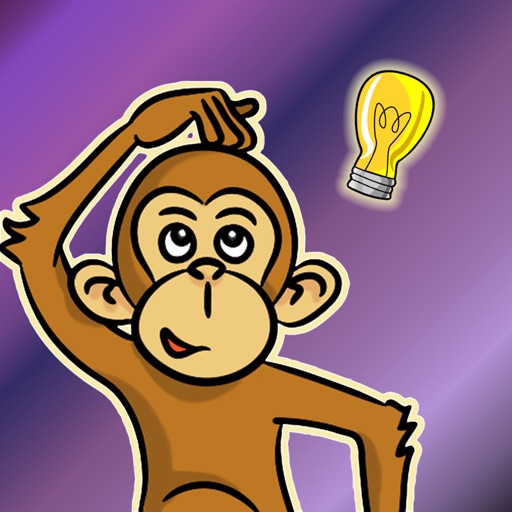Kid Cards
| Category | Price | Seller | Device |
|---|---|---|---|
| Entertainment | Free | mobile i Software, LLC | iPhone, iPad, iPod |
Create & Share Free Cards Fast & Easy!
Get the latest Free Card Themes for Holidays, Birthdays and Special Occasions! Simply Tap the Import & Theme Server Buttons and take your pick!
No Registration! No Money! No hassle! No Stamps! No Paper! No Mail! No Fuss! Just Great Fun & Great Free Cards!
Create Awesome Post Cards, Greeting Cards, Wishes, Notes, anything you like!
Kid Cards is Fast, Easy & 100% Free! Pick a Theme, Add Type, Handwriting & Art. Even expensive Card Apps can't deliver what Kid Cards does for Free!
Tips: Pick a Background Theme for the Front of your Card by choosing from the Themes included in the App, or Import new Themes from the miSoft Server or Import Pictures from your Photo Gallery!
Then add Clip Art Images to your card in the Art Tab, the miSoft Server or your Clipboard. Re-size and rotate any Graphic Element by Tapping it and using the Editing Menu, or Tap-and-Drag to position on your Card.
Our on-line Theme Server is fast and easy; Tap the Import Button and download your favorite Background Themes, or Art Images! You'll find your Downloads to the right of the provided Images!
Add Text & Handwriting to your Card in the Tools section.
To use the powerful Type Tool, add your Text, Accept, then Tap and Drag to re-size your Text Block from the bottom right resize handle. Tap your Text to select, and use the Pop Up Tools to Edit your Font, Color, Style, and Text Size! 'T' edits Text, 'S' edits Style, and the + & - Buttons re-size your Text. Even Rotate your Text Block to fit it just right!
Sign or Draw on your Card Front with the powerful in-App Handwriting Tool! Draw, Accept, then Tap to re-size and Drag to position on your Card!
Enhance the Back of your Card! Add provided Art or Import from Gallery or Clipboard. Use 'mail style' Stamps, even create one using Gallery.
In the Share Tab you can select One Sided or Two Sided Cards and Send your Cards displayed in an email!
Save your work in App using the Disk Button. Your Work in Progress is shown at the Top of the List. Tap Save As and enter a Card Name to Save your work. Tap any Card to load it into the Work Screens. Use Right Swipe or Edit to Delete unwanted Cards.
Please Consider: This Free app is supported by in-app Ads provided by the iAd and AdMob mobile Ad networks as well as in-house Ads for our other apps.
Our Free apps are intended to represent Wholesome Family Entertainment. We use no in-app purchase content, no 3rd Party data collection or location tracking systems, and advertiser settings attempt to filter out objectionable Ad Content!
While we are not aware of 3rd party collection of device, location or other information, we can not control the Advertiser Networks or Content. Some Ads may take Users to outside Internet sites as directed by Ads or solicit the purchase of other apps, and networks may change Ad Policies. Please see Advertiser Network publications for Advertising information and guidelines.
Please review your device Settings App in the Privacy and General/Restrictions areas to confirm your viewing preferences and password settings for purchases of advertised Apps as well your Parental Control settings on your choice of Device Browser.
Please take a moment to post a kind Star Rating or Written Review! These steps really help us provide Great Apps!
*Notice: Samples & Images © various artists as posted on Public Domain sites: PublicDomainPictures.net, Public-Domain-Image.com, pdClipArt.org. Licensed Images provided by and © Fololia.com.
All data and info ©, ™, ® mobile i Software, LLC 2010.
Reviews
upmobi.xyz!!raise downloads by 10 times
Ernistine Fridaye
This is one of the best apps i have found till now. Appreciated your hard work. Btw, here wa can provide rating, review, so as to the keyword searching install.Want to get more organic users, then find us in upmobi.xyz
Truly design a postcard
KansaiConnect2
This app is free but functions like one that should be paid for. It is the only postcard app I have found where you can use your own graphics for the background, image and/or stamp. insert text and choose from a variety of fonts, not just a few. It's easy to use and intricate enough to make great postcards without hidden costs. Free to use and free to save images and email them to family and friends.
Love making cards from my photos
LeahiTunes
I haven't tried printing yet, but they work great for email and posting online. So far, my only suggestion is to allow portrait setting for the graphics.
It's good but could be better
fishies112
After i've saved my card then go back into the app and open the card I need to resize my text all over again. It would be nice to have some more features... Center text Print to printer Easier resizing Choose image size to save Folded cards
Useless
Goofarina
Totally useless because the ad is in the way of all of the export tools. You can create but then you can't do anything with it. It would be great if they fixed that problem.