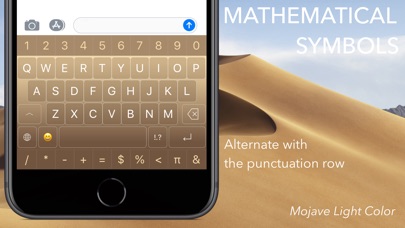Keyboard X-Key
| Category | Price | Seller | Device |
|---|---|---|---|
| Utilities | Free | Daniele Miglioli | iPhone, iPad, iPod |
10 REASONS WHY YOU SHOULD DOWNLOAD X-KEY:
NUMBERS: the inconvenience of having to constantly change screen to write sentences with numbers is over. The row of numbers is always visible at the top and alternates with the auto-correction
PUNCTUATION: direct access to punctuation in the lower line of the keyboard, which alternates with the mathematical symbols
EMOJI: with the integrated emoji keyboard, just a simple click to scroll and choose
EASY TAG: # and @ featured in the last row, tagging is much faster
COLORS: choose from the many available versions
AUTO-CORRECTION: turns on and off from the X-Key App
CUSTOMIZATION: with each key it is possible to combine additional characters / symbols or words, phrases, e-mail addresses or hashtag sequences. Everything you write and use more frequently and then you want to have available with a simple click!
FAVORITE EMOJI: not the ones you used recently, but just your favorites! You decide which ones you want to always see first in the integrated emoji keyboard
KEYS: with or without the edge of the keys? Choose your favorite view
NO ADDITIONAL COST: no in-app purchase, X-Key is complete with all the features, from the first installation
General features:
- The most beautiful and complete keyboard for iPhone
- Do not change screen anymore: row of numbers and punctuation, symbols and emoji. All in the same keyboard
- Customizable: you can combine each key with phrases, emoji, #hashtag or symbols that you use more often
- So many colors to choose from
- Trackpad to move the cursor (it is activated by pressing the space bar)
- Key edge can be deactivated
- Auto-Correction in 16 languages
- Auto-Capitalisation (it is deactivable)
- Smart Punctuation: choice of automatic space after dot .?!
- Smart Punctuation: choice of automatic space after comma ,;
- Choice of displaying lowercase letters on the keys
- Keyboard Clicks
- System Haptics, for devices that support it
- AZERTY mode option
- Now X-Key also uses your abbreviations included in Settings - General - Keyboard - Text Replacement
It works with your favorite apps: WhatsApp, Facebook, Twitter, Instagram, Mail, Messages etc.
Works offline (no internet required)
Reviews
Sef
Zydecobum
I've been-looking for a keyboard that hat is more set up like a typewriter. This is it, with all the other keyboard features you enjoy right at your finger tips! Yeah! ?
Well done!
allgood707
This is wonderful keyboard a lot of options. For me this is better than iPhone keyboard. I love it, thank you very much app app developer keep it up. Five stars recommended app. ❤️
Cool idea, needs to be fine tuned some more
Mrlemmers
The developers seem very responsive so far for users issues and have made changes already based on feedback which I have personally made. Things I love about this keyboard, integrated numbers and symbols all on the main screen, as well as the taptic feedback when pressing the space button is a nice touch. Things which need some work, the predictions as well as auto correction. They work for basic things, but if you begin typing too quickly the keyboard does not always seem to guess what you wanna type as well as the stock keyboard. Also something which does not seem to be mentioned often, button sensitivity, there are times when typing with this keyboard and it seems like you have to be pinpoint accurate when pressing keys. Make it so the keyboard learns where your fingers tend to go similar to the stock keyboard. Otherwise there are timed when you will think you have typed something correctly and it will look completely different.
Swipe
Fabemco
So far I like the application, the I would like to know if you are going to give us the option to be able to have swipe keyboard option? Thanks
Good but could be better!!
NerdieNay
I love this keyboard! The only thing that bothers me is that the autocorrect could be better and maybe add some new themes or let us create our own.
Awesome keyboard!
Macnsal
I really enjoy this keyboard. The ability to customize almost every aspect makes it perfect. I hav not had any issues with predictive text or auto correct. I have only 3 things I would change. 1. Ability to turn off the spacebar haptic. 2. Ability to move the symbol row from the bottom of the keyboard to the top, under the numbers. (as much as I use spacebar typos occur) 3. Ability to show/hide predictive text and leave the numbers visible at all times.
iPhone X
rveldman1
Downloaded. Enabled with full access. Can’t get it to be the keyboard in any applications. Too bad— really want number function on my keyboard. Had I realized iphones’ keyboard was so sucky, I would have stuck with Samsung. Update:. Suddenly!!! It started working!! Love this app, And how can you beat the customer service. Yesterday I complained, and Today They made it work!
Awesome... Just need to swipe ?
Pachimb
The keyboard is awesome... Love to have the number row handy .. The only thing that is missing is the swipe function, with it it would be the perfect keyboard!