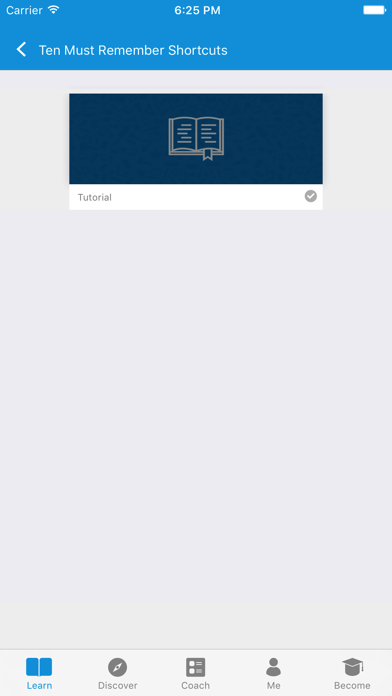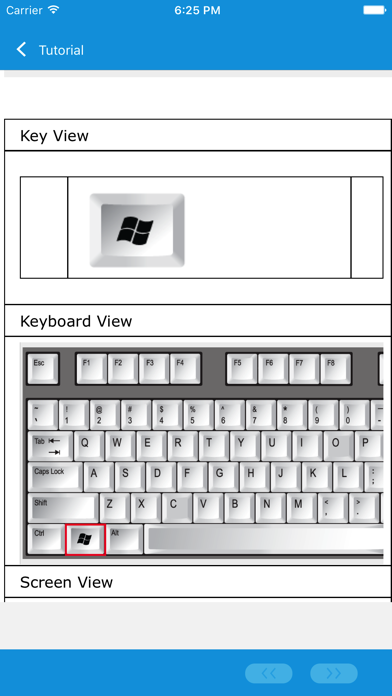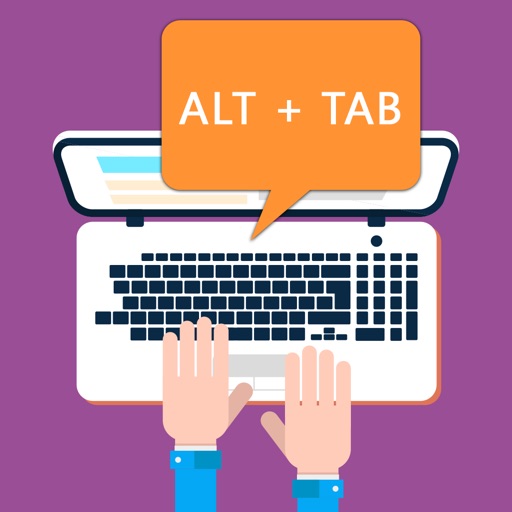
Keyboard Shortcut for Windows8
| Category | Price | Seller | Device |
|---|---|---|---|
| Education | Free | Pollmine.Com | iPhone, iPad, iPod |
WAGmob has completed 5 years and we are running a limited time offer via which you can access all 300 quality apps via GoLearningBus Library. GoLearningBus providers 1. School bus (K-12), 2. College Bus, 3. Professional Bus and 4. Languages bus with more than 50 languages.
GoLearningBus app provides:
1. Snack sized tutorials.
2. Bite sized flashcards to memorize key concepts.
3. Simple and easy quizzes for self-assessment.
GoLearningBus brings you a simple, crisp and to-the-point app for "Keyboard Shortcuts for Windows 8".
You have limited access to the content provided. For full access to the content, please login and purchase this application. This app provides a quick summary of essential concepts in Keyboard Shortcuts for Windows 8 by following snack sized chapters:
Features of the App include tutorials and flashcards.
Tutorials covers following:
Ten Must Remember Shortcuts,
Everyday Keyboard Shortcuts,
Charm Bar Keyboard Shortcuts,
Advanced keyboard Shortcuts - A,
Advanced Keyboard Shortcuts - B,
Professional Keyboard Shortcuts,
Dialog box Keyboard Shortcuts,
File Explorer Keyboard Shortcuts,
People App Keyboard Shortcuts,
WordPad App Keyboard Shortcuts,
Calculator Keyboard Shortcuts.
"GoLearningBus Library" covers following:
A) School Bus
Grade 3-5
Grade 6-8
High School: Grade 9-12
College Entrance Tests
Languages
B) College Bus
Engineering College
Medical College
Business College
Law College
Languages
C) Professional Bus
Professional Programming,
Professional Design,
Professional Languages,
Professional Software and Tools.
D) Language Bus
More than 50 languages including German, French, Korean, Mandarin, Arabic, Hindi, Italian and much more.
This app will access your personal information like first name, last name, and Email id.
Why GoLearningBus apps:
1) Beautifully simple, Amazingly easy, Massive selection of apps.
2) Enjoyable, Entertaining and Exciting apps.
3) An incredible value for money. Lifetime of free updates!
Please write to us at [email protected] for any query and your valuable feedback.
Reviews
best app for learning Windows 8
bdclark.423
This by far is the best app for learning how to use Windows 8, and i've only just begun exploring it. For starters, it not only gives the user step by step instructions, but also includes screen shots of what the screen should look like and as well the keyboard. the only thing negative i can say right now is that the sound affects are too 'zappy,' but i can always turn the volume down UPDATE: well, after i submitted my review of this is when the app become no longer 'free'. but anyway, i have purchased the full app for just $1.99 USD as it seems to be a well-thought out and designed app
Nothing of any use unless you pay $2
Fanfol
It only gives you 16 shortcuts and they aren't all specific to windows 8.. Then prompts you to buy it for $2 when you try to view the Windows 8 ones.