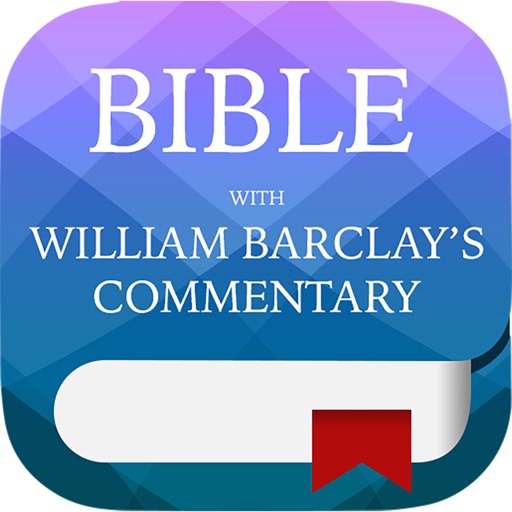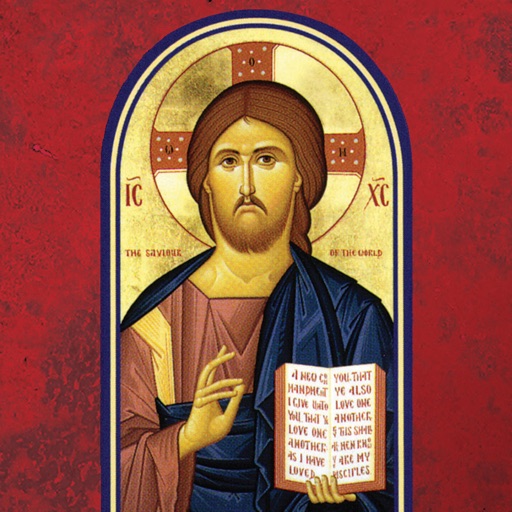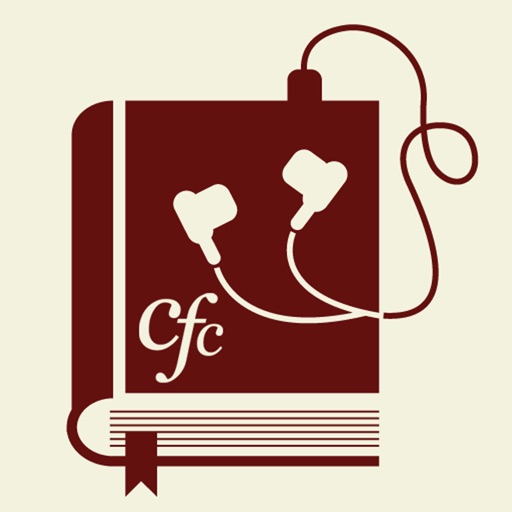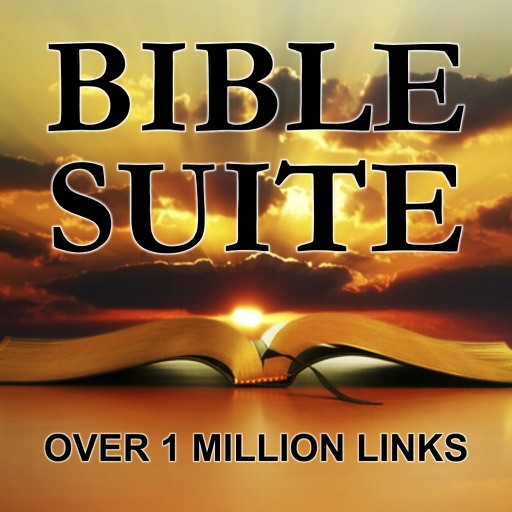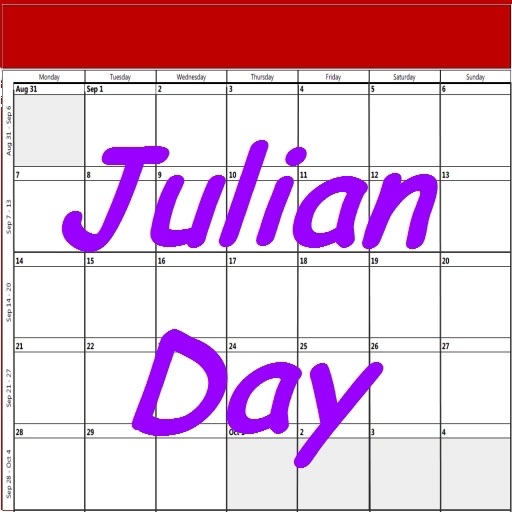
Julian Day
| Category | Price | Seller | Device |
|---|---|---|---|
| Reference | $0.99 | Neal Layton | iPhone, iPad, iPod |
This application converts between Julian/Gregorian and Gregorian/Julian. It converts dates both ways.
This application lets the user enter any date via the date picker and the software returns the Julian day for that date in it's year. Works with Leap years (2012, 2016, etc).
For example: August 16th will always be Julian day number 228 for any year, except a leap year. In leap years it will be day 229.
It also allows the user to enter just a Julian day number (1-366) and it returns the correct calendar date.
For example, if you enter 90 it will convert that to March 31th for you. This also work with leap years. Any Number entered between 1-366 will return the correct Gregorian Date.
This application is used in the Manufacturing, Military, Food Service, Beverage and Agricultural industries to keep track of manufacturing and production dates, expiration dates or as just a simple way to track days.
**Features in this version**
-New Monthly Calendar style view - User requested feature!!
-Icon badge setting. The user is now able to display the Julian day number on the icon badge. Please note the Icon Badge is not updated Automatically each day. It requires you to launch the app once per day to update it.
-No ads
-Shows ANY Gregorian dates Julian Day Number
-Day of the week is shown for Gregorian Calendar Dates and Julian Day numbers
-Day of the week calculator
-Converts both directions for the years 2001-2031
-Allows users the ability to email any calculated/converted info from within the app to any valid email address.
-Allow user to enter the year for Julian to Gregorian conversion.
More Features than any other Julian Day Calculator in the app store. Icon badge setting. The user is now able to display the Julian day number on the icon badge. Check the screen shots for an example.