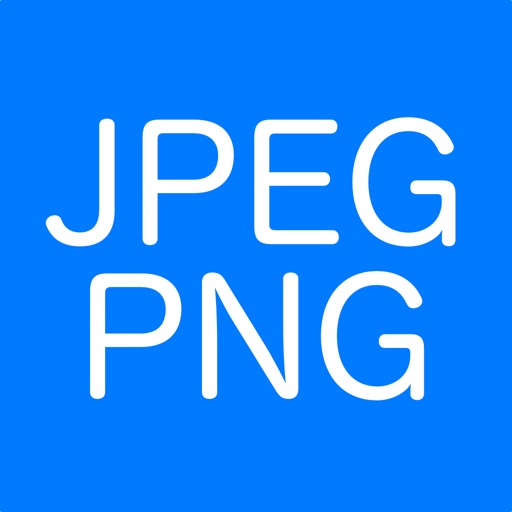JPEG,PNG Image file converter Reviews – Page 2
4/5 rating based on 20 reviews. Read all reviews for JPEG,PNG Image file converter for iPhone.
JPEG,PNG Image file converter is paid iOS app published by handyCloset Inc.
Great App!!
golferjonjones
I have been looking for exactly this conversion. Windows 7 Home Premium will not recognize .png for editing purposes (without using some other program). Now I easily convert photo and email to computer for easy editing. PERFECT every time.
Perfect & Simple
Groverlee
It's exactly what it says. My only wish is that I could select several at once instead of going in to do one at a time. But still great app!
Fan-Damntastic
Steve Augustine
I have a small business and some of my clients require photos. They want them in jpg. Since I do photos from my phone on the go and don't carry a laptop this app is amazing!!! Very simple and easy to use. I suggest paying the .99 for the paid version. Had free first but the constant ads were super annoying and wastes time.
Would be higher
G0DINFINITY
I paid for the app so that I would not be bothered with advertisements and rating requests...yet here it is. Still haven't been able to truly review the app, because it started bothering me for a rating after my third photo conversion. Seems to do the job though.
Glad to support this app
Elbowfeet
Apps that do what they say they do are diamonds in the rough. This one does what it says it should do...and does it well. Thank you developers, glad to support your app! 5 stars.
No convierte las fotos
Cheleaccesorios
Tengo iPhone y al colocar las Fotos y convertirlas quedan igual al mismo formato jpg y yo las quiero en png.
Perfectly converts HEIC to JPG or PNG
Alfonso Faustino
I think Apple should have created a feature in the camera or photo gallery that provided an option to convert their new HEIC to JPG or PNG. Their new HEIC format is not readable on their own laptops and desktops; hence, you have to download a third party app onto the Apple desktop or laptop computers to view their own HEIC formatted pics. Very frustrating. This app perfectly works on my iPhone 7 Plus. It quickly converts the HEIC to JPG or PNC, and it allows my Hoo-too flash drive and MacBook Pro to recognize my pictures. /s/ Alfonso Faustino