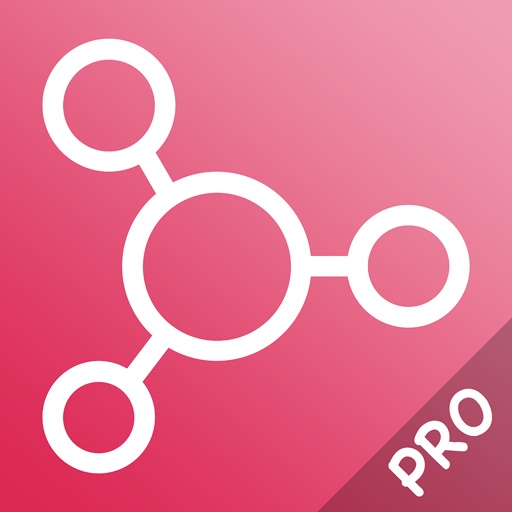Jobber: Field Service Software
| Category | Price | Seller | Device |
|---|---|---|---|
| Business | Free | Octopusapp Inc | iPhone, iPad, iPod |
What is Jobber? Jobber is software built to help you run a better service business.
Company owners: Create and/or access your company’s Jobber account from your computer, then add team members to your account so they can download and use the Jobber app to view their schedules, clock in and out, and more.
Employees: To use the Jobber app, your company must have a Jobber account, and you must be added to the account as an authorized user.
With the Jobber app, employees can:
- View their schedule, timesheets, and clients for any workday.
- Receive notifications when company owners make a change to their current workday schedule.
- Access a client's extended details, including contact information, a list of properties, custom fields, notes, payments, and invoices.
- Track their time spent on individual visits and clock in and out for the day.
- Get one-click directions to visit locations.
- Share photos, notes, and attachments right from the field.
- Create quotes and invoices for customers.
- Collect payment right in the field.
- Send copies of invoices, quotes and receipts by email.
Company owners will access their Jobber account from their computers to manage all aspects of the business, and they also have additional privileges within the app:
- Check your team’s daily schedule and see their progress.
- Create new clients and properties right from the app.
- View notes left on quotes, jobs, and invoices.
- View detailed client billing and invoicing history.
- Schedule jobs while out in the field.