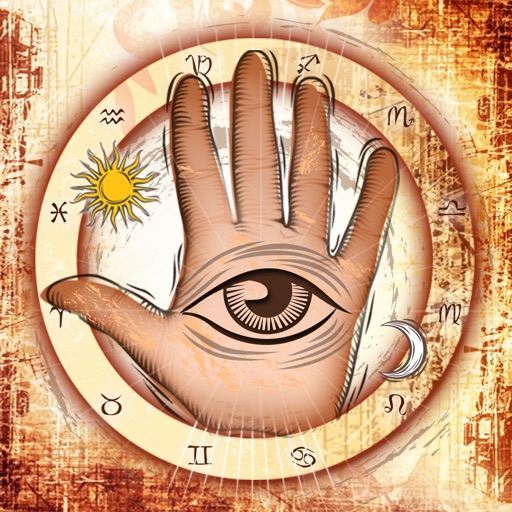JKnit Lite - Knitting Pattern Reader
| Category | Price | Seller | Device |
|---|---|---|---|
| Lifestyle | Free | JAKRO SOFT LLC | iPhone, iPad, iPod |
Built-in PDF viewer designed with knitters in mind.
✦ Smooth PDF rendering engine with page zooming and scrolling.
✦ Page rotation feature for landscape-oriented charts.
✦ Follow charts with the help of the highlight bar feature with easily adjustable starting position and height.
✦ Shift the highlight bar up or down using a simple double tap.
✦ You can add a bar to each page of your PDF and JKnit Lite will remember all of their individual positions and settings.
✦ Works in both Portrait and Landscape modes.
✦ You can import your PDFs into the app from your computer, e-mail attachments, websites or from your KnitPoint pattern library.
Enjoy the benefits of the interactive JKnit pattern format.
✦ JKnit format transforms all knitting patterns into easy to follow, row-by-row instructions. Just advance the counter as you complete each row, and the app will direct you what to do next.
✦ The app will always remember your position in any project and will help you pick up exactly where you left off.
✦ Keep track of all of the essential project information such as materials used, notes and the timeline and add your project photos.
✦ You can import patterns in interactive JKnit format from your KnitPoint library.
You can also get JKnit HD Lite - a custom tailored iPad implementation of this app! You can find it in the App Store by searching for JKnit HD Lite.
To take a full advantage of the JKnit format, please also consider getting JKnit Pro for iPhone/iPod touch and JKnit HD Pro for iPad. With the Pro versions of JKnit, you can setup your own projects or fully customize the patterns you download from KnitPoint. You will also have a free access to the JKnit Web Portal (subject to its own terms of use) which lets you do all of the pattern setup on a computer, download projects wirelessly in and out of the app, and transfer projects between your iPhone and iPad (Pro versions of the app are required on all devices).
JKnit Lite comes with a preloaded sample project to help you familiarize with the app and its features.
Experiencing problems, have questions or need help? Have a recommendation or feature request for future releases? Please join the JKnit App Users Group on Ravelry to connect with other users, share your experience and get help. You can also email us at
[email protected]
Reviews
Pretty useless sine I can’t access knitpoint website.
lululemonade88
Was very excited to get the app when my friend recommit to me. But in order to get my patterns into the app, I need to register an account on their website, knitpoint.com, which takes forever to load and so far, I’ve no luck to access the website. So for now, the app is pretty much useless.
Crashing
Scootchick
I have loved this app for knitting. Almost never knit without it. However it has not been updated for the new iOS and continues to crash. I was in the middle of a project and will have a very difficult time trying to figure out where I am. Please update!
App no longer works with Apple products.
Darshuomega
After the Apple IOS 13.1.2 update was pushed out, all of my apple products no longer worked with the App. I email the app support several times and posted on the Ravelry group. No response and no fix. Worst part is all my patterns are stored in the app and can’t export them or access them in any way.
Does not work with latest iOS
Maevezana
I loved this app. But with the latest iOS update it just crashes when you try to open a PDF. So don’t bother using this until they update it!
Needs fixing
Suzreyn
I have used this app, and JKnitHDPro, for years. However, since iPad and iPhone updated months ago, they won’t open any of my pdf patterns. I have repeatedly asked for help, but not received any response !
Knit lite
Prairierosejill
I did not like this app at all. It would not work for me. I could only switch screens. No help given within the app.
Nothing impressive
ArellaB
It kind of sucked. It's great that I got a free pattern but on the free version, I would've liked the option making my own project a couple times. I can just email the PDF to my email on my iPhone and look at it there.
Awesome
KnittyCottage
It's exactly what I wanted. I don't even look at paid apps and was worried I wouldn't find one for free that would do what I wanted. But this one does. Let's me follow a PDF file with a highlight bar so I know what row I'm on. No more pen and paper! If I pay for full app I can even make my own patterns. I think I just might for this one. Very costly but so perfect!!
Does what I want with minimal setup
Oakandsage
For reference, I knit flat lace (shawls, scarves) from charts in PDF format, mostly purchased on Ravelry. A person who knits fitted items would have different needs. The reviewer who says it only works with patterns from the site is only partially correct. You can import PDFs from anywhere but not create your own patterns in the app's format. I haven't tried using this with any of the patterns from its partner site - this is strictly a review of the capability to use it with your own PDF charts, which is plenty of functionality for my needs. I'm not using it to design my own patterns. I wanted a PDF reader that would display a knitting chart at a readable size and allow me to rotate the page correctly to view the knitting pattern if it was sideways on the page. I wanted a little bar that would show me the row I was on. Simple enough but it took me a while to find an app that would do it. I downloaded the app, emailed myself the PDF of the chart (I had it in iBooks, which is not great for knitting patterns), chose "Open in..." and there is JKnit Lite. Selected it, turned to the page with the pattern, rotated it to the right rotation, pressed Bar Show. There's the highlight bar but it's too big. Press Bar Edit and make it smaller, move it to my current row, press the button again. A double tap above advances one row. A double tap below brings it back. This is just what I wanted and it was so quick to set up. I'm quite pleased.