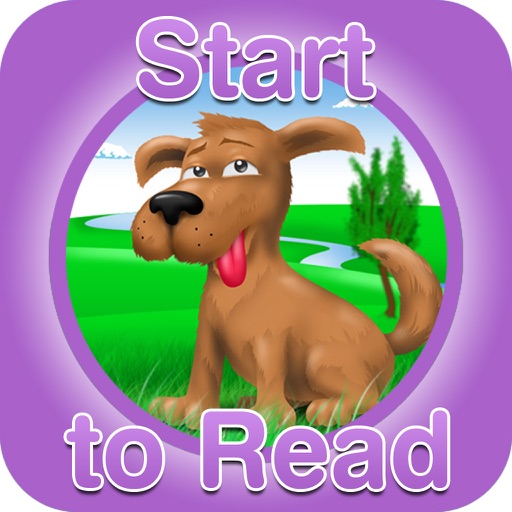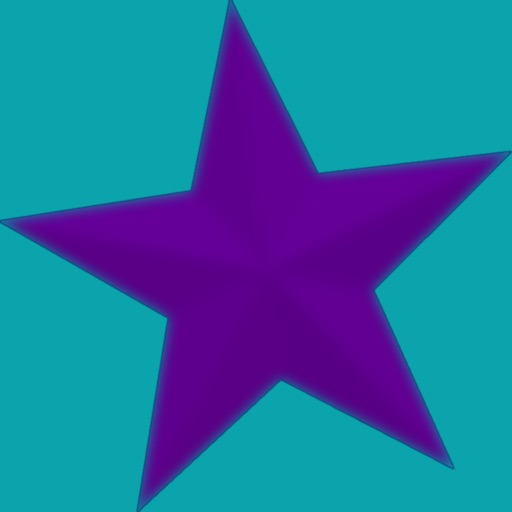Jedona - Compiler for Java
| Category | Price | Seller | Device |
|---|---|---|---|
| Education | Free | Ketan Appa | iPhone, iPad, iPod |
Features:
- Compile and run your program
- View program output or detailed error
- Custom keyboard for easy input of frequently used characters
- Optimized for connecting with external physical/bluetooth keyboard
- Advanced source code editor with syntax highlighting, bracket completion and line numbers
- Open, save, import and share Java files. Supports File Sharing with iTunes Connect, AirDrop and iCloud.
Limitations:
- Internet connection is required for compilation
- File system, network and graphics functions are not supported
- Maximum program running time is 20s
Reviews
Full screen ads
A4riplegic
Downloaded this to mess around with, and immediately uninstalled when I was hit with a full screen ad while editing code for some random p2w game...no thank you on both accounts. There’s probably a better app like this out there everyone. Use that instead.
Too Many Ads
DisgruntledJojo
This is the first and likely only review I’ll ever write on the app store. This app had way too many pop-up ads to be legitimately useful. Adding on, it’s really only useful for simple programs, nothing more complicated than while and for loops. If it wasn’t for the ads, I might have been able to overlook that, but I’ve seen one too many of them. Nothing against ads, but please don’t make them pop-up randomly when I’m in the middle of typing!
Works well so far, but...
hemlockpi314
The app is running smoothly so far, but am a little confused as to how the input tab works. If I want to compile and interact with a program that plays Tic-Tac-Toe, for example, it is impossible to enter all input before compiling it.
How do I Use my classes?
Auden the Commenter
In most Java compilers, so long as the two java files are in the same folder they can work with each other using constructor methods; however that doesn’t seem to be the same in Jedona. I wish I could work on some of my bigger projects that require several Java files, but overall simple projects work well on this.
Great App - Would’ve even better with browser version
Saptarshi-সপ্তর্ষি
It’s an awesome App. I can really practice Java coding anywhere. I am using my phone and tablet and it is working amazingly. One great addition could be a browser version of it(Like a chrome extension). So that you can use it even when you’re working in a laptop without installing Java locally.
Display
Smartsav10
When I try to run anything with JFrames or JPanels I just get a message saying I need to set an x11 variable. I was hoping you would know how to do that(developer). I will make this review 5 stars if you can figure it out.
Frustrating.
jsang77
This compiler is so frustrating to work with. There are also too many pop-up ads.. It can execute a simple Java program, but this app isn't suitable for any serious programming. It can't read any data from files. There is an input screen, but it won't allow any interactivity. It could allow multiple classes, but they must be written in a single page that must include the default main procedure.