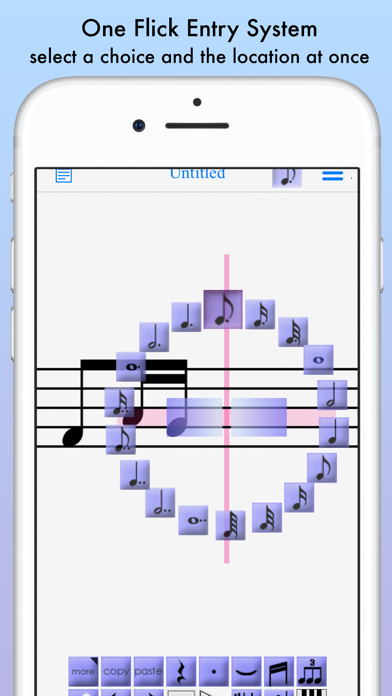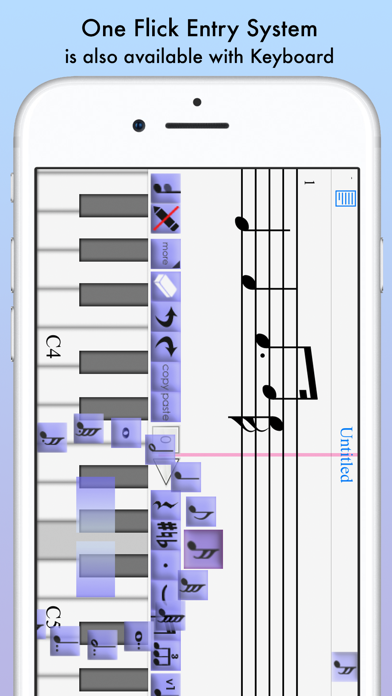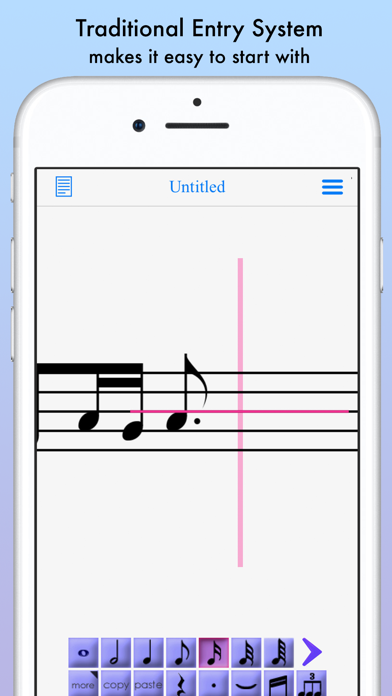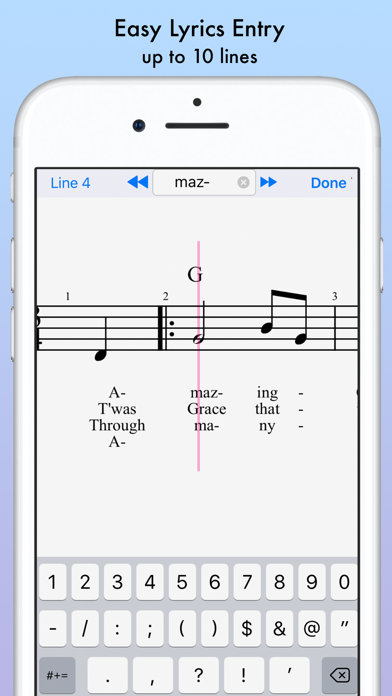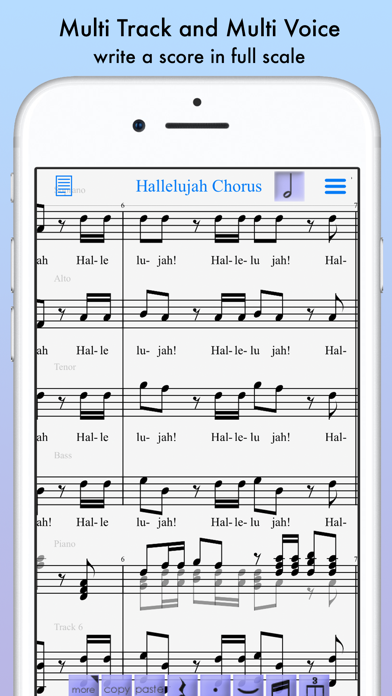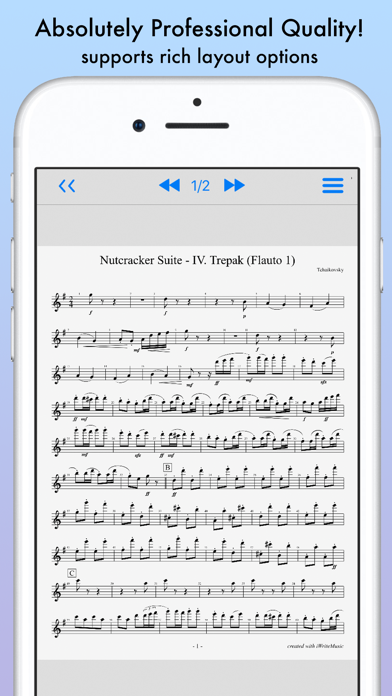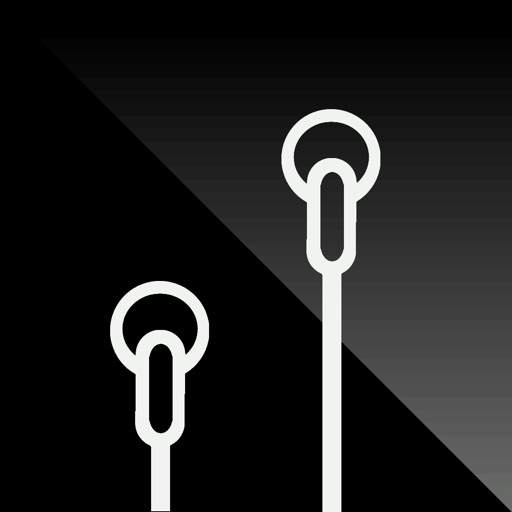iWriteMusic SE
| Category | Price | Seller | Device |
|---|---|---|---|
| Music | Free | Kazuo Nakamura | iPhone, iPad, iPod |
With our innovative input system and highly intuitive user interface, you can make beautiful sheet music for concerts, rehearsals, lessons and homework in no time!
The innovative One-Flick Note Entry System
allows you to select a pitch and duration by one finger stroke.
Note: This is for iPhone (iPad version sold separately)
Creates beautiful sheet music
- rich options for page layout adjustment
- easy parts creation
- easy score/parts management
- direct print-out via AirPrint
Supports most of major Notation Elements
- multi-track writing
- multi-voice writing
- percussion/drums notation
- chord symbols and lyrics
- multi-bar rest
- time change
- key change
- clef change
- tempo change
- grace note
- articulations and dynamics marks
- easy song transpose
- partial transpose
and many more!
Data & Sheet Music Sharing
- exports/Imports iWriteMusic data file
- exports PDF or JPG
- exports Standard MIDI
Useful playback options for practice
- mixer with solo, mute and voice select
- loop and swing options
Compact Size (15 MB)
You can save your device storage space
for photos and other apps.
Version 3.0 supports:
- Slide Over (on capable iPads only)
- Split View (on capable iPads only)
- adaption to bigger screen
- redesigned navigation
- built-in keyboard + One Flick entry
- iCloud access (new for Free versions)
- customizable favorite tools
- improved One Flick entry
- improved score/parts management
- improved page layout settings
- x/16 time signature
- 64th note/rest
- more mixed triplets
ATTENTION:
- The response of playbacks and drawing may vary and may be limited depends on the device capability, numbers of tracks and the apps running in background.
Limitations on Free Version:
- Water mark appears on page views and printouts.
- Can't export Standard MIDI file.
- Can't import iWriteMusic data file. (export only)
- Can’t save more than 5 songs.
Reviews
It’s eh
Maxwell Ahn
After using this app for about two years, I’ve come to bypass most inconsistencies in this app just by pure habits like spamming save every 5 minutes but along with that, I’ve gained enough patience with this app to work on songs that I’d listen to and I’ve been able to make good covers with it as well but this app could still use a lot of work with presentation and maybe even adding more samples (?) lots of stuff I’d like to try and replicate is ruined due to the lack of style from instruments but that’s usually very specific. Still works and once you get the hang of it, it’s pretty ok. Personally wouldn’t say it’s worth buying the Full Version due to the lack of updates so far but you can take a video of songs you make and delete them. Also a trick I learned is that you can temporarily have a 6th song by just adding it but after a while, you won’t be able to save or work on anything so that’s just like a temporary test to see if you’d like to commit to a new song. Good luck! -J
Phenomenal App!!!
DJGamerNerd
This is amazing! I love it! It’s simple and great, and it’s the best app I’ve found for sheet music writing!
CRASHES A LOT
???????
I made a whole arrangment (luckily it was saved or I would be very angry) and it keeps crashing. I can’t go any further into finishing the piece. PLEASE FIX
Great
ClarinetStar
This is the best free composing app that I've found. Just make sure to save often.
Perfect!
ShishkabobNinja
This is the most amazing music writing app I have ever seen! But be carful, things can get complicated and if your not very musically talented you might get very lost. The only faults I have to say is so far I have found no way to double up instruments where they play different parts at the same time and I noticed since I am a percussionist that "Marimba" was spelled wrong. This offends me, since it is my favorite one of the percussion instruments to play.
Amazing
SouperAsylum
This is really good! I recommend to everyone who loves writing music. Pop ups are a little annoying, but you can work around it still. I can't even find a music writing program for my computer that has all the features this does.
Best Composition Software in the App Store
Cathuria
This is a great app to compose. My only complaint is that it crashes VERY often, so as others have said, save often. I do every measure.