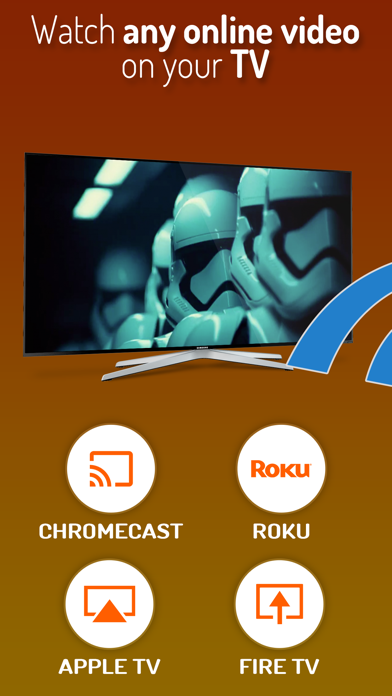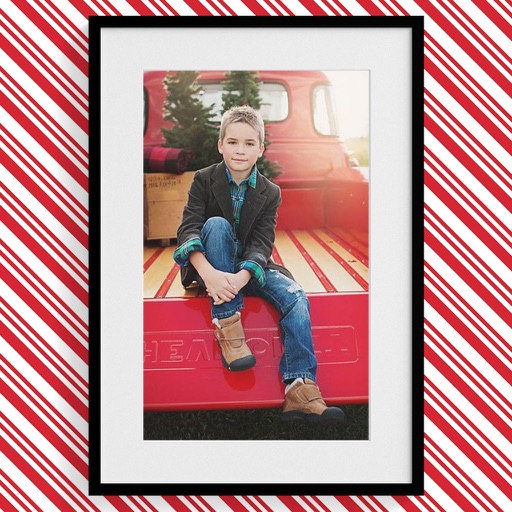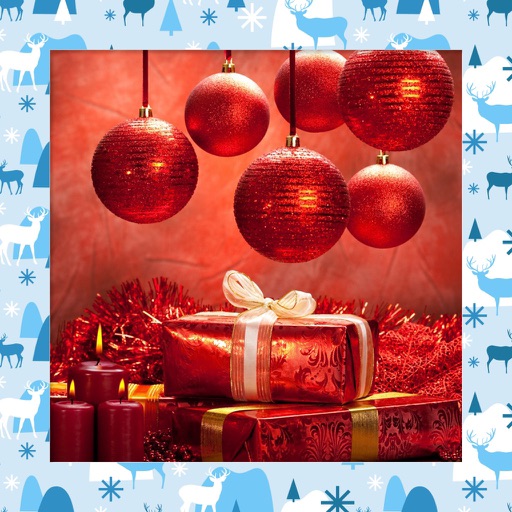iWebTV PRO
| Category | Price | Seller | Device |
|---|---|---|---|
| Photo & Video | $6.99 | Swishly inc | iPhone, iPad, iPod |
iWebTV™ works with Chromecast + Roku + Apple TV (4th Gen) + Fire TV, as well as smart TVs powered by Roku or Chromecast.
*** Feature Highlights ***
• HD resolution supported (1080p and up to 4K depending on the device)
• Advanced browser, supports multiple browser tabs, blocks or hides spammy popups, search from the URL bar, ad blocker, browsing history etc...
• Subtitle auto-detect + Movie/TV Subtitle library
• Live streams support
• Video preview: up to 72 snapshots to instantly locate your favorite scenes.
• Binge on TV show episodes - queue up many episodes and let them play uninterrupted.
• Set your own home page, bookmark web page or videos.
• Full playback controls, from the app or from the lock screen after exiting the app.
• 2 advanced privacy modes: anonymous & private session
iWebTV actually plays the video on your media player which results in a much higher quality picture than apps that mirror your screen.
Notes
* Excluding video formats not compatible with iOS (flash)
** Most video sites should work great, however if you are experiencing issues casting from your favorite site, send us a quick note from the app's menu > feedback. We add support for video sites every day, and the most-often requested web sites get fast-tracked priority.
*** The following TV brands have one or more products compatible with iWebTV - Sony, Sharp, Philips, TCL, Vestel, RCA, Vizio, Toshiba, Philips, Magnavox, Polaroid (look for "Roku Smart TV", "Chromecast buit-in", "Google Cast Ready")
---
iWebTV™ is a trademark of Swishly Inc
iWebTV offers a variety of upgrades, some of which are subscription-based. For these upgrades, the following terms apply:
• Payment will be charged to iTunes Account at confirmation of purchase
• Subscription automatically renews unless auto-renew is turned off at least 24-hours before the end of the current period
• Account will be charged for renewal within 24-hours prior to the end of the current period, and identify the cost of the renewal
• Subscriptions may be managed by the user and auto-renewal may be turned off by going to the user's Account Settings after purchase
• No cancellation of the current subscription is allowed during active subscription period
• Any unused portion of a free trial period, if offered, will be forfeited when the user purchases a subscription to that publication.
• Privacy Policy: http://www.swishly.com/webtv/privacy-policy
• Terms of Use: http://www.swishly.com/webtv/terms-of-use
Proxy Streaming for Chromecast: US$0.99/month or US$9.99/year
Some videos need to be streamed through a proxy in order to play on Chromecast. The iWebTV app can be used as a proxy, but you can subscribe to our proxy service to free up your iPhone/iPad.
Reviews
Pretty good stuff
Htdhjiikjh
Works pretty good. Occasional need to delete and re-dL the app when things get buggy. But worth the 5ish bucks
The Only Streaming App You Need!
Rockincook1
This is it! Watch ANYTHING anytime anywhere and cast it! I cast from my IPad 8 to my 55” TVL Roku TV!
HELP!!
HelloAdele123
I cannot get this to work on my Roku. At about 25 minutes it has a pop up saying exit video or try again. It happens with every movie.
GREAT BUT
Master.Reviewer
This app is pretty amazing and there isn’t a lot that needs improvement But i think the only thing that can make this app better would be to display multiple videos on the same tv screenshot the same time (Like Split screen). Sometimes I find myself wanting to watch more than one video at the same time. I would love to leave one video on mute and still have it display while watching another video at the same time.