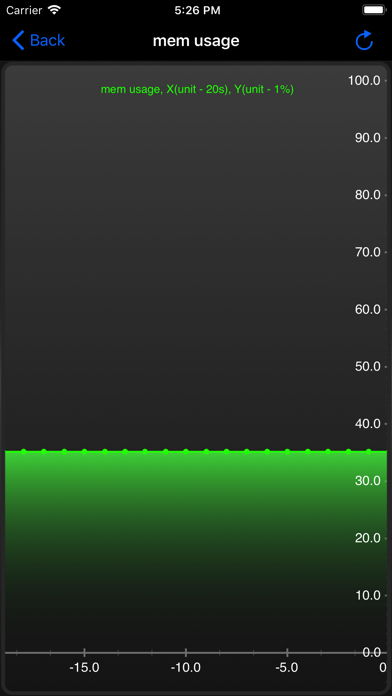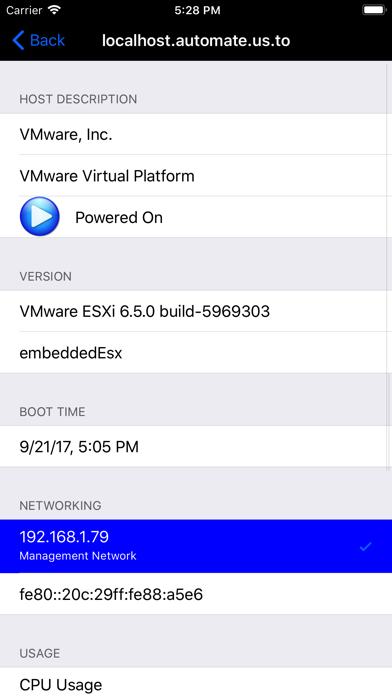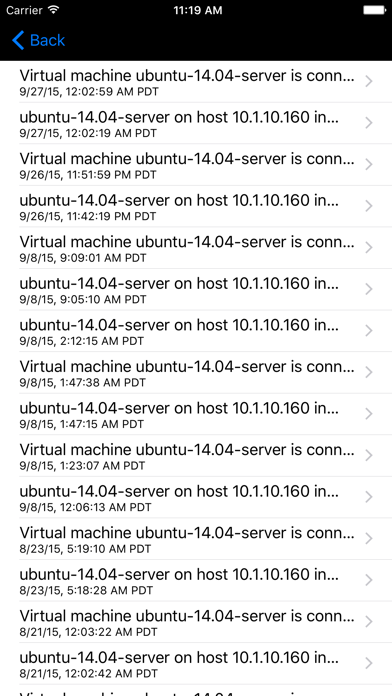iVMControl VMware® vCenter&ESX
| Category | Price | Seller | Device |
|---|---|---|---|
| Business | $9.99 | Project Eureka LLC | iPhone, iPad, iPod |
Connect to your Vmware® vCenter or to your ESX(i) server and take control of your Virtual Machines on the go!
The ideal application for Data Center Administrators who want to have a life outside of work too! :) It does not replace your vSphere® Client, but it comes really close to it.
Please check this link for VMConsole in-app configuration. Please let us know your feedback for things that are not clear.
http://projecteureka.org/ivmcontrol/?page_id=533
iVMControl allows you to connect remotely and securely to your Virtualization Hypervisors and monitor the activity on the hosts and on the VMs.
Capabilities:
-check alarms, events and task status
-status for every host and VM
-Power operations on VMs and Hosts
-Performance graphs (CPU/memory/NIC/HDD)
-make/restore/manage snapshots of VMs.
-Grouping of Hosts into datacenters
-Grouping of VMs into host systems
-Multiple vCenter/ESXi connections
-VMotion support
-screenshots for VMs
As in-app purchase we offer the following additional capability:
- VM console via VNC (this is a one time purchase, it doesn't matter how many virtual machines you have, it's still the price of one in-app).
For a video demo check:
http://screencast.com/t/FdqKDfATVlee
http://screencast.com/t/xeN6faxbHyw6
http://screencast.com/t/6Fkqo1IiHD
http://screencast.com/t/0OJeEUYq
http://screencast.com/t/5Wm1hf2lDA
http://screencast.com/t/6BK3HZTUfE
http://screencast.com/t/nJ4nnqANCXVE
Visit iVMControl's page here:
http://projecteureka.org/ivmcontrol/
http://www.facebook.com/pages/IVMControl/175381199162251
Console support for ESX/vCenter:
Please note that regardless of the connection point (ESX(i)/vCenter), the console connects *directly* to the ESX host where the VM you want to monitor resides. This implies you need to make sure that your ESX hosts have IP addresses that are *routable*, otherwise you will not be able to access the VNC console. IPs in the form 10.x.x.x or 192.168.x.x are *not* routable, if your ESX has one of these, you will not be able to access the console through vCenter. Even if the IPs are routable, you need to make sure that the port configured (in the range 5900-5909) is allowed through your firewall for each ESX device you want to connect to.
In case of a stand-alone ESX(i), a private IP can be used, but the port(s) needs to be forwarded in a similar manner (E.g. if your ESX has IP address 192.168.1.100 and your Internet-facing IP address is say 1.2.3.4, you need to make sure both the SSL port (443) and the VNC ports used (5900-5909) are being forwarded to the *same* IP address - 1.2.3.4:443 -> 192.168.1.100:443 and 1.2.3.4:(5900-5909) -> 192.168.1.100:(5900-5909).
Furthermore, please make note of the fact that only the 8-character password is encrypted with the standard VNC client. All VNC client traffic is sent unencrypted across the network. If security is a concern in your organization, you need to be aware of this. You can disable your VNC terminal once you are done with the Console session (use Configure Console and disable VNC altogether).
VMWare Tools needs to be installed on each and every VM that is monitored through iVMControl's console connection. Check the Vmware knowledge base on other requirements:
http://kb.vmware.com/selfservice/microsites/search.do?language=en_US&cmd=displayKC&externalId=1246
Usage:
- Single click, pan and zoom are standard as any iPhone application
- Tap with two fingers for right click
- Ctrl-Alt-Del button sends a Ctrl-Alt-Del sequence to the VM
- Keyboard button will raise/lower the keyboard.
More to come (let us know what other features you would like to see!).
** NOTE ** VMware decided to offer read-only access to the management APIs for the *FREE* version of ESXi. This applies to all management applications, and is enforced by VMware. What this means for iVMControl is that if you have a FREE ESXi, you will be able to use only the 'read-only' (monitoring) functions of iVMControl.
Reviews
No support
Caseman247
It is a great app. I’ve been using it for years however, remote console is not working and the website they refer you to does not exist.
No tech support
Virtualgeorge
Once you guess how to configure the app it's pretty handy, I'm using it with a home lab and a Vmug license of vsphere 6.5. I bought the console plug in and can't figure out how to configure it and there has been NO response from them as far as tech support or even example screens, no help built into the app. Again, once I guessed on the configuration it's kind of fun to use. If you're out there tech support, please answer my requests, buy at your own risk that you will guess how to use it.
direct connection
amoma2
How come nobody thought about this until now? You don't need any server, any additional installation, just your iPhone and your vCenter and you're in bussiness! The GUI can use some work, but as a 1.0 version I give it five stars.
Exactly what I've been waiting for...
Aifonu'
Really helpful in managing my company's vCenter installation! Could use some more features, but it's a really GREAT start! Now I can use my phone to restart that pesky VM, without having to reach for my laptop! I always hated to have to access my Windows server from my Mac to get to use vCenter which runs on Windows only!! Keep up the good work! Search in version 1.1 makes it easier to find VMs by name or by IP, nice!
Best VMWare Control App for the iPhone
jjschwarz
We have tested a number of apps on the iPhone to allow remote restarts and monitoring of our vCenter, and so far this is the best app on the iPhone. I highly recommend this for vCenter 4 admins.
Nice, but beware of in-app purchases needed
VM-MattB
Nice interface and decent functionality. BEWARE...vMotion & VM console (screenshot only) costs an additional $0.99 EACH making this app really cost around $12. I would say that had these been included (or clearly disclosed prior to purchase) then the hefty price tag of $10 would have been more worth it (to me). Would be great to have a full VM console or RDP option--- not just a screenshot. Otherwise, nice work!
Works Great
danlnyc
Works great with the exception of remote console (in app 5 dollar purchase). I cannot find proper documentation to get this working.
Very Hepful Tool
josemartinezb
With this App I have control of my vcenter on the go, viewing the performance of my esx and virtual servers and allowing to me to execute vmotion remotely. The only two things that need to be improved, is the console feature and the visual aspect of he app, as well as the App icon.
excellent
akabdog
This was able to connect to my vcenter over VPN, show my all my hosts and VMs (I have 1100 VMs so it took a minute to populate). It also supports searching for VMs by partial name, which was important to me. It can also list VMs on a given host. Once a VM is selected, it can be powered on/off or snapshotted (non-running snapshot only). You can also revert to or delete snapshots. The only reason I'm not giving 5 stars is that when I tried to open the console of a VM, it prompted me for a $5 in-app purchase in order to use that feature.