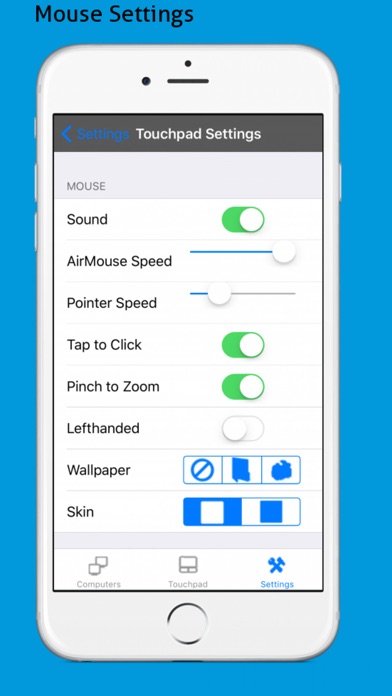iTouch Remote Free
| Category | Price | Seller | Device |
|---|---|---|---|
| Productivity | Free | Yodasoft Technologies Pvt Ltd | iPhone, iPad, iPod |
This app can be used as a Touch Pad, Air Mouse, QWERTY keyboard with FKeys and NumPad and serves as a great replacement for your mouse and keyboard.
You can use the iPhone/iPad/iPod Touch volume buttons to control your computer’s volume. You can even change the skin or customize the app background with your favorite image.
The app is designed to allow multiple users to control the PC which is great for group presentations or for families with multiple iOS devices.
For maximum security all data exchange between the device and the computer is encrypted.
PLEASE INSTALL THE HIDPOINT MEDIA SERVER SOFTWARE FROM http://www.hidpoint.com BEFORE RUNNING THIS APP AND ENSURE YOUR COMPUTER & iPhone/iPad/iPod Touch ARE CONNECTED TO THE SAME WI-FI NETWORK.
Full version of the app provides:
- File Browser
- Browser, Media, Picture and Presentation remotes.
Free version Features:
Supported Server Platforms:
•Windows, Macintosh and Linux
Check our web site for the complete list of supported platforms
Connectivity:
Automatic: Discovers computers running the YouTube Remote server automatically using bonjour service.
Manual: User can connect to computer by providing the IP address and password
Touch Pad
• Left, Right and Middle buttons
• Horizontal and Vertical scrolling
• Pinch gesture for Zoom in and Zoom Out
• Tap to click
• Left-handed Mouse
• Drag Mode for drag drop operations
Air Mode
• Easily Activate/deactivate Air mouse movements.
Keyboard:
• Support Standard keys
• Multimedia/Consumer keys - Zoom, undo redo, Volume controls, Process Monitor, Media Player, Web Browser, Email Client
• Supports international keyboards
Reviews
very nice
AJP 79
I am writing this review from my ipod touch on my laptop using Win 7. It setup easily and quickly. Maybe not for long term use, but to quickly point and type brief commands on my computer.
Fantastic
Praelor
For being free, I really didn't expect it to perform as well as it does. Setting it up was a breeze. I didn't have Bonjour on my computer, but the installer for the server did that for me so I didn't have to go search and download that. Then installed the app, set the password, and there I was, controlling my laptop from 15 feet away! The sheer novelty of this app makes it worth trying! I love this app. Definite mainstay on my iPod.
Time saver!!
RafaMelo
Simply great. Set up simple. Saved me a huge amount of time not using the row of numbers on the top line of the keyboard. ?Two thumbs up!!?
Works great so far! But needs bluetooth/USB support.
pihmpdaddi
I've used it just briefly for the numberpad feature and it works great for that; good functionality. It would be better if it could connect via USB so I can use it on the plane, or via bluetooth so I don't need to set up a wifi. When I'm at home near my wifi, I have my full size keyboard, but when I need this the most is when I'm out and about. If it had this capability it would be a 5-star!!!