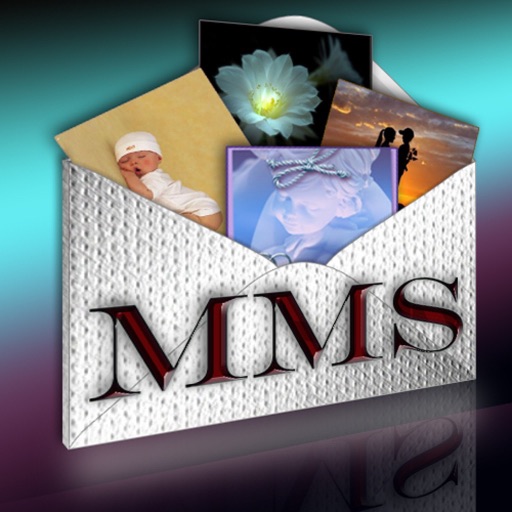iSmartMMS Reviews – Page 5
4/5 rating based on 54 reviews. Read all reviews for iSmartMMS for iPhone.
iSmartMMS is paid iOS app published by Sergey Astakhov
Great to have!
smgindy
Multiple time I have been happy to have this app. i have texted birthday card text last minute to parents, grown children, friends. Because I create them, usually funny, everybody has loved them.
Easy to use for all occasions
JayCee2423
I love an app that allows you to be creative and is easy to edit. The design gallery is absolutely wonderful. I also like that you can send your actual design to the receiver and NOT just a link.
iSMART MMS is indeed smart
KerlyK
Gee, how did I find this app? Dunno, it's been awhile, but SO glad I did?. That it is free AND ad-free makes it such an awesomely enjoyable, creative experience. A rare treat, indeed. There are no distractions to the creative process?, so I can concentrate & get immersed in the details until it is just right. I'm not talented at all in art of any kind, but I can create lovely cards w/this app?. I don’t know why it is free of everything (except the tools to create personalized, creative, one-page 'flat' awesome “postcards”). Perhaps Developer Sergyov simply enjoys developing some apps purely for people to enjoy, who knows. I am certainly greatful for it ?. Creating a card can be very time consuming, if you are like me, where I try on different fonts, text positioning & layout, text color, text outline color, and glow color, and various combinations and intensities therein, plus selecting the right photo (mine) to fit the occasion, recipient, etc., to find just the one that clicks for me with a “Yes! This it it!” it can also be a quick process. It's all what you want to do. Tip: while working on your card, be careful not to let part of your hand get too close to your device and accidentally slide the wrong color/shade choice bars, because what you put together can be undone & you’ll have to play around to get it back close to where it was. Also, I’ve had times where I thought I was adjusting the text Outline color, but I had my selection on Text, thereby changing the Text color instead--oops! So check what your clicked on before making an adjustment. It can be an effort to get back what it was because there are several variables of choice (or, you can stumble on to something new that you like even more)! I have begun saving it to history every so often, via the box w/the up arrow (where also is the option to email or text it). The color selector is a slidable color 'bar' where color shades blend into the next one on the color spectrum, rather than presented as individual, distinct colors, such as blue, sky blue, navy blue (or just light/dark versions of colors). Add Outlining to the text & you can change the whole look as you change the Outline color, light/dark, thickness, opaqueness, etc., to create a whole separate identity. Then, when you add Glow to it, you again choose how large & vivid it is around the text, how intense it appears (via its opaqueness level, and you have endless possibilities for what your card’s text looks like! Plus, each individual text block you create can be curved ("bent") and the "angle" of the text adjusted. The possibilities are endless! Oh, I forgot to mention the many, many fonts there are to choose from! They are quite the important piece of the card’s ultimate personality. Some fonts, I think because of their character, don't support outline and glow, and you'll find out when trying to apply it. Eventually, you'll learn which do & don't, so if you like a font and want to use outline, test it before you get started. Does it sound like I love this app? Well, yes, I certainly I do! I like sending more personal greetings that come from ME, not just selected off a store rack or website shelf, where I just add words and send out. It is not necessary to be so detailed or particular about every last feature when designing your card. It can be done more quickly and as simple or complex as you desire. The bottom line is that this user friendly GR8 app comes loaded with everything you need to be as creative as you wish for sending highly personal, individualized cards, automatically without distracting ad/pop-up disruptions; please never change that. {I worry when writing such accolades that while it helps the app become more popular, it also, as I've seen with other apps Ive had, loses or charges too much for the very qualities I found so fantastic. May that never happen to this beloved app.) ❣️❣️❣️❣️❣️ *️⃣*️⃣*️⃣*️⃣*️⃣❣️❣️❣️❣️❣️Stars! THANK YOU?? SERGYEV! (sorry if I misspelled your name; I don’t have it in front of me)
John Barresi
Harmful sulfa
So far that I know this is the best app that brings my feelings to the front lines.
User Unfriendly App
IronMikeZ
Horrible app. I selected a photo, did some editing, got interrupted and when I returned a minute later, I had to go back to my photos and hunt for the same pic and start over again. Not a user friendly app. So sad really. Don’t download this app. Find another one.
Something gone wrong
Luckie 13
It has worked wonderfully for the past couple of years. Suddenly for 3 days now, it does not work. I really hope it improves soon. One of my favorite apps!
Isn’t what it says it is
Katielady311
This app does absolutely nothing but crop, add text, or a filter. No designs, nothing. Makes no sense.