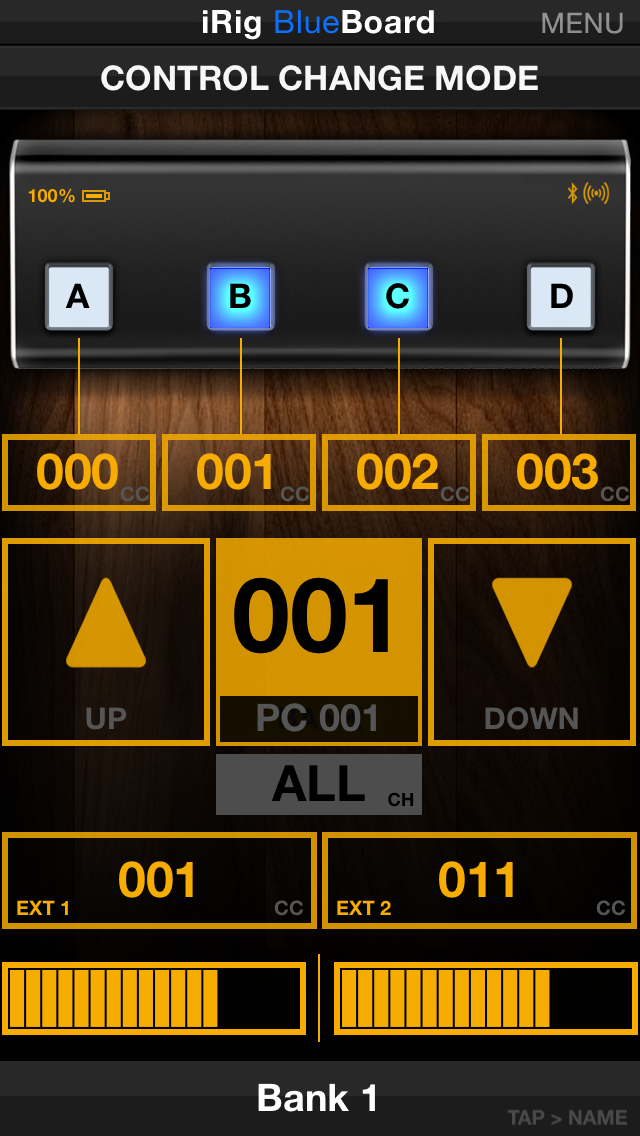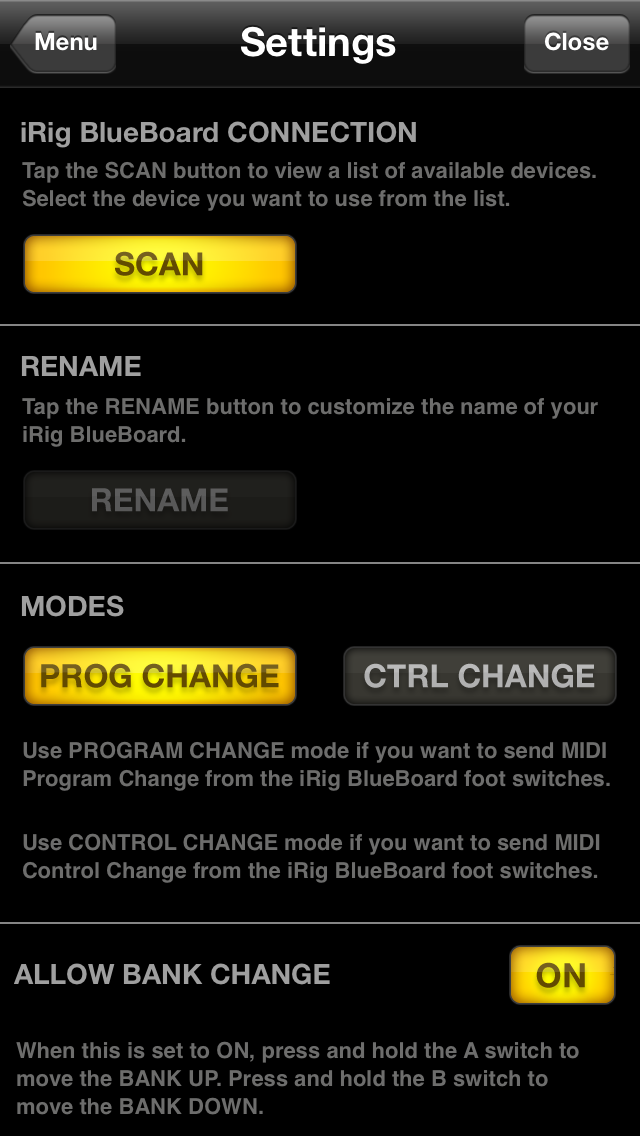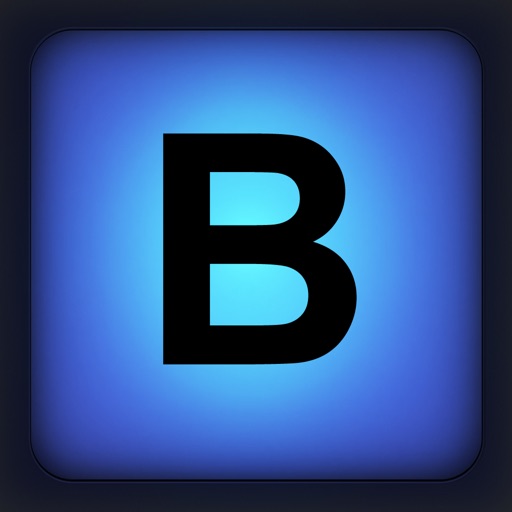
iRig BlueBoard
| Category | Price | Seller | Device |
|---|---|---|---|
| Music | Free | IK Multimedia US, LLC | iPhone, iPad, iPod |
The iRig BlueBoard pedalboard features 4 backlit footswitches that let you change banks and presets, and control parameters in any Core MIDI-compatible app (like AmpliTube or SampleTank) from up to 10 meters away. It’s also equipped with 2 expression pedal inputs that let you connect pedals (not included) and control continuously variable parameters like wah and volume.
This app allows the communication between the iRig BlueBoard controller and any Core MIDI apps running on your iOS device. Also, iRig BlueBoard app lets you setup the hardware unit, and configure its 32 banks of settings for iRig BlueBoard’s 4 footswitches. Setup the MIDI parameters you want to control, switch between the PROGRAM CHANGE and CONTROL CHANGE operating modes, set the MIDI channel iRig BlueBoard will transmit on, browse and rename banks, browse patches in Core MIDI apps, and much more.
iRig BlueBoard features:
- Compatibility with any Core MIDI compatible app
- Dual Mode operation (Program Change or Control Change mode)
- Editable MIDI assignments for each pad
- Selectable MIDI Channel
- External Controllers Calibration
- Pads Backlight regulation
- Battery life indicator
- Bluetooth signal strength indicator
More apps information:
www.ikmultimedia.com/irigblueboardapp
www.amplitube.com
www.amplitube.com/hendrix
www.amplitube.com/slash
www.amplitube.com/fender
www.ikmultimedia.com/vocalive
www.sampletank.com
Accessories information:
www.irigblueboard.com
www.irigpro.com
www.irighd.com
www.amplitube.com/irig
www.irigstomp.com
www.irigmidi.com
Reviews
Good start
SoftJunkie
This app along with the BlueBoard hardware provide some basic controls. However, there is no way to configure it so send momentary cc messages. This requires 2 presses; one to activate, one to clear. A SW/FW update will give this 5 stars.
Warning...
Cncfrost
If you buy a Blueboard AND want to use it with amplitube it will be another $5 into your app for the MIDI control ability. Seems like other guitar effect apps are not only universal so I won't have to pay twice to use it on my iPad AND iPhone like amplitube but on other guitar effect apps I don't have to pay extra for MIDI control. This app to program your board is easy to use.
Christmas Present
Soupking of Omaha
I got a Blue Board for Christmas and had it running within 5 minutes of opening it. I have been using Ampkit for over a year and wanted a way to switch my pedals on and off without using my hands. This worked perfectly. Very easy to program and use. I am anxious to use this at the next gig.
Disappointment
artwal
I don't know why I keep buying Ik multimedia products, they seem to be in a rush to get products to market before the are any good. Started with the 1st generation irig sounds horrible and design flaw caused it to crap out quickly. Then I bought the irig stomp it has all kings of issues. Ground noise when the I pad is off and irig still plugged in. Annoying! I refuse to upgrade yet again. Another $100 get grip! Bought Blueboard it's not supported by my I-pad two but will probably work with my I-phone 4s yikes what a cluster f... All you really need is a good guitar and a good amp and some chops.
Pairing Issue
toshitazawa
I appear to be having a pairing issue with my device. It may be specific to my device and not the fault of app. I’ve installed the app and attempted to pair it with my 5s, but the device will not pair with my handset. I’ve tried to pair with my iPad mini and iPad 3 Retina only to have same issues. Same issue with my MBP 15R. If it is device specific, I hope IK will make good on their customer support.
Make available for ipad 2!
IAxB
Bought the blueboard but I can't download the app on my ipad 2 fix this and will give 5 stars
Stop prompting me to buy your other apps!
ghotighued
The functionality of this app is as expected, but every single time I launch the app to connect my BlueBoard, it prompts me twice to buy their other apps. So annoying! I know you’re trying to convert people to your paid apps, but please respect that we’ve already purchased one of your products and just add a button to the menu or give us an option to disable those prompts. They REALLY get in the way of being able to use the app and the device.
Works fine
JosephVance1977
I have not yet experienced a single problem. I've not dug too deep, beyond using BlueBoard to change presets in JamUp and AmpliTube. Simply start the app, and let it run in the background. Apps simply need a toggle switched in the settings, and you are good to go. Anyone experiencing problems: 1st: Read reviews. A lot of folks experience problems already addressed and with options declared... 2nd: ensure your batteries are good! I mean not only not dying, but I recommend NOT buying the cheapest Dollar Store batteries available. On the same token, I suggest not wasting money on fancy batteries! The cheapest batteries are not reliable in regard to consistency of amperage output. Skip the dollar package, and spend two or three bucks, and you'll be fine... 3rd: turn Bluetooth on before opening any apps. I can attest this is irrelevant on my 5s and iPad Air. I normally forget to turn on Bluetooth until the app tells me I need to do so...but turning on Bluetooth beforehand may help with older devices...(?) 4th: be certain you are running the latest available version of iOS for your device...I'm a musician, and I know how hesitant we are to upgrade so as to not lose app functionality - google is your friend. If wary, search 'iOS 7.1.1 app conflicts' (or something similar, replacing 7.1.1 with whatever version is relevant currently)... 5th: be aware of any nearby potential interference. Do a search in Safari with Google as your search engine, typing 'Bluetooth interference' - the first link to popup is from apples support website. Read. 6th: if you've made certain you've good batteries installed, firmware on iOS device is up to date, Bluetooth is turned on, and your device is not separated from the BlueBoard via bulletproof glass...then you either hit the wrong button, or something is not functional! 7th: if you run into a problem the above doesn't fix, you can try resetting your network settings, in Settings app /General/Reset/Reset Network Settings - this will erase all cellular and wifi settings (wifi passwords, and saved connections), VPN network connections, and Bluetooth pairings. I believe it may remove them from iCloud as well, so use this advice as a last resort...some might argue resetting the device is a better option, but I can admit success with resetting the network on three different devices. Again, use with caution. If none of the above helped, you should not be trying to use such complicated equipment...cheers!
Horrible beyond belief
Dick Lesh
For Christmas, my kids bought me this company’s iRig BlueBoard (foot pedal), iRig Midi Interface and iRig Microphone together with a suite of relevant software (AmpliTube, etc.) Nothing worked. And, perhaps I should explain that for 40 years I was a professor of mathematics and cognitive science at Northwestern, UMass, Purdue, and Indiana Universities - as well as being a software developer and experienced user of computer-based technologies. I’ve now retired and play a harmonica in several local bands (blues, country, rock, bluegrass). I mention this only to make it clear that I’m not an inexperienced user of these kinds of technologies. When I first experienced problems with IK Multimedia’s gadgets and software, I contacted their tech support people, and all they did was to tell me to read their manuals. I did this. And, to prove that I read the manuals thoroughly, I went though one of the manuals and make line-by-line editorial comments pointing out how nearly every sentence was either: (1) unhelpful, (2) completely unclear, (3) incomplete, or (4) completely wrong (in the sense that what was said simply wasn’t accurate). Then, I once again simplified my questions and contacted IK’s tech support people. This time, I did get a few suggestions about possible solutions to my problems. But, once again, virtually every sentence in this message was either: (1) completely unclear, (2) incomplete, or (3) completely wrong (in the sense that what was said simply wasn’t accurate). Also, the tech support person stated that some of the problems that I confronted could only be solved by purchasing more equipment that performed functions that IK Multimedia’s web site claims that their products are intended to do. Next, I tried going to IK Multimedia’s web site to see if there were other ways to get technical support. The contact numbers that were given reported that “the tech support lines were down.” And now, three days later, “the lines are still down." I’ve now seem to have no options except to ask for my money back on these purchases. … If you want to get a quick verification of what I’ve said, try downloading the things that are called “users manuals” for IK Multimedia’s products. The shortcomings will be obvious. These “users manuals” are not really users manuals at all. The simply describe what the products claim to do, but they give almost no information about how you (the user) could actually do any of these things. Also, these “users guides” contain a bunch of nearly identical photographs which contribute almost nothing to the meaningfulness of the text. … In more than 40 years of using a lot of computer-based tools, I’ve never encountered anything this bad in terms of overstated claims, completely useless “users guides”, and dismal tech support.