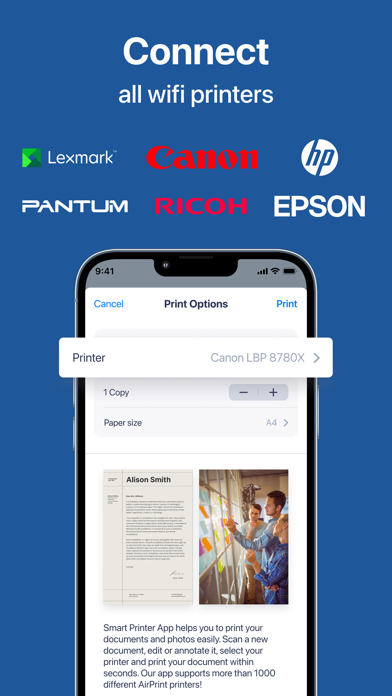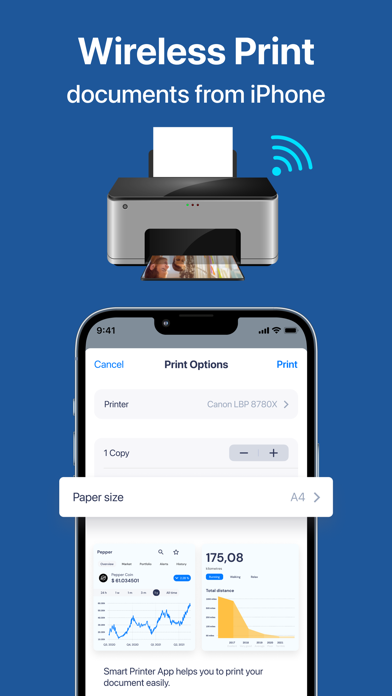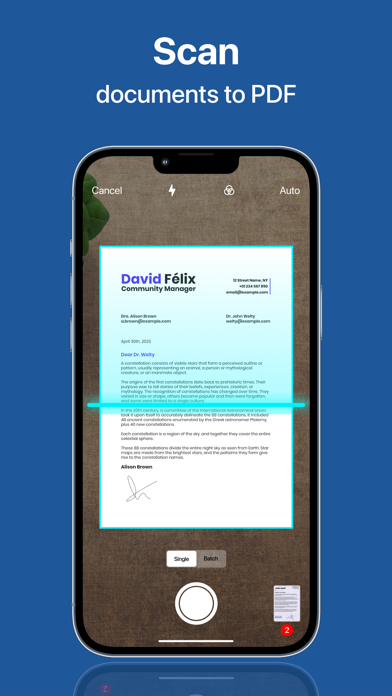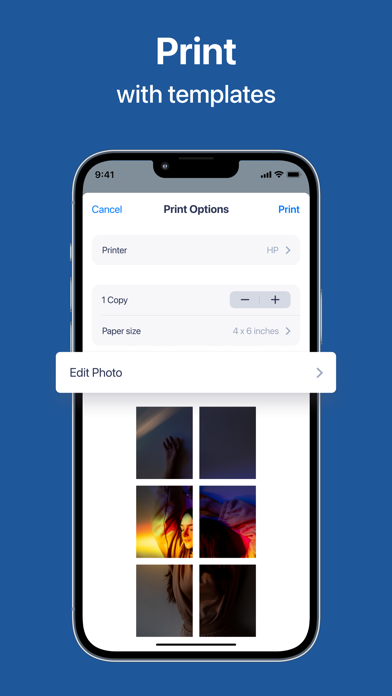iPrint - Smart Air Printer App
| Category | Price | Seller | Device |
|---|---|---|---|
| Business | Free | Nguyet Nguyen Thi Anh | iPhone, iPad, iPod |
Whether you’re sharing files with friends, family, or colleagues, want to create an email attachment, have to print an important document on the go, or need to send a file securely, "iPrint - Smart Air Printer App" lets you do all this and more in just a few taps.
"iPrint - Smart Air Printer App" has a simple interface so it’s very easy to use.
- AirPrint: iPrint is compatible with almost any printer that supports AirPrint and can print documents from directly within the app. No need to download additional software or install any drivers – just find the print option and go.
- Scan: Scan files directly from your iPhone camera to create high-quality pdf documents. Our edit mode will allow you to crop the final images as necessary and adjust brightness levels. Files can also be saved as JPEG and PNG images.
- Fax: Fax important documents securely from within the app.
- Share: Photos or documents in iPrint can be shared instantaneously with friends, family members, or colleagues across multiple platforms and devices. Forward them via email, upload them to cloud storage, or send them via social media.
- Create: Photos you’ve scanned can also be sent to AirPrint compatible printers for printing on hundreds of different items such as greeting cards, postcards, sticker sheets, posters, and more – great for making craft activities for you and your kids to do together! You can also put together photo albums using your favourite pictures from your camera roll.
**********************
Privacy policy: https://ntatech.wordpress.com/privacy-policy/
Terms of service: https://ntatech.wordpress.com/tos/
Download Now and Enjoy our advanced features.