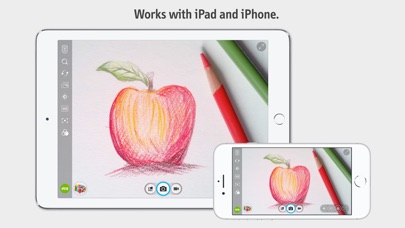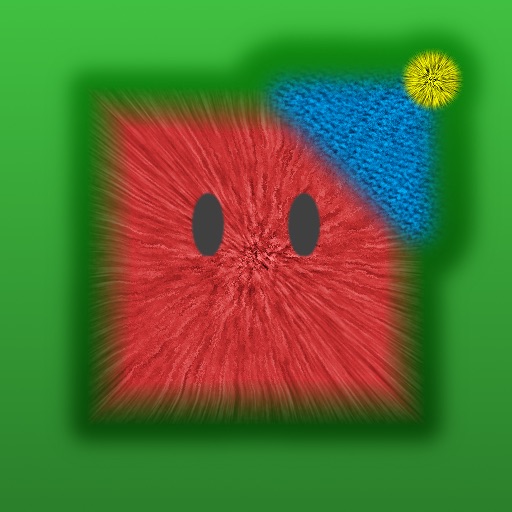IPEVO Visualizer
| Category | Price | Seller | Device |
|---|---|---|---|
| Utilities | Free | IPEVO | iPhone, iPad, iPod |
Connect your IPEVO wireless document camera to your iPad/iPhone via Wi-Fi and launch Visualizer to stream live images from the document camera to your device. You can then zoom in/out on the image, adjust its resolution and exposure, or, rotate, mirror and apply video filter to it. You can also take snapshots, videos and do Text-To-Speech. Viewing and managing of snapshots and videos taken are made easy with Visualizer’s Review Mode. In addition, Visualizer also works with iPad's rear and front facing cameras!
To learn more about the features offered by IPEVO Visualizer (for iOS), please visit: https://www.ipevo.com/ipevo_visualizer
Reviews
How to connect to other cameras?
SallyMae
I’d love to be able to connect my iPad to the wired IPEVO VZ-R with this software (or the iDocCam). Any chance that will be available in the future?
HUGE disappointment
TVICCPS
I finally received the 3 wireless document cameras from IPEVO. I immediately downloaded the app so that I could begin teaching my visually impaired students how to use the camera and app for distance viewing in the classroom. Well we did not get far into the lesson because the app keeps closing out on its own. When I try to select which camera I want the image to come from it immediately shuts down. Great camera but the app is HORRIBLE! Please get this fixed....my cameras are useless without it!
With the Apple Camera Adapter
akaAngel
I’m not sure why you don’t have the original point 2 view app considering the Apple adapter is made for the usb camera
No Point
Lafeyarabian
This app was a big disappointment. It doesn’t do the one thing I need it to when connected- use my Apple Pencil! I teach 3rd grade and have been using a usb doc camera with my laptop. Unfortunately, this set up tied me to that space or caused me to lose a ton of instructional time going back and forth between the doc camera and my students. I spent a lot of my own money on a iPad Pro, Apple Pencil, Apple TV, and the wireless doc camera in order to be mobile in my classroom. However, since I still have to go to the doc camera in order to write, nothing has changed other than I’m out approximately $3,000!