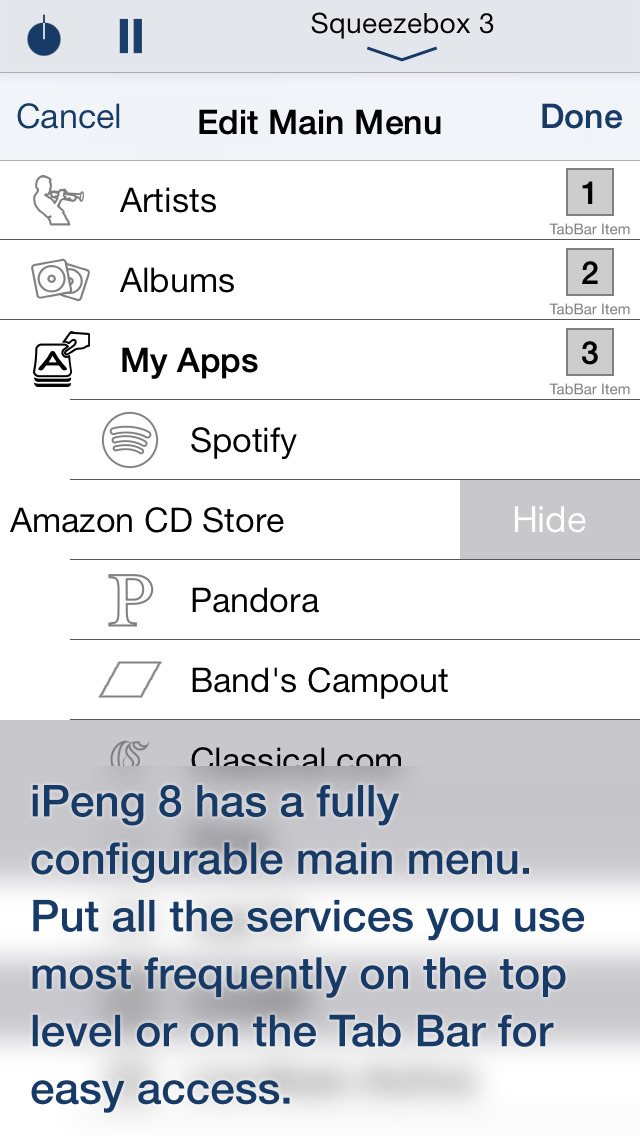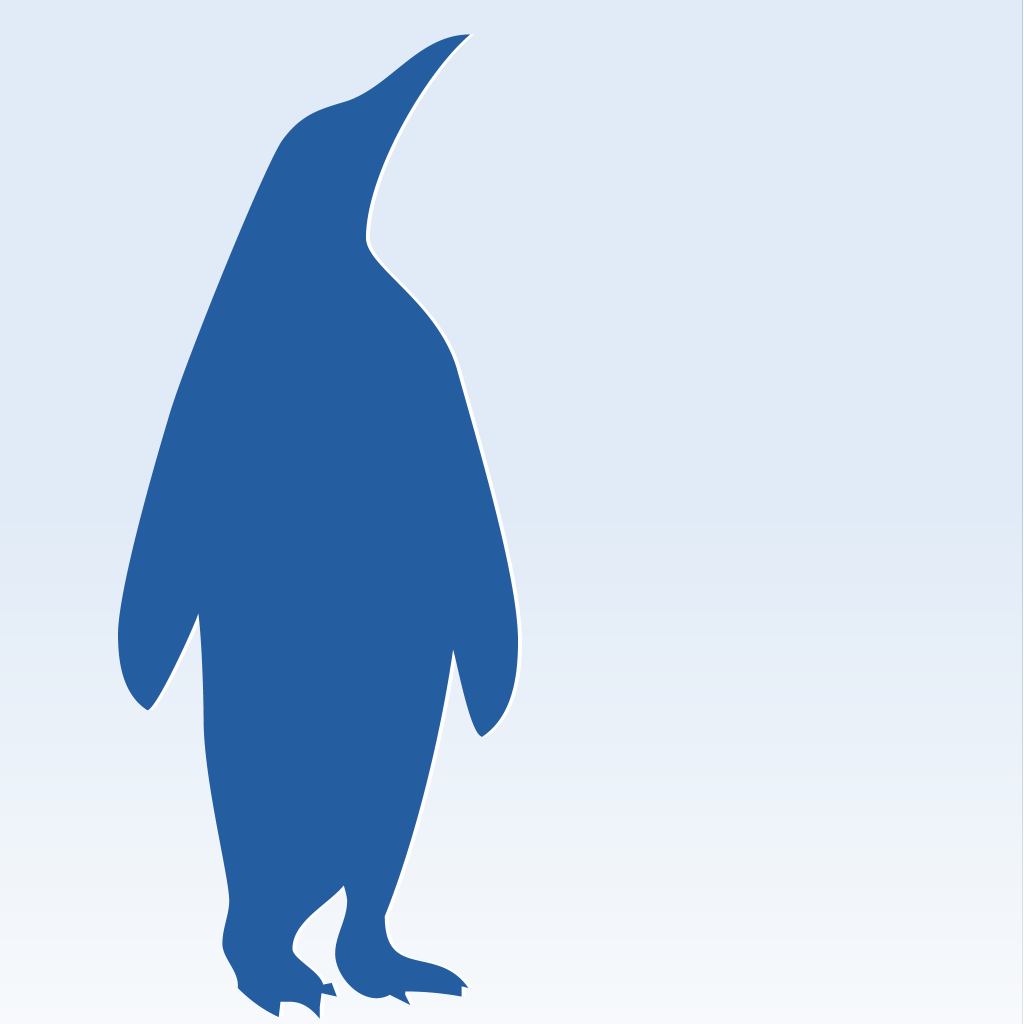
iPeng 8 - Squeezebox Remote Control
| Category | Price | Seller | Device |
|---|---|---|---|
| Music | $8.99 | Du!Business GmbH | iPhone, iPad, iPod |
You can purchase an additional playback capability as an In-App-Purchase that will turn your iPhone or iPad into a full-blown music player for your Squeezebox Server/Logitech Media Server.
*** What’s new in iPeng 8? ***
* Full iOS 7/8 Support *
• iPeng has been redesigned and uses a modernized platform and code base that fully support iOS 7/8 and their new features.
• iPeng 8 builds on iOS 7’s new user interface design to create a modern and even more user-friendly look and feel.
iPeng 8 is a universal App for both iPhone and iPad, so you only have to purchase the App once. Older iPeng versions had separate Apps for iPhone and iPad.
* Fully Customizable *
• The fully customizable main menu allows you to show other menu items on your home menu or hide things that you don’t need.
• Change the structure of your main menu according to your preferences through a simple drag-and-drop interface.
• For the first time you can select a color scheme for iPeng, so you can use it with either a light or a dark background.
And what else? Enjoy the familiar features and comfort of iPeng.
* Easy and Fast to Use
*
• The functionality of iPeng is optimized for speed of use guaranteeing long-term fun.
• Built-in Tutorials help you to learn iPeng’s operation.
* Explore Your Music Library (1) *
• Browse your own files by categories like Albums, Artists, Genres or simply search for your music.
• Access additional functionality for your music through Context Menus
.
• And connect to your friends’ music libraries via twitter and facebook-integration and share what you are listening.
* Explore Remote Services *
• You get access to a whole world of Internet Radio
.
• Access Music Services like Rhapsody™ and Napster™ and have control over them as if they were in your own library
.
• Access additional Squeezebox™ Apps.
* Get Full Control Over Your Squeezebox Players *
• The MultiPlayer control offers a unique capability to manage and control all your players in one place.
And it has also been redesigned in iPeng 8 to be even easier to use.
• Have direct access to Power/Volume for each connected player.
• Group players to synchronized groups. Jointly control playback and volume for these groups and move players between them using Drag and Drop or a toolbar.
• Power all players in a group off with a single click when you leave.
• Move players between music sources.
• Have access to all Squeezebox features through the Player Context Menu: Alarms, Sleep, Shuffle&Repeat Settings and many more
.
* Manage What’s Currently Playing
*
• View, save, change and rearrange your current playlist.
• Get context information on the currently playing song/station or on other songs in the current playlist.
* Use 3rd Party Plugins (2)
*
• iPeng supports a growing number of 3rd party plugins for Squeezebox™
.
• Customize your library through CustomBrowse
.
• Rate Tracks and browse by statistics with TrackStat right from your NowPlaying screen.
• Use 3rd party music plugins like iPlayer, NPR Radio and others
.
• And many more…
* Use MySqueezebox.com
*
• iPeng 8 doesn’t require a server to operate your Squeezebox, it also supports Logitech’s MySqueezbox.com online service.
Note: This does not apply for the Playback functionality.
iPeng requires one or more Squeezebox™ or any compatible hard- or software player.
Squeezebox™ is a trademark of Logitech.
(1) LogitechMedia Server/Squeezebox Server version 7.5 or newer available for free from mysqueezebox.com/download
(2) Installation of 3rd party plugins in Logitech Media Server required.
Reviews
Reawakened a sleeping SqueezeBox Boom
kemlyn56
Had an unconscious SqueezeBox Boom for a couple of years. Remote was misplaced and Logitech stopped supporting their app. Asked some buds how were they controlled their SqueezeBox music system libraries they said with iPeng⁉️ Went looking in the App Store and there it was with the lil blue penguin. I purchased downloaded loaded my existing SqueezeBox account information and I was up and running in under 5 minutes on my iPhone and iPad. Flawless install and integration wish I found iPeng sooner !
Truly awesome remote control app for my stereo
Jonny Otter
I have been using iPeng for years and love it. I literally haven’t touched my stereo in months. I use LMS and Squeezelite on a Raspberry Pi connected to a digital input on my stereo. Another reviewer mentioned piCorePlayer which also works very well. Sound is excellent. I can control the stereo from any iPhone or iPad that is handy. Recent versions of LMS will extract all metadata from iTunes music files to show album art, details like author/performers etc. I tried other music servers like Roon and Volumio and found their UI clunky in comparison to iPeng. If you are looking for hardware to run LMS and Squeezelite and connect to your DAC or receiver check out Allo’s product line.
Solid, beautifully designed
dvalve
I recently set up a piCore Player with Allo Digione HAT, and I use iPeng exclusively to access my music library. Having never used Roon or anything similar, I have nothing to compare it to except itself. So far, it’s a joy to use. I was surprised to find that it displays additional data that I know didn’t come from the CD metadata. For example, you can find pull up individual tracks under the name of the artist who wrote them (example: search for Dan Wilson and you can pull up the songs he wrote for Adele). I can’t evaluate some of the deeper features, of which there appear to be many, because my needs are not complex. But suffice to say, I love the flexibility and ease of use, and hope the developer continues to support it for a long time to come.
The best!
Dtash123
Recently I ran into problems running picoreplayer and LMS. I had heard of competing streamer software like Roon and Volumio and gave them a try. Afterwards I was disappointed in their interfaces and returned to the original setup using Ipeng. Nothing even comes close for functionality and playback options. It’s simply the best you’ll ever need
2020: Less responsive - 2022: stopped working in ios 15
E.Scribo
I can jab the screen for an hour and get no response. Very frustrating. App has become slow, less usable. Update: completely unusable, doesn’t see devices at all
Still a great app for LMS users
stevem2
I'm delighted they continue to support this community. It is still one of the best control apps I've seen for any platform.
Less responsive
E.Scribo
I can jab the screen for an hour and get no response. Very frustrating. App has become slow, less usable.
Good but tidal and pandora not workin
Sugarloafer57
I love this app but for about the last year i won’t stream from tidal or pandora. Used to work great but now won’t connect
Reliable way to play music on my Squeezebox
Chromium54
Logitech seems to have abandoned real support for the Squeezebox player years ago, but this app does a great job of talking to the interface and giving you lots of options for playing audio. The interface does take some getting used to, probably because of those many options. But once you master it, you're in control. And the developer is very responsive if you need support, so it gets 5 stars from me.
Buggy, ridick parental rating, pastes your clipboard
chooseymomschoose
I generally enjoy iPeng, but mostly because it’s the best thing about a unique (and dying) music ecosystem. For all its many, many flaws (wonky volume control with multiple devices, confused album cover display, ability to destroy a meticulously crafted playlist with a single misclick), it really is a unique piece of software that keeps the Squeezelite community relevant. There are two very big flaws that hold it back, though. First, Apple saddled the app with a 17+ rating, so it gets swept up in any reasonable parent’s parental control settings for apps. And, for some reason, you can’t whitelist it. This is asinine. Secondly, as iOS 14 makes blatantly clear, iPeng is reading your clipboard. I cannot fathom why my music app needs to see my clipboard ... unless it’s feeding an advertising network. Unnecessarily creepy. If I wanted to be spied on all the time, I’d use Spotify or Pandora.