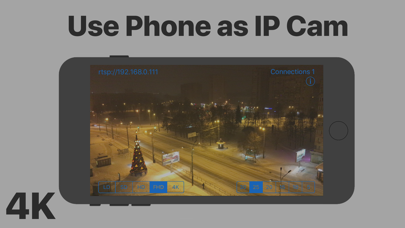IP4K: Phone cam as IP Camera
| Category | Price | Seller | Device |
|---|---|---|---|
| Utilities | $2.99 | Anna Koynova | iPhone, iPad, iPod |
You can watch video from IP Cam wirelessly in your local WIFI network via Google Chrome on any other device. Just type in chrome browser address from IP Cam(left upper corner) like rtsp://192.168.0.101 for example.
Or just download VLC Player (We recommended using VLC Player, because low latency and many features) on any computer or mobile device connected to your local network.
Then open VLC Player -> Open Network... -> Type your iPhone IP which showed in IP Cam app (in upper left corner) like rtsp://192.168.0.101 (for example) -> Press "open" and watch.
Also you can use Apple TV for watching IP Cam stream.
You can use your unnecessary old iPhone as IP Camera because IP Cam support since iOS 9.1
WARNING! This app can drain your battery quickly.
Use power adapter or reduce resolution and FPS (SD with 20 frames per second is good for long working time on single charge).
With VLC player you also can record streams from many IP Cam's at same time!