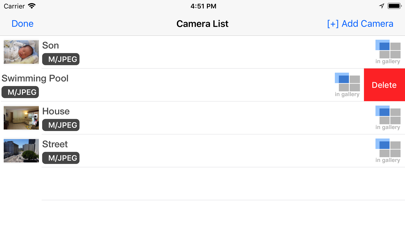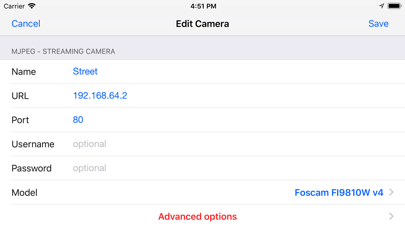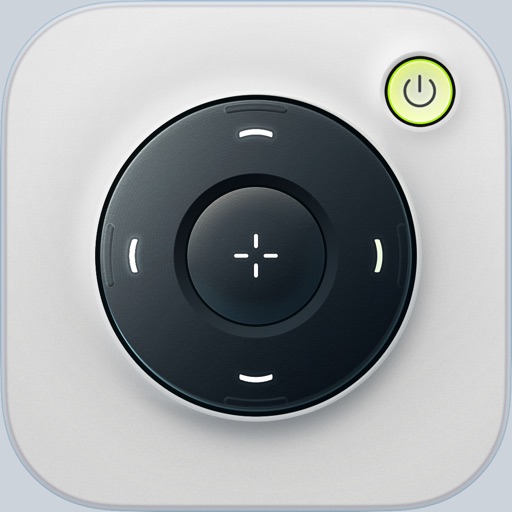IP Cam Soft Pro
| Category | Price | Seller | Device |
|---|---|---|---|
| Utilities | $5.99 | JASON NGUYEN | iPhone, iPad, iPod |
What the video http://youtu.be/M14XWPu1rok
Rated 4.5 out of 5 stars by TheIphoneAppReview.com
http://www.theiphoneappreview.com/2012/07/ip-cam-soft-iphone-app-review/
Remotely view and control your IP cameras using this iOS mobile app. For additional information, please visit our website at www.IPCamSoft.com
This app has been tested with hundreds of different camera models. It includes the following features:
- Remotely view and control over 2000 different IP camera models
- Record video from your IP cameras and share videos via email
- Hear audio remotely (Panasonic cameras only . Only if your cameras support audio)
- Unlimited number of cameras. View up to 4 cameras on screen at a time .
- Instantly capture camera's screen and send via email
- Perfect for home security, petcam or workplaces.
- Designed for both phones and tablets
- pan, tilt, zoom (PTZ) (available on selected models)
- pan and tilt by slicing your finger
- Best IP camera viewer on the market
Developed by the same company that creates the popular IP Camera Viewer all other major OS.
This app supports over 2000+ different makes/models. Please check to make sure your camera manufacturer is listed below before purchasing this app .
Reviews
Works great for D-Link cams
@ Nick Name 0
This works perfectly with my D-Link cameras. The Apple Watch version/portion works well also.
Awesome app
ExcelGuru11
Awesome app . I work out of town a lot, but I can always see what is going on at home . I can remotely pan, tilt and zoom . The Ability to record and email videos is a plus .
Excellent ip cam app
Danny5329
I have 2 Foscam cameras mounted in the backyard and 1 Dlink camera mounted in the front yard . I now knows what is going on at home while I am away . This app is excellent . For 4 bucks , it is a bargain.
Good ip app
Fredjrman
After trying many different apps, I settled for this one. It works beautifully on the new ipad. I have 4 cameras connected and have not had any issues since .
Almost perfect
Whatchutalkingboutwillis?
I would like to see the correct aspect ration applied to video when in full screen but other than that I love this app.
Very Disappointing
ichatapple
Lists Axis cameras among "600+" and specifically the M1031W that I use. Video is fine but "no controls" message appears. No audio either for this cam. Free apps can do that. No support or contact info. Web site is a ghost. Description is misleading and the app isn't worth 4 cents, no less $4. Argh.
Very Happy With Ap
bte52
This is a great app and very easy to use. The layout of the controls is very intuitive. I've been using another ip cam app for the last couple of years and this one is far superior. I had a small problem with setup on my Linksys cams and they were lightning fast (like 15 minutes) in helping me out.
Excellent Ip cam app
iPhonelover0078
This app has the best user interface . Simple and easy to understand . The video recording feature is great . Runs smoothy on iphone 5 and ipad.
Cute app and great services!
Yluo2k
Easy use even you don't need go through instruction. Speedy responses with professional tech supports, just be sure using provided link for your issues. I think it would be great to add motion detect alerts feature.
Limited number of cams
Dean46342
It doesn't tell you in the description, but you can view no more than 20 cameras with this app. If that was mentioned (and I feel it should have been) I would have never purchased this app. While this may not be an issue for most people, it is with me - I work in a school system. However, if you have less than 20 cameras, this program may work for you. I tried to get around this inconvenience by loading all the cameras and then selecting the one I wanted to view. When I did that it only gave me the option to edit or delete the camera. ??? So apparently you can only load 20 total cameras and edit the IP on an existing camera in order to view another. A little inconvenient for me sine I bought this program to aim and focus the school cameras on site. When I emailed their tech support I received an email the same day saying they would get back to me shortly. It's been 5 days now...nothing. I guess customer service isn't very high on their priority list. *** UPDATE *** Tech support did contact me and has been working with me on this issue. They told me they are working on another app (which is actually already out) that would better suit me. That app can handle up to 99 cameras. I am using that app now and will review it soon. As stated in my previous review, if you need a camera app and have less than 20 cameras, then this app will do nicely.